Effects, Midi, Damper pedal – KORG Krome music workstasion 61key User Manual
Page 133: Media, Connections with a computer
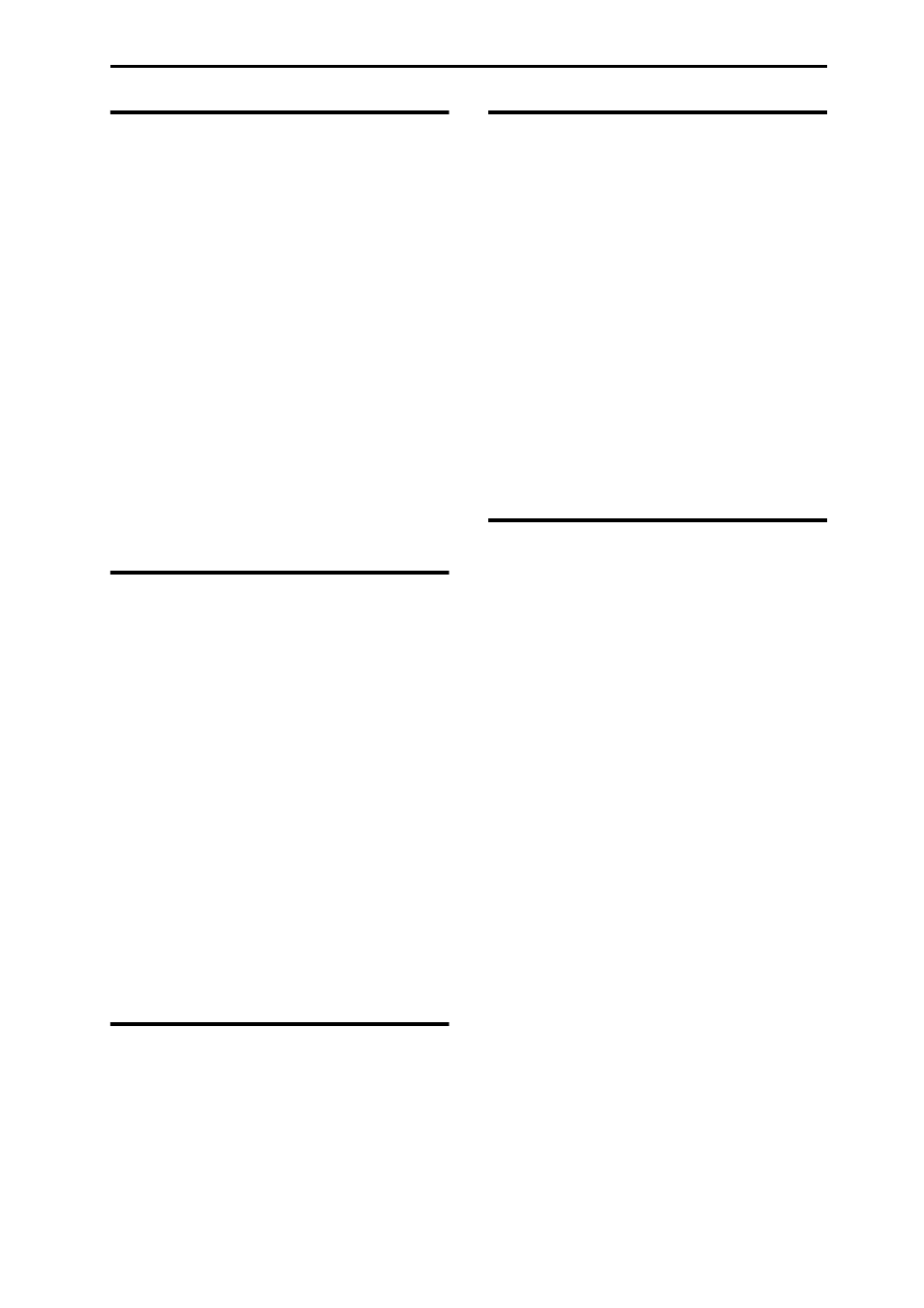
Troubleshooting Effects
129
Effects
Effects are not audible
Have you selected effect program 000 (No Effect)?
• Select an effect other than 000: No Effect for “IFX1–
5,” “MFX 1, 2” or “TFX.”
Are the Effect Global SW IFX 1–5, MFX1&2, or TFX
(Global P0: Basic Setup page) settings checked?
→ PG p.195
If you are in Combination and Sequencer mode, and
master effects are not audible when you raise the
Send1 or Send2 of the timbre/track, does Return 1 or
Return 2 from the master effect need to be raised?
→ PG p.61, p.99, p.152
Alternatively, has Send 1 or Send 2 for each oscillator
of the program used by the timbre/track been lowered?
→ PG p.96, p.148
Note: The actual send level is determined by
multiplying the send setting of each oscillator in the
program with the send setting of the timbre/track.
Have you routed the output to an insert effect?
→ PG p.57, p.58, p.96, p.98, p.148, p.149
MIDI
The KROME does not respond to incoming MIDI
data
Are all MIDI cables or USB cables connected correctly?
→ p.20
Are the KROME’s receive settings (such as the global
MIDI channel and the timbre/track’s receive channel)
set to match the channels of the transmitting device?
→ PG p.360
The KROME does not respond correctly to in-
coming MIDI data
Are the Global P1: MIDI settings MIDI Filter Enable
Program Change, Enable Bank Change, Enable
Control Change, Enable AfterTouch, and Enable
Exclusive each checked?
→ PG p.200
Does the KROME support the types of messages that
are being sent to it?
→ PG p.360
Can’t recall programs of the desired bank
Is the Bank Map setting correct?
→ PG p.196
Damper pedal
Damper response is wrong
Execute the menu command Half Damper Calibration
(Global P0: Basic Setup) to correctly calibrate the half‐
damper pedal sensitivity.
→ PG p.217
Media
Can’t format the SD card
Does the media meet the requirements for use on the
KROME?
Is the media inserted correctly?
Could the media’s Lock (write protect) switch be on?
Can’t save/load data on the SD card
Is the media inserted correctly?
Has the media been formatted?
Could the media’s Lock (write protect) switch be on?
The date of the data is wrong
The files you saved have the incorrect date.
• The KROME does not contain an internal calendar.
Use the menu command Set Date/Time (Media–
Utility page) to specify the current time and date
before you save the data.
Connections with a computer
The KROME does not respond to MIDI data
sent from outside
Is the USB cable connected correctly?
The computer does not detect the KROME
Are the USB cables connected correctly?
An error occurs when you disconnect from
the computer
Never disconnect the KROME from the computer
while your host application is in use.
While connected, you are asked to install
software or a device driver
Does the operating system or version of your computer
support the KROME?
When using USB, sound processing is slow, or
the tempo is unstable
Is the KORG USB‐MIDI driver installed correctly?
• You must install the dedicated Korg driver in order
to use the KROME via USB MIDI.
If your computer’s operating system is Windows,
you’ll need to install the driver for each USB port
where you connect the KROME.
If you connect the KROME to a different USB port
than the one you used when installing the KORG
USB‐MIDI Driver for Windows, you’ll need to rein‐
stall the KORG USB MIDI driver.
