Troubleshooting, Power supply, Display – KORG Krome music workstasion 61key User Manual
Page 130: Audio output, Troubleshooting power supply display audio output
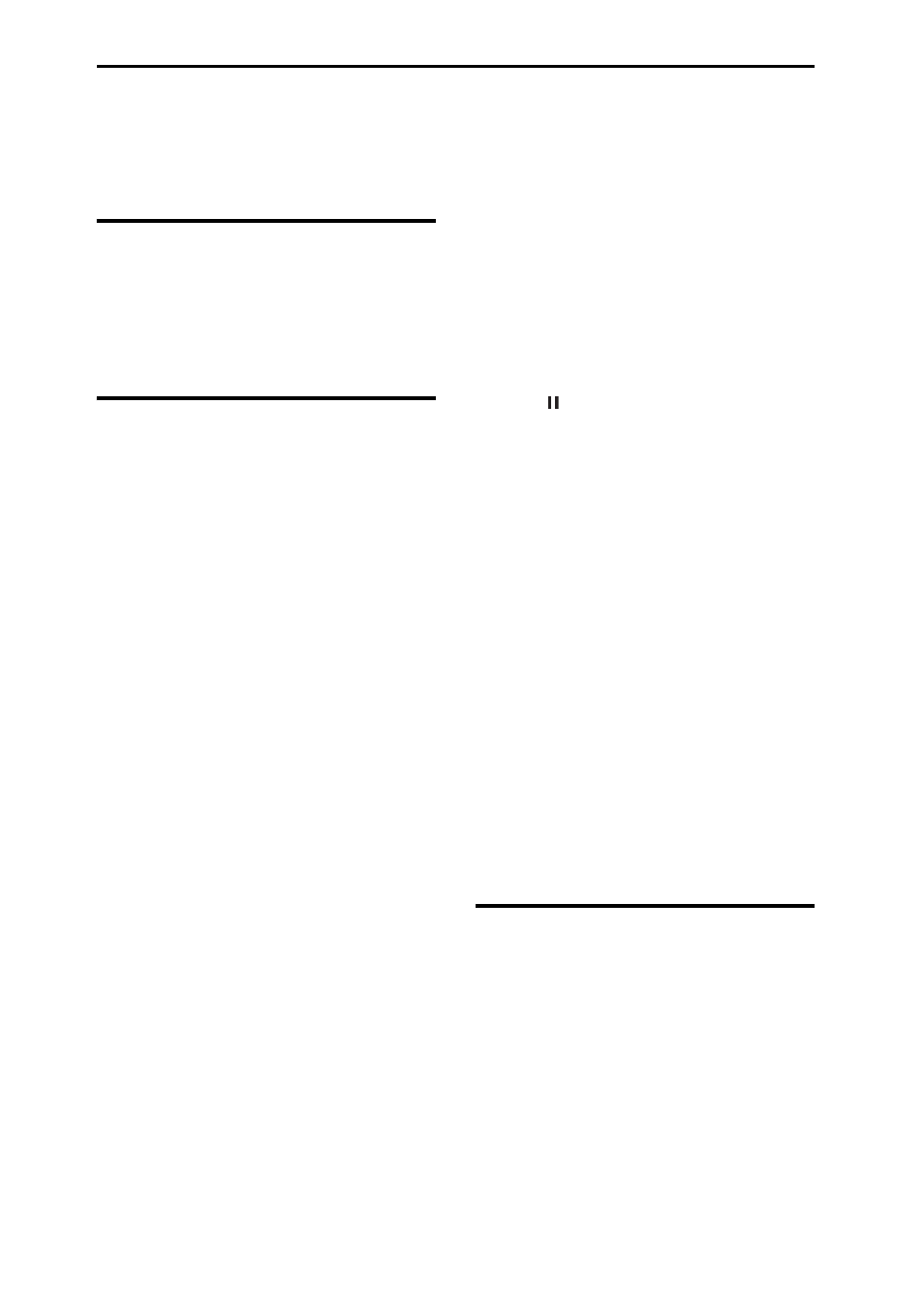
Appendices
126
Troubleshooting
If you experience problems, please see the relevant
item and take the appropriate measures.
Power supply
Power does not turn on
Is the AC adapter connected to an outlet?
Power turns off
Could the Auto Power‐Off function be enabled?
Display
The power is turned on, but nothing is shown
on the display. The KROME functions normal-
ly when you play the keyboard or perform
other procedures.
Access the Global mode menu “Display Setup” (Global
P0: Basic Setup), and use “Brightness” to adjust the
contrast of the display.
→ PG p.216
The power is turned on, but the display does
not work normally, or an error message is dis-
played. There is no sound when you play the
keyboard, and the KROME does not function
normally.
This type of problem may occur if a data writing
operation to internal memory was not completed
correctly, for example, if the power of the KROME was
turned off while a program or other data was being
written. If this occurs, use the following procedure to
initialize the KROME’s internal memory.
1. Turn off the power.
2. Initialize the KROME. While holding down the
EXIT button and the PAGE button located beside
it, turn on the power of the KROME.
The KROME will be initialized, and data will be
written into internal memory. While the data is
being written, the display will indicate “Now writ‐
ing into internal memory.”
After initialization, all user data will be empty, and
you will need to re‐load the preload data. Execute
the Global mode menu command Load Preload/
Demo Data to load the data.
Operations in the display don’t work, the po-
sition has drifted, the response is poor
On the Global P0: Basic Setup page, use the Touch
Panel Calibration menu command to adjust the touch
panel response.
→ PG p.217
In order to perform the calibration optimally, use a
stylus pen to accurately press the center of the symbol
(calibration target) that appears in the corner of the
display.
Note: If you are unable to select commands from the
menu, do the following:
1. Press the GLOBAL button (lit).
2. Press the EXIT button several times.
3. Hold down the ENTER button and press 4 on the
numeric keypad.
The Touch Panel Calibration page will appear. Follow
the on‐screen instructions to re‐calibrate the touch
panel.
Can’t switch modes or pages
If you’re doing any of the following, you may not be
able to change modes or switch to a different page:
• Recording or playing back a song or pattern.
Alternatively, could the KROME be in the paused
PAUSE ( ) or record‐ready condition?
Could something be pressing the TouchView display?
Could a realtime control popup or similar message be
displayed?
• Disabling “Animation,” “Value Edit Pop‐up,”
“REALTIME CONTROLS Pop‐up” (Global P0:
Basic Setup– System Preferences) will improve the
response time and performance.
In Combination, or Sequencer modes, you
can’t edit the value of Timbre/Track parame-
ters such as MIDI Channel or Status
Some parameters can’t be edited while notes are
playing, either locally or from MIDI. If the damper
pedal is held down, or if its calibration is incorrect,
notes may be sustaining even if they aren’t audible.
• Are you using a damper pedal with a polarity that
does not match the Damper Polarity setting (Global
P2: Controllers– Foot Controllers)?
• In some cases, this problem can be solved be
executing the menu command Half Damper
Calibration (Global P0: Basic Setup).
→ PG p.217
No beep sounds when you touch the display
Check the Beep Enable check box (Global P0: Basic
Setup– System Preferences).
Audio output
No sound
Are connections made correctly to your amp, mixer, or
headphones?
Is the connected amp or mixer powered‐on, and is its
volume raised?
Is Local Control turned on?
• In Global P1: MIDI, check the Local Control On
check box.
→ PG p.198
Could the VOLUME knob be turned all the way to the
left?
Is the Master Volume assigned to Foot Pedal Assign,
and is that pedal volume lowered?
Could the program be muted?
If a specific timbre doesn’t sound in Combination
mode, is its Play/Mute button set to Play?
