Midi settings, Pedal and other controller settings, Midi settings pedal and other controller settings – KORG Krome music workstasion 61key User Manual
Page 115: Global midi channel, Midi clock synchronization
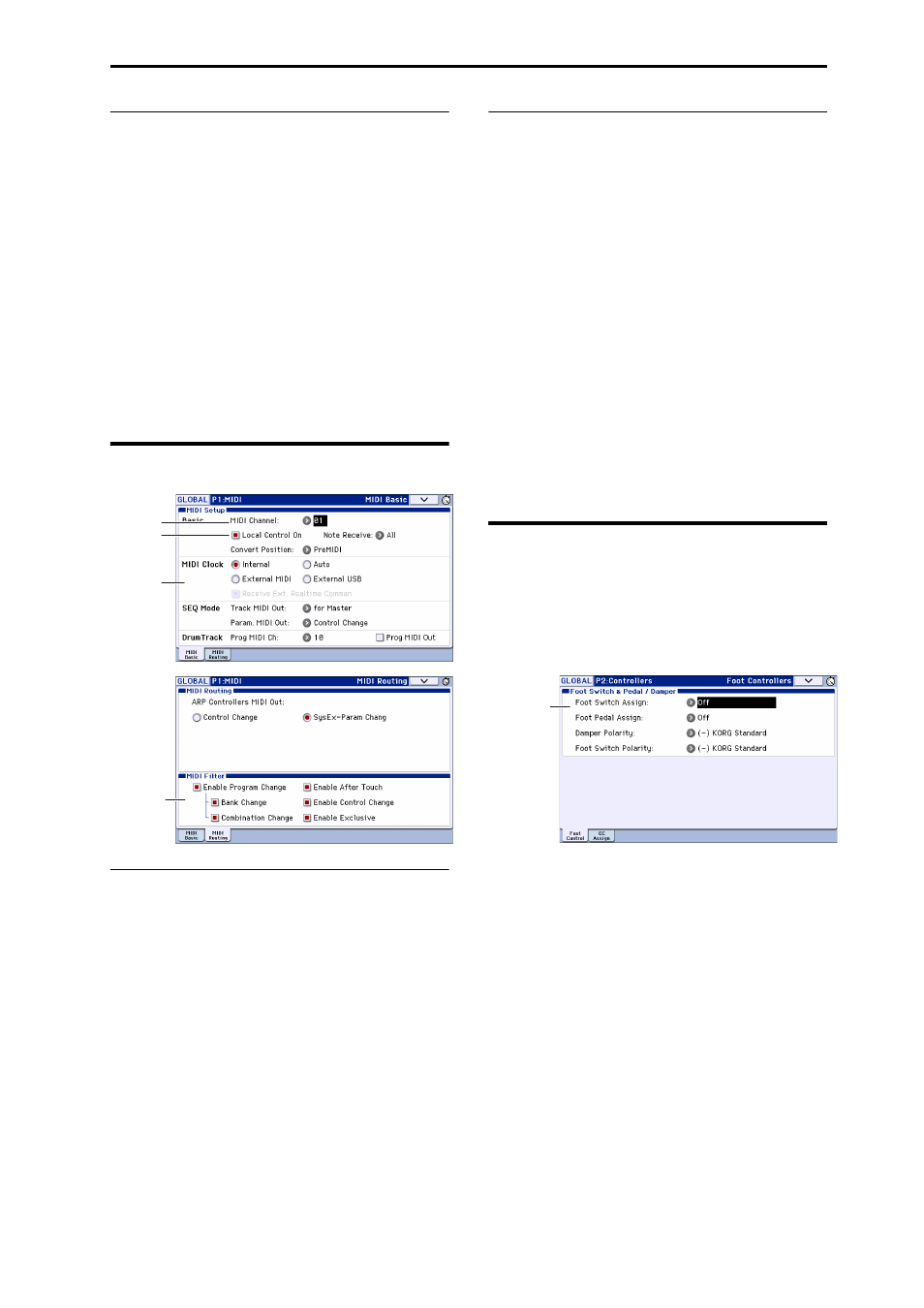
Global settings MIDI Settings
111
Other screen display settings (Edit
pad function and animation)
You can keep the edit pad (see page 4) or realtime
control popup (see page 6) from appearing, and
disable the animation that appears when a popup is
displayed.
1. Access the Global mode P0: Basic Setup– System
Preferences page.
2. If the “Value Edit Pop‐up,” “Realtime Controls
Pop‐up,” and “Animation” check box are cleared,
the respective function will be disabled.
Note: If the KROME is processing large amounts of
musical data such as from the drum track or sequencer,
the realtime control popups or animation effects might
be disabled automatically in some cases.
MIDI Settings
Global MIDI Channel
The Global MIDI Channel is the most important MIDI‐
related setting in the KROME. It determines the main
MIDI channel used for both Program and Combination
modes, for instance. To set the Global MIDI Channel:
1. Go to the Global P1: MIDI– MIDI Basic page.
2. In the MIDI Setup section, set the MIDI Channel
as desired.
MIDI Clock synchronization
The KROME can use its own internal tempo, or
synchronize to external clocks from either MIDI or
USB.
The best general‐purpose setting is Auto. This combine
the functionality of Internal and External MIDI/USB,
so that you don’t have to manually switch between the
two:
• If external clocks are being received, they control
the KROME tempo.
• If external clocks are not being received, the
KROME uses its internal tempo instead.
Synchronizing to a USB-connected computer
If you want to synchronize the KROME’s tempo to a
computer connected via USB:
1. Go to the Global P1: MIDI– MIDI Basic page.
2. In the MIDI Setup section, set the MIDI Clock to
Auto.
Pedal and other controller
settings
In the Global mode P2: Controllers– Foot Controllers
page you can assign the functions of the assignable
buttons and assignable pedals. (See “Connecting a
damper pedal, foot switch, or foot pedal” on page 18.)
Global MIDI
channel
Local
Control
on/off
MIDI clock
settings
Global MIDI
filter settings
Assignable
button and
Assignable
Pedal settings
