Kodak I7300 User Manual
Page 85
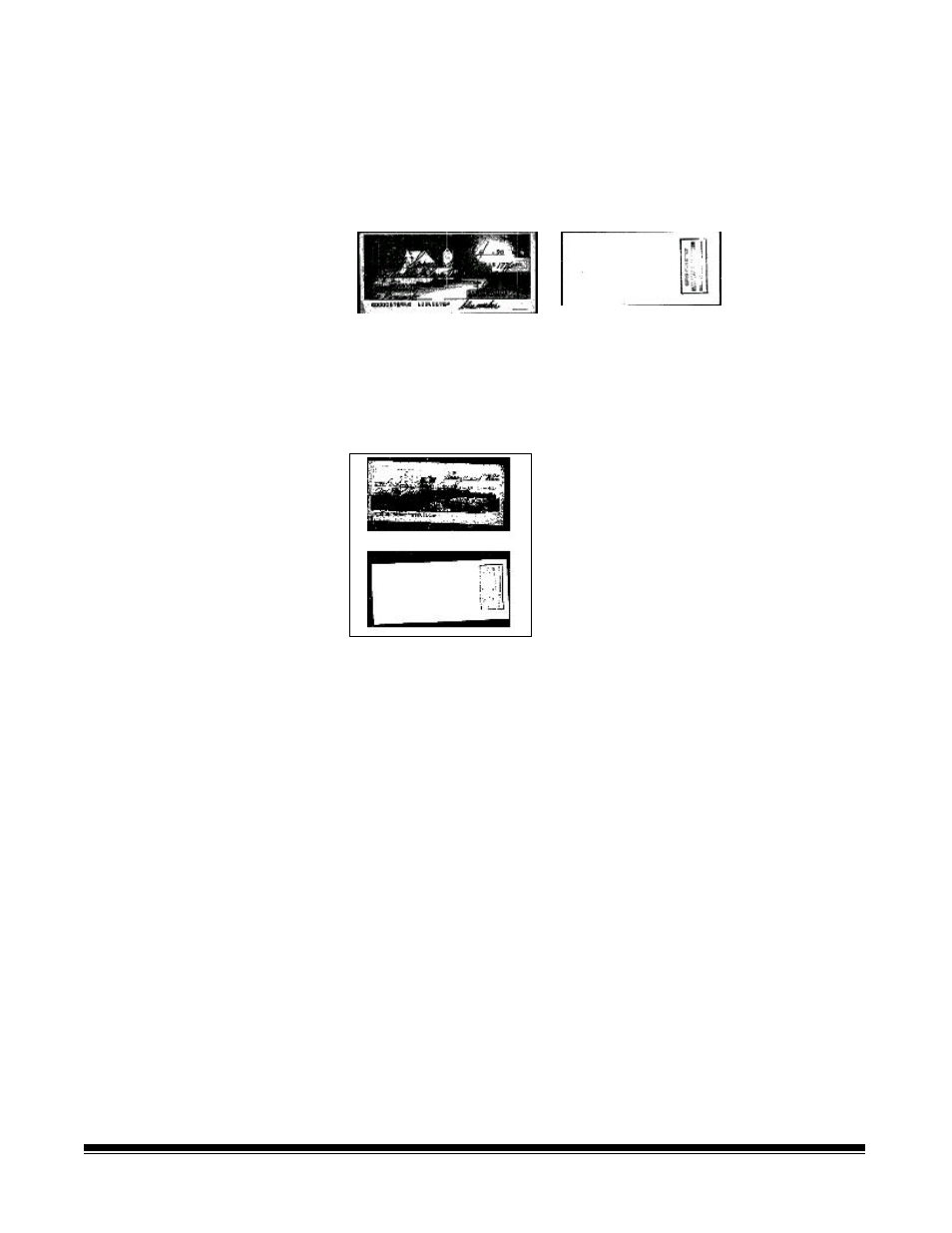
4-14
A-61133 March 2003
4. Separate Front and Back
check this option when you want to
create two separate image files; one file for the front of the duplex
image and one file for the back of the image (see the illustration
below). This is useful for printing fronts and backs on separate
sheets of paper.
With Separate Front and Back enabled
two separate files
100F.tif
100B.tif
With Separate Front
and Back disabled
one file
100.tif
The Naming Convention Properties dialog box, accessed from the
Output tab, allows you to specify the file naming convention. If
values are not specified for the Areas parameters, file names that
distinguish between duplex front and back cannot be created.
Therefore, you must use the Areas parameters (Primary, Front and
Back) when Separate Front and Back is enabled. For more
information, see “Changing naming convention properties” later in
this chapter.
5. Resolution. Select the type of resolution desired. Normal is usually
best for films with reduction ratios less than 40X. Enhanced is
usually best for films with reduction ratios greater than 40X. Try both
on your films and decide which is best for your needs.
