Setting values on the image processing tab – Kodak I7300 User Manual
Page 83
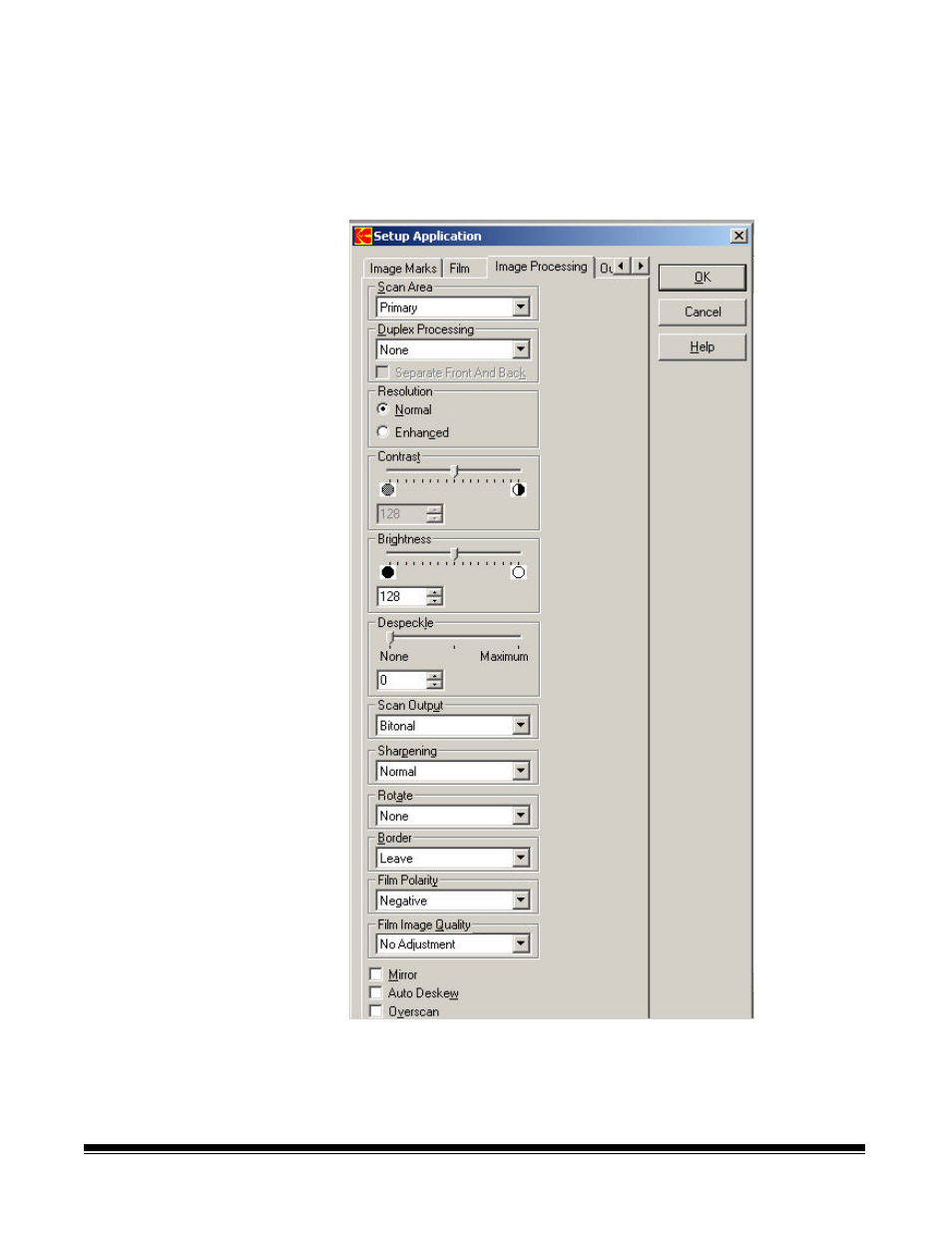
4-12
A-61133 March 2003
Setting values on the
Image Processing tab
The options on the Image Processing tab are selected based upon how
you want to alter the image. Do not click OK until you have made all of
your selections on all of the tabs.
1. Select the Image Processing tab to set the image processing
values.
See also other documents in the category Kodak Scanners:
- SCAN STATION A-61583 (4 pages)
- i1120 (2 pages)
- 3000DSV-E (73 pages)
- 9125DC (98 pages)
- i600 (4 pages)
- 2500 (74 pages)
- i600 Series (4 pages)
- I3400 (50 pages)
- 2.5.5 (18 pages)
- i260 (68 pages)
- 3590C (2 pages)
- i55 (93 pages)
- i55 (2 pages)
- 5500 (120 pages)
- 5500 (100 pages)
- 5500 (32 pages)
- SERIES I100 (2 pages)
- A-61003 (52 pages)
- SCAN STATION 100 (129 pages)
- I100 (2 pages)
- 900 (10 pages)
- i800 Series (123 pages)
- A-61195 (42 pages)
- Digital Ice Technology (1 page)
- I30 (1 page)
- 1500 (60 pages)
- i60 (39 pages)
- A-61580 (104 pages)
- i30 / i40 (84 pages)
- A-61171_XX (4 pages)
- A-41069 (114 pages)
- 9000 (2 pages)
- A-61599 (8 pages)
- SCANMATE I1120 (1 page)
- I1860 (25 pages)
- i1200 (45 pages)
- INNOVATION A-61506 (26 pages)
- 6J7611A (80 pages)
- i6000 (2 pages)
- i1800 Series (101 pages)
- RFS 3570 (220 pages)
- i280 (2 pages)
- A-61403 (3 pages)
- I1320 (2 pages)
