Setting up a new application, Setting values on the general tab – Kodak I7300 User Manual
Page 73
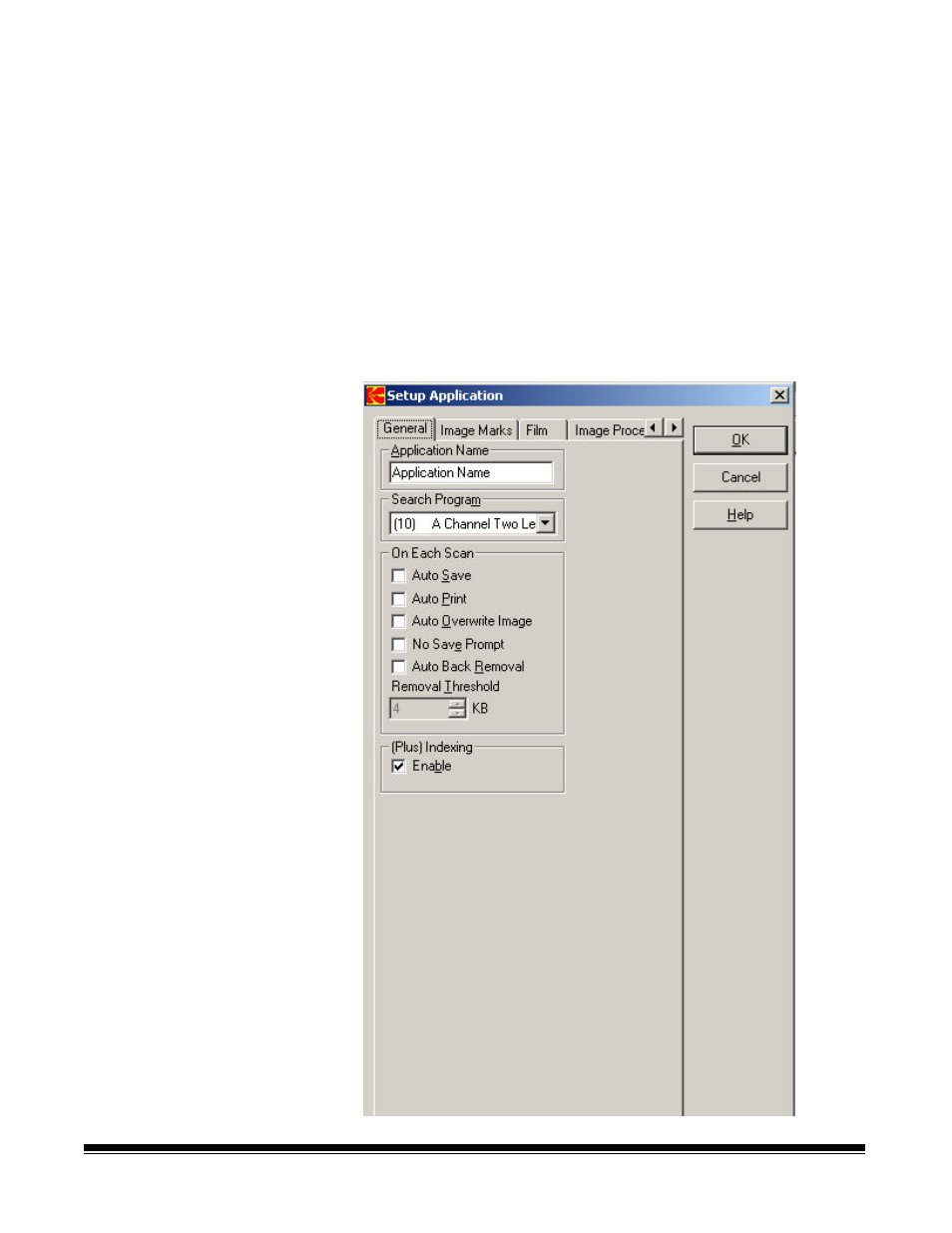
4-2
A-61133 March 2003
Setting up a new
application
The Setup Application dialog box allows you to predefine retrieval and
image processing parameters for a specific application. Click on each
tab to set all the desired values. Do not click OK until you have made all
of your selections on all of the tabs.
All tabs on the Setup Application dialog box have the following buttons:
OK — saves the values set on all of the tabs.
Cancel — closes the dialog box without saving any changes.
Help — displays the on-line help for the tab that is currently active.
Setting values on the
General tab
1. Application Name . Enter any standard keyboard character(s), up to
20 characters.
See also other documents in the category Kodak Scanners:
- SCAN STATION A-61583 (4 pages)
- i1120 (2 pages)
- 3000DSV-E (73 pages)
- 9125DC (98 pages)
- i600 (4 pages)
- 2500 (74 pages)
- i600 Series (4 pages)
- I3400 (50 pages)
- 2.5.5 (18 pages)
- i260 (68 pages)
- 3590C (2 pages)
- i55 (93 pages)
- i55 (2 pages)
- 5500 (32 pages)
- 5500 (120 pages)
- 5500 (100 pages)
- SERIES I100 (2 pages)
- A-61003 (52 pages)
- SCAN STATION 100 (129 pages)
- I100 (2 pages)
- 900 (10 pages)
- i800 Series (123 pages)
- A-61195 (42 pages)
- Digital Ice Technology (1 page)
- I30 (1 page)
- 1500 (60 pages)
- i60 (39 pages)
- A-61580 (104 pages)
- i30 / i40 (84 pages)
- A-61171_XX (4 pages)
- A-41069 (114 pages)
- 9000 (2 pages)
- A-61599 (8 pages)
- SCANMATE I1120 (1 page)
- I1860 (25 pages)
- i1200 (45 pages)
- INNOVATION A-61506 (26 pages)
- 6J7611A (80 pages)
- i6000 (2 pages)
- i1800 Series (101 pages)
- RFS 3570 (220 pages)
- i280 (2 pages)
- A-61403 (3 pages)
- I1320 (2 pages)
