Film curl, Microfilm curl check – Kodak I7300 User Manual
Page 139
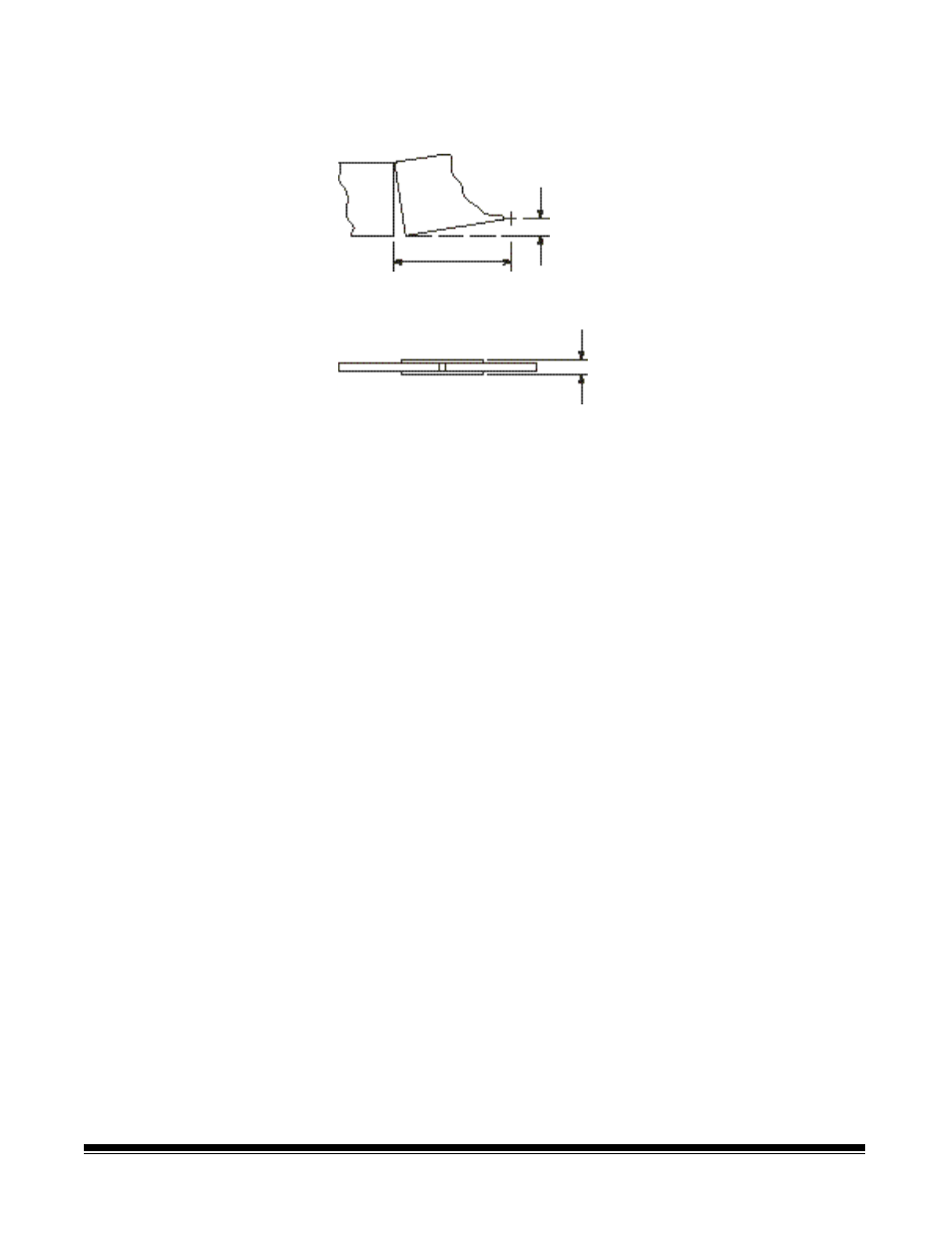
A-61133 March 2003
A-9
•
Make sure there is minimal skew (a slanted cut leaving an angled
gap) between the leader tape and film. The skew should be no more
than 0.002 in./in. (0.05 mm/mm).
•
The thickness of the connecting section should be no more than
0.014 (0.38 mm).
Film curl
For most film types and operating conditions, a certain amount of film
curl can exist without adversely affecting the performance of the
scanner (see the next section entitled, “Microfilm curl check”). Under
certain conditions, however, curled film ends may result in degraded
threading performance. Specific conditions that may result in degraded
performance with curled films include:
•
partial reels (reels containing less than a full amount of film)
•
operating environments with low relative humidity
•
enclosed ANSI magazines
In order to maintain reliable film threading under these conditions or
others where curled films may cause degraded performance, certain
steps can be taken:
•
Straighten the film end (leader) by forcing it over a straight edge or
surface to remove the curl and/or twist from the first 6 to 8 inches.
(150 to 200 mm). Care must be taken not to crease or damage the
film end during straightening.
•
Attach a straight film leader in good condition that is approximately
36 in. (915 mm) long. (A leader of 5-mil thick polyester film will obtain
the best results.)
Microfilm curl check
The microfilm can have a certain amount of curl without affecting
operation. To check the curl of your microfilm:
1. Place the diagram upright with the outline of the reel at the top of the
page.
2. Place your reel over the outline and let the film hang down.
3. Move your reel until the film’s curl matches one of the arcs in the
diagram.
The film curl is acceptable if it falls within the shaded area (see the next
page).
Skew
0.002 in./in.
(0.05 mm/mm)
or less
Thickness
0.014 in.
(0.38 mm)
or less
