Setting values on the image marks tab – Kodak I7300 User Manual
Page 76
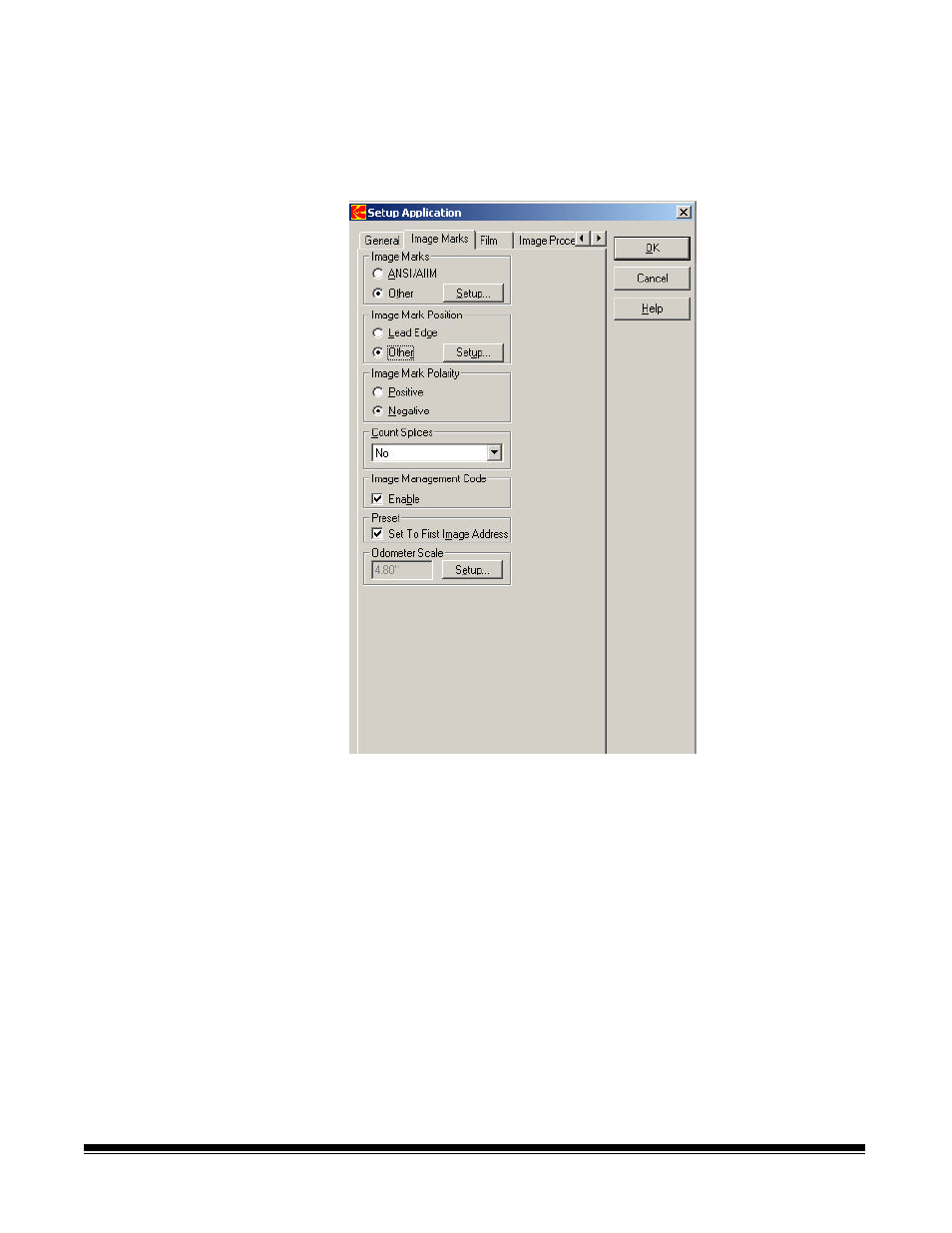
A-61133 March 2003
4-5
Setting values on the
Image Marks tab
Use the Image Marks tab to define the type of image marks on the film
associated with the application you are setting up. Do not click OK until
you have made all of your selections on all of the tabs.
1. Select the Image Marks tab.
2. Image Marks. Select the type of image marks on the film, either
ANSI/AIIM or Other.
•
Select ANSI/AIIM if the image marks on the film meet ANSI
standards (such as those on film created by a Kodak
microfilmer). See Appendix A, Microfilm Information for more
information regarding image marks.
•
Select Other, if the image marks were created by a non-Kodak
microfilmer and/or do not meet the ANSI standards. If you select
Other, click Setup to display the Image Marks dialog box. See
the section entitled, “Setting up non-ANSI/AIIM image marks” later
in this chapter for more information.
- SCAN STATION A-61583 (4 pages)
- i1120 (2 pages)
- 3000DSV-E (73 pages)
- 9125DC (98 pages)
- i600 (4 pages)
- 2500 (74 pages)
- i600 Series (4 pages)
- I3400 (50 pages)
- 2.5.5 (18 pages)
- i260 (68 pages)
- 3590C (2 pages)
- i55 (93 pages)
- i55 (2 pages)
- 5500 (100 pages)
- 5500 (32 pages)
- 5500 (120 pages)
- SERIES I100 (2 pages)
- A-61003 (52 pages)
- SCAN STATION 100 (129 pages)
- I100 (2 pages)
- 900 (10 pages)
- i800 Series (123 pages)
- A-61195 (42 pages)
- Digital Ice Technology (1 page)
- I30 (1 page)
- 1500 (60 pages)
- i60 (39 pages)
- A-61580 (104 pages)
- i30 / i40 (84 pages)
- A-61171_XX (4 pages)
- A-41069 (114 pages)
- 9000 (2 pages)
- A-61599 (8 pages)
- SCANMATE I1120 (1 page)
- I1860 (25 pages)
- i1200 (45 pages)
- INNOVATION A-61506 (26 pages)
- 6J7611A (80 pages)
- i6000 (2 pages)
- i1800 Series (101 pages)
- RFS 3570 (220 pages)
- i280 (2 pages)
- A-61403 (3 pages)
- I1320 (2 pages)
