The control panel – Kodak I7300 User Manual
Page 34
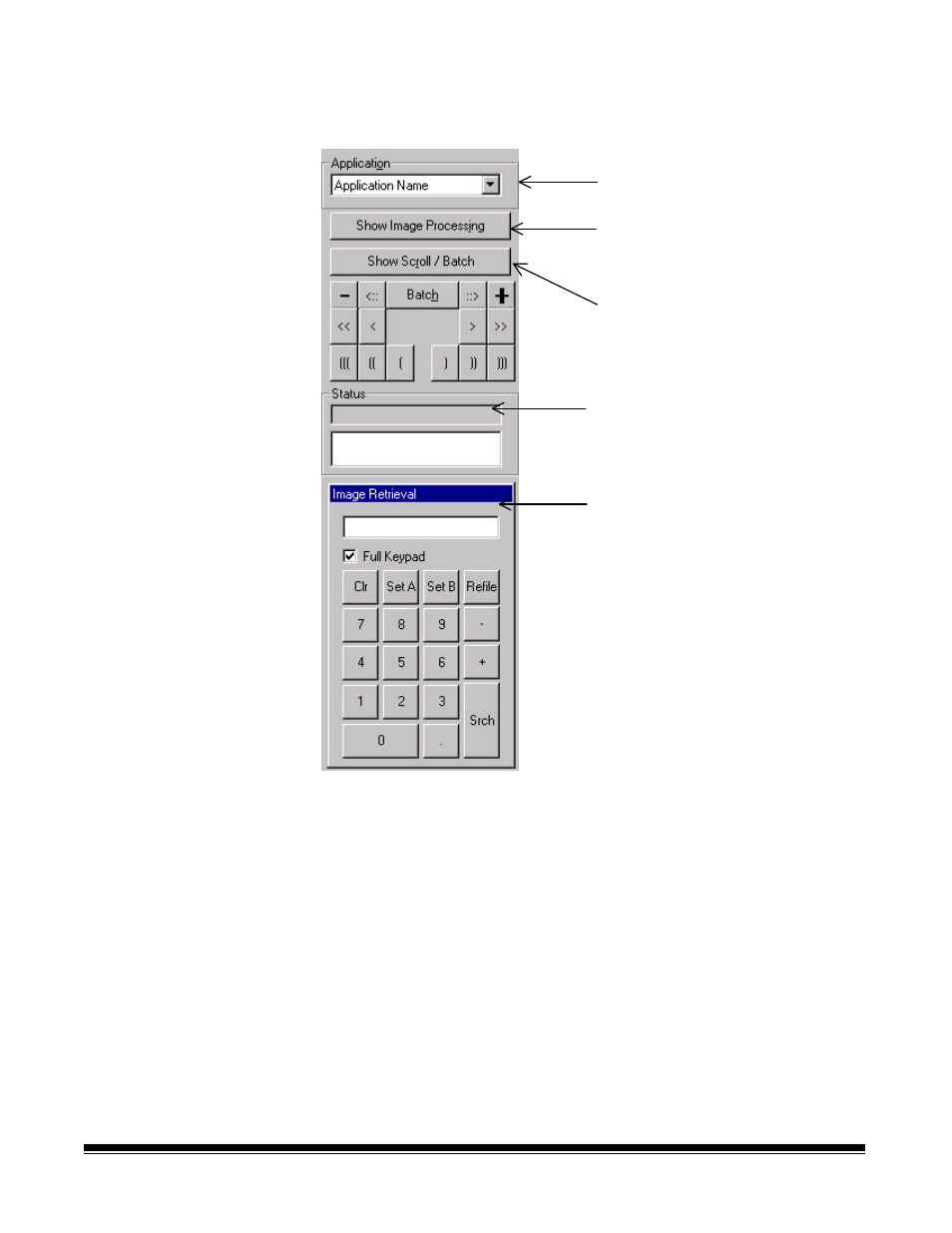
A-61133 March 2003
2-29
The Control Panel
All functionality of the Control Panel is described in this section. The
Control Panel:
Allows you to select an application
from the drop-down box.
Provides the ability to hide or
display the Image Processing
control panel.
Allows you to hide or display
the Scroll/Batch buttons.
Provides a status update via
the status field.
The Image Retrieval keypad is
not part of the control panel and
can be moved to any location.
The Image Retrieval keypad is separate from the Control Panel, can be
displayed in full or partially, and can be moved anywhere on your screen.
For more information, see the section entitled, “The Image Retrieval
keypad” earlier in this chapter.
NOTES:
•
The last image retrieved stays in memory until the Application
Software is closed. If you close the displayed image, then use the
Control Panel to make any changes, the image will be automatically
recalled and displayed.
•
The Control Panel is not effective when viewing an image opened
from a file.
•
The keypad can also be activated by selecting View>Keypad from
the Menu bar.
