Kodak I7300 User Manual
Page 29
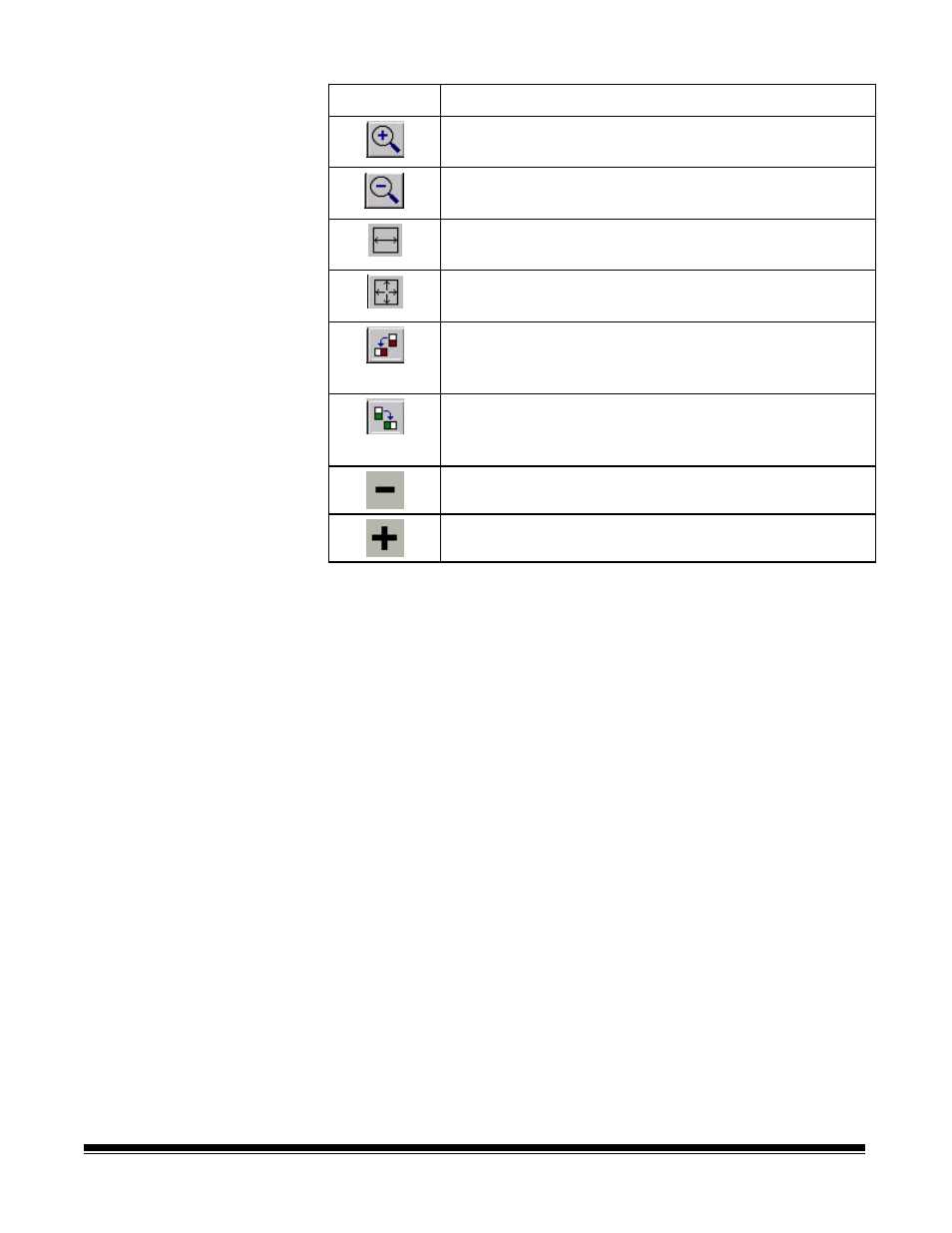
2-24
A-61133 March 2003
Button
Description
Zoom In — allows you to enlarge the image on the
display.
Zoom Out — allows you to reduce the image on the
display.
Fit Width — resizes the image so the entire width of
the image fits in the Image display pane.
Fit Window — resizes the image so the entire length
and width of the image fits in the Image display pane.
Rotate 90
° Counterclockwise — rotates the
displayed image 90 degrees to the left based upon the
current image position.
Rotate 90
° Clockwise — rotates the displayed image
90 degrees to the right based upon the current image
position.
Minus
moves the film backward one image.
Plus
moves the film forward one image.
To execute the command corresponding to a specific tool:
•
Click on the toolbar button.
NOTE: If a tool is grayed, it is not available at that moment.
- SCAN STATION A-61583 (4 pages)
- i1120 (2 pages)
- 3000DSV-E (73 pages)
- 9125DC (98 pages)
- i600 (4 pages)
- 2500 (74 pages)
- i600 Series (4 pages)
- I3400 (50 pages)
- 2.5.5 (18 pages)
- i260 (68 pages)
- 3590C (2 pages)
- i55 (93 pages)
- i55 (2 pages)
- 5500 (100 pages)
- 5500 (32 pages)
- 5500 (120 pages)
- SERIES I100 (2 pages)
- A-61003 (52 pages)
- SCAN STATION 100 (129 pages)
- I100 (2 pages)
- 900 (10 pages)
- i800 Series (123 pages)
- A-61195 (42 pages)
- Digital Ice Technology (1 page)
- I30 (1 page)
- 1500 (60 pages)
- i60 (39 pages)
- A-61580 (104 pages)
- i30 / i40 (84 pages)
- A-61171_XX (4 pages)
- A-41069 (114 pages)
- 9000 (2 pages)
- A-61599 (8 pages)
- SCANMATE I1120 (1 page)
- I1860 (25 pages)
- i1200 (45 pages)
- INNOVATION A-61506 (26 pages)
- 6J7611A (80 pages)
- i6000 (2 pages)
- i1800 Series (101 pages)
- RFS 3570 (220 pages)
- i280 (2 pages)
- A-61403 (3 pages)
- I1320 (2 pages)
