Setting up car modes, Sending a ready message – Kodak I7300 User Manual
Page 108
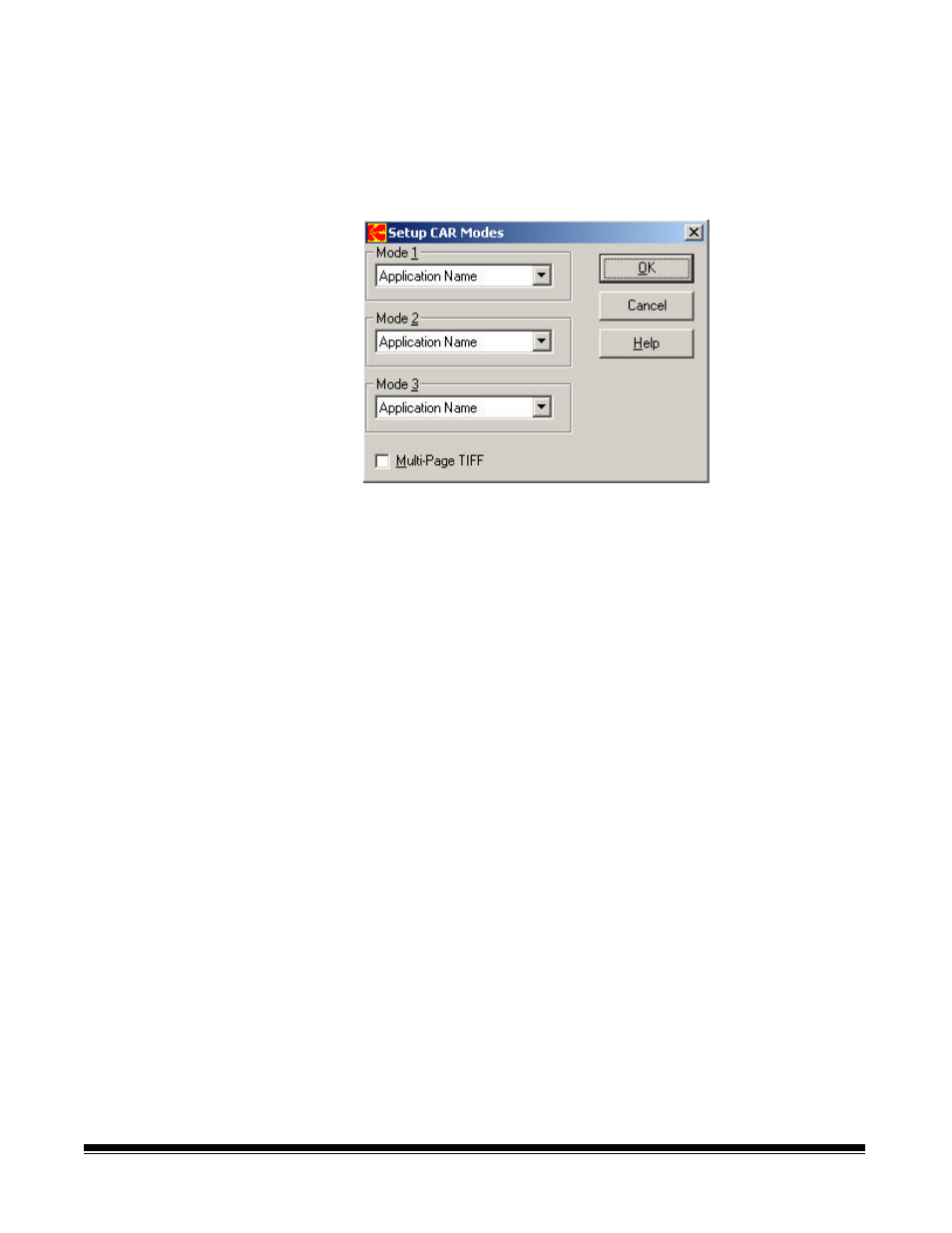
5-4
A-61133 March 2003
Setting up CAR modes
Setting up CAR modes is a way to allow a remote CAR host to change
values in the application parameters. This function is used primarily to
support the A, B, and D commands. To set up CAR modes:
1. Select CAR>Setup>Modes… from the main screen. The Setup
CAR Modes dialog box will be displayed:
2. From the Mode 1 list box, select the application name that you want
to correspond with CAR Mode 1. (Command A)
3. From the Mode 2 list box, select the application name that you want
to correspond with CAR Mode 2. (Command B)
4. From the Mode 3 list box, select the application name that you want
to correspond with CAR Mode 3. (Command D)
5. Enable Multi-Page TIFF if you want to take any batch scans done
through CAR and save them as a multi-page TIFF file.
6. Click OK when all modes are set up as desired.
Sending a Ready
message
After processing a download, batch download, or direct command, you
can indicate you are ready for more input. To do this:
•
Select CAR>Ready.
NOTE: This function is applicable only when using a Kodak CAR
Interface configured as listen-talk.
