Kodak I7300 User Manual
Page 61
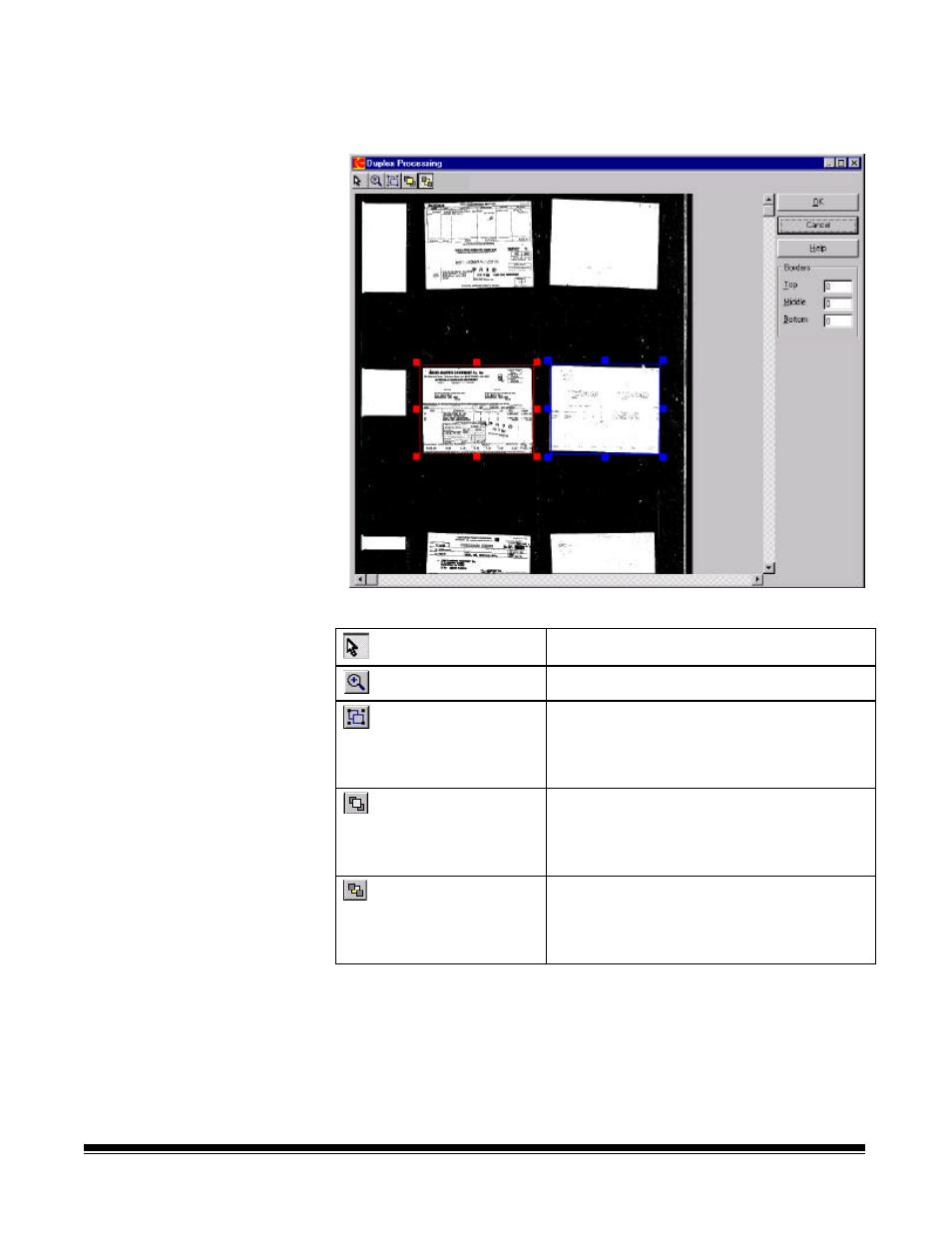
3-14
A-61133 March 2003
2. Retrieve an image that you want to duplex process. The Duplex
Processing dialog box will be displayed showing the image area
defined in Application setup.
Selection tool
Zooms in on the image area.
Zoom Area tool
Zooms in on the image area.
Image Area tool
Activates the green rectangle. This tool
allows you to draw a rectangle around
both images and define both images as
once.
Front Selection tool
Activates the red rectangle. This tool
allows you to draw a rectangle around
one image and defines it as the front
image.
Back Selection tool
Activates the blue rectangle. This tool
allows you to draw a rectangle around
one image and defines it as the back
image.
See also other documents in the category Kodak Scanners:
- SCAN STATION A-61583 (4 pages)
- i1120 (2 pages)
- 3000DSV-E (73 pages)
- 9125DC (98 pages)
- i600 (4 pages)
- 2500 (74 pages)
- i600 Series (4 pages)
- I3400 (50 pages)
- 2.5.5 (18 pages)
- i260 (68 pages)
- 3590C (2 pages)
- i55 (93 pages)
- i55 (2 pages)
- 5500 (120 pages)
- 5500 (100 pages)
- 5500 (32 pages)
- SERIES I100 (2 pages)
- A-61003 (52 pages)
- SCAN STATION 100 (129 pages)
- I100 (2 pages)
- 900 (10 pages)
- i800 Series (123 pages)
- A-61195 (42 pages)
- Digital Ice Technology (1 page)
- I30 (1 page)
- 1500 (60 pages)
- i60 (39 pages)
- A-61580 (104 pages)
- i30 / i40 (84 pages)
- A-61171_XX (4 pages)
- A-41069 (114 pages)
- 9000 (2 pages)
- A-61599 (8 pages)
- SCANMATE I1120 (1 page)
- I1860 (25 pages)
- i1200 (45 pages)
- INNOVATION A-61506 (26 pages)
- 6J7611A (80 pages)
- i6000 (2 pages)
- i1800 Series (101 pages)
- RFS 3570 (220 pages)
- i280 (2 pages)
- A-61403 (3 pages)
- I1320 (2 pages)
