Image marks in both channels: duo film – Kodak I7300 User Manual
Page 149
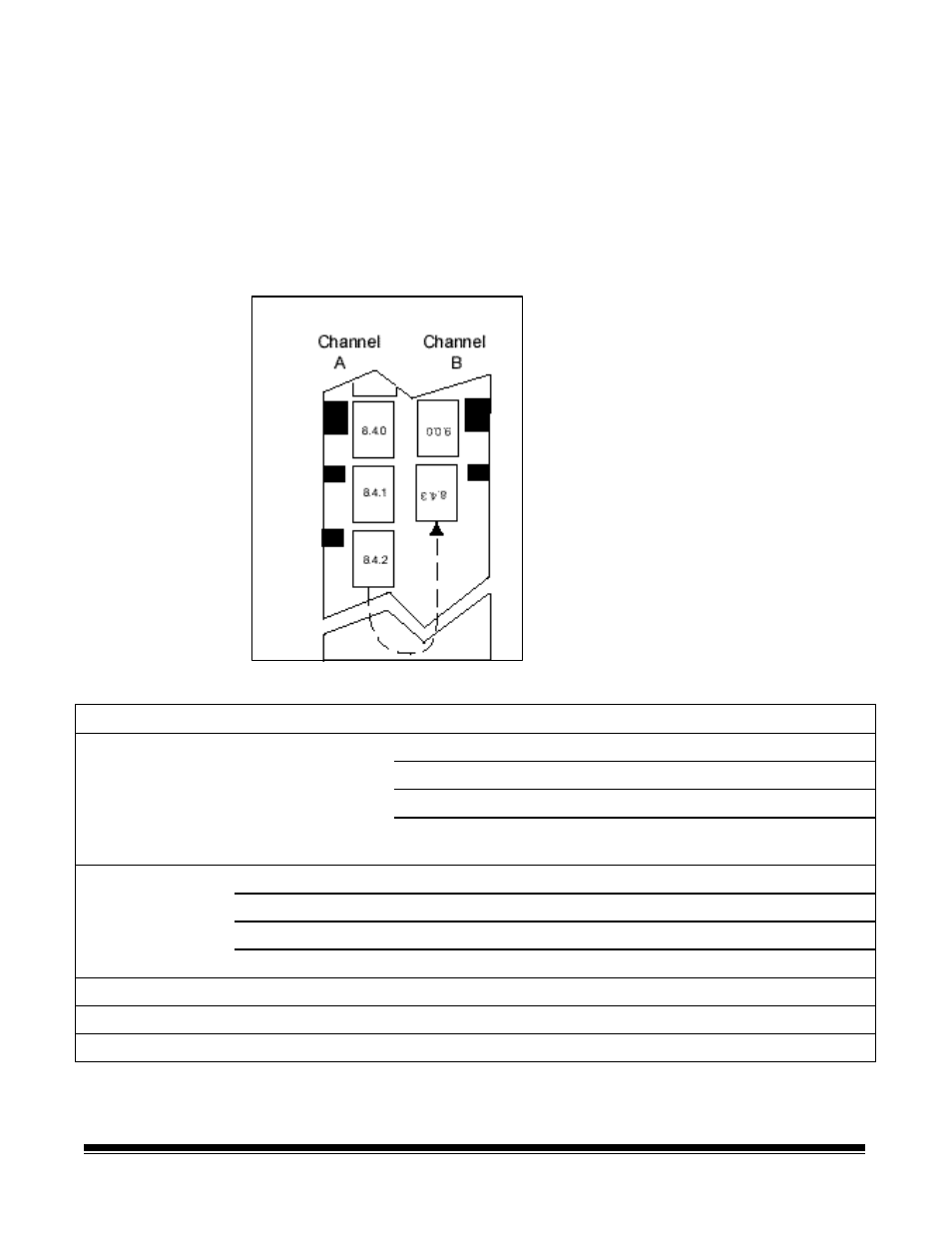
A-61133 March 2003
B-5
Image marks in both
Channels: duo film
In these films, the image mark sequence continues from Channel A to
Channel B (see the following illustration).
You can reduce search time by setting the last image address in
Channel B by using the keypad or by Image Management Code on the
film. With the last image address identified, the scanner can count down
in Channel B while counting up in Channel A; if the address is not set,
Channel B will be searched after Channel A. For more information see
the section entitled, “The Image Retrieval keypad” in Chapter 2 and
Appendix C, Glossary.
Table B-3 Image Marks in both channels: duo film
Image mark size
Image mark size
Image mark size
Search program
Number of levels
Small
4
1
Medium
2
1
Large
26
1
All sizes of image
marks
8
11
1
2
Medium
Small
11
2
Large and Medium
Small
13
2
Large
Medium
24
2
Large
Medium
Small
19
3
Small
28*
1
Medium
Small
29*
2
Large
Medium
Small
30*
3
*
Search Programs 28, 29, and 30 reverse the usual channel wrapping order (i.e., the code sequences wrap from Channel
B to Channel A, rather than from Channel A to Channel B).
