Kodak I7300 User Manual
Page 36
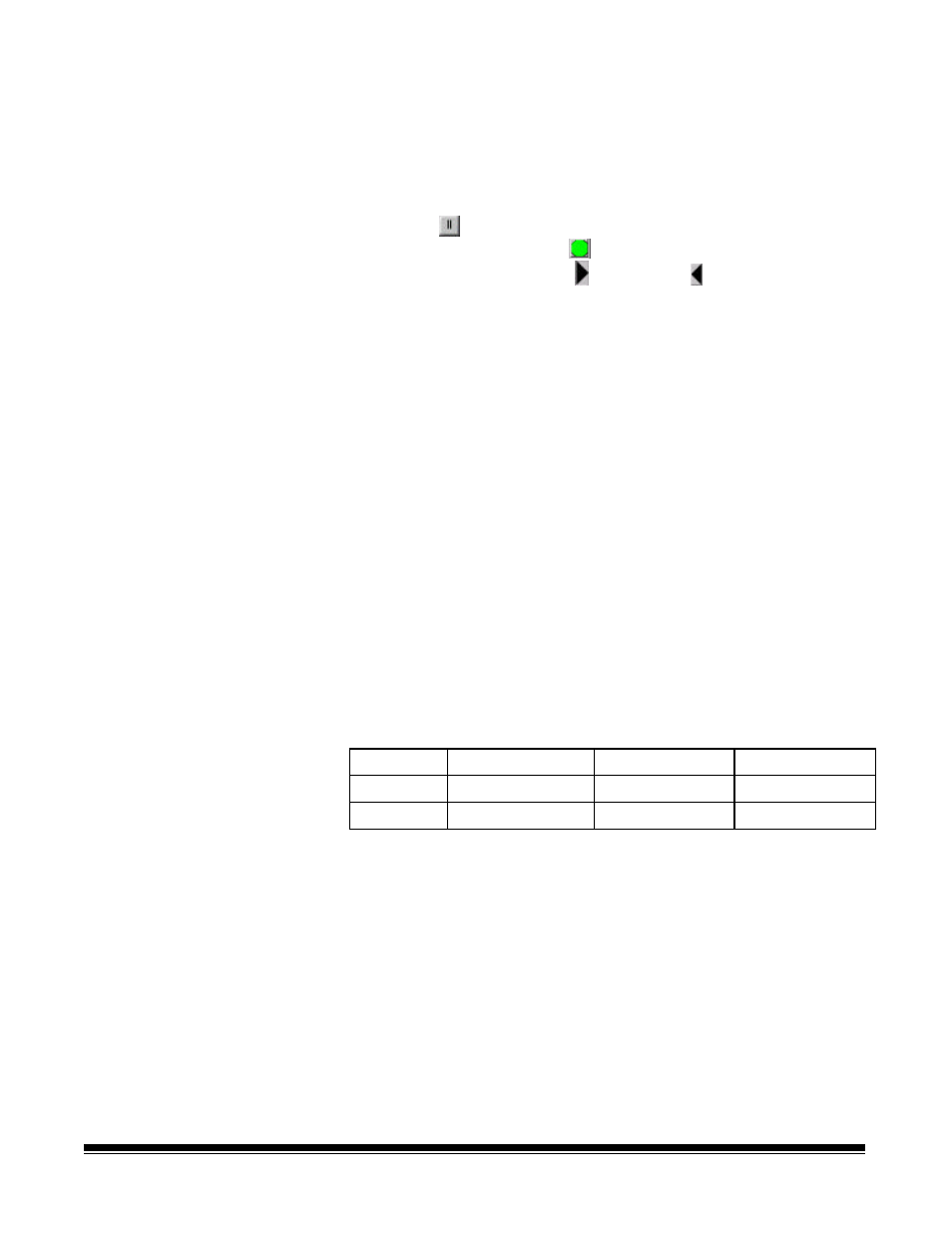
A-61133 March 2003
2-31
The Browsing dialog box allows you to pause browsing, specify
display time for each image in milliseconds, and change to
browsing in the other direction. While paused, image processing
changes may be made using the Image Processing Control
Panel.
•
To end browsing, click Close.
•
The
button suspends the browsing function. To resume
browsing click on the
button. The right or left arrows can
be used to go forward or backward . It is not necessary to
suspend browsing when changing direction.
•
Use the Display Time slider bar to change the amount of time
you want the image displayed before moving to the next
image.
<< moves the film rapidly backward.
< moves the film slowly backward.
> moves the film slowly forward.
>> moves the film rapidly forward.
NOTE: Images will not be displayed while using these functions.
Film movement will not show in the Image display pane. To move
the film, place the mouse cursor on the desired button and press
and hold the left mouse button. Release the left mouse button to
stop the scanner transport and scan a section of film.
Batch — displays the Batch Scan dialog box, which allows a
selected set of images to be scanned and saved and/or printed. See
the section entitled, “Batch scan” in Chapter 3 for more information.
Scrolling buttons
the scrolling buttons allow you to scroll the film
at varying speeds forward or backward. The speed at which the film
moves is different based on the resolution (Normal or Enhanced).
Resolution
Fast Speed
Medium Speed
Slow Speed
Normal
12.4 mm/second
6.2 mm/second
3.1 mm/second
Enhanced
6.2 mm/second
3.1 mm/second
1.55 mm/second
You can scroll in either (Scan Output) bi-tonal or grayscale (16-gray
or 256-gray). Scrolling defaults to 256-gray levels (unless it is
changed in Application Setup).
