7 network operations, Setting up a car network connection – Kodak I7300 User Manual
Page 117
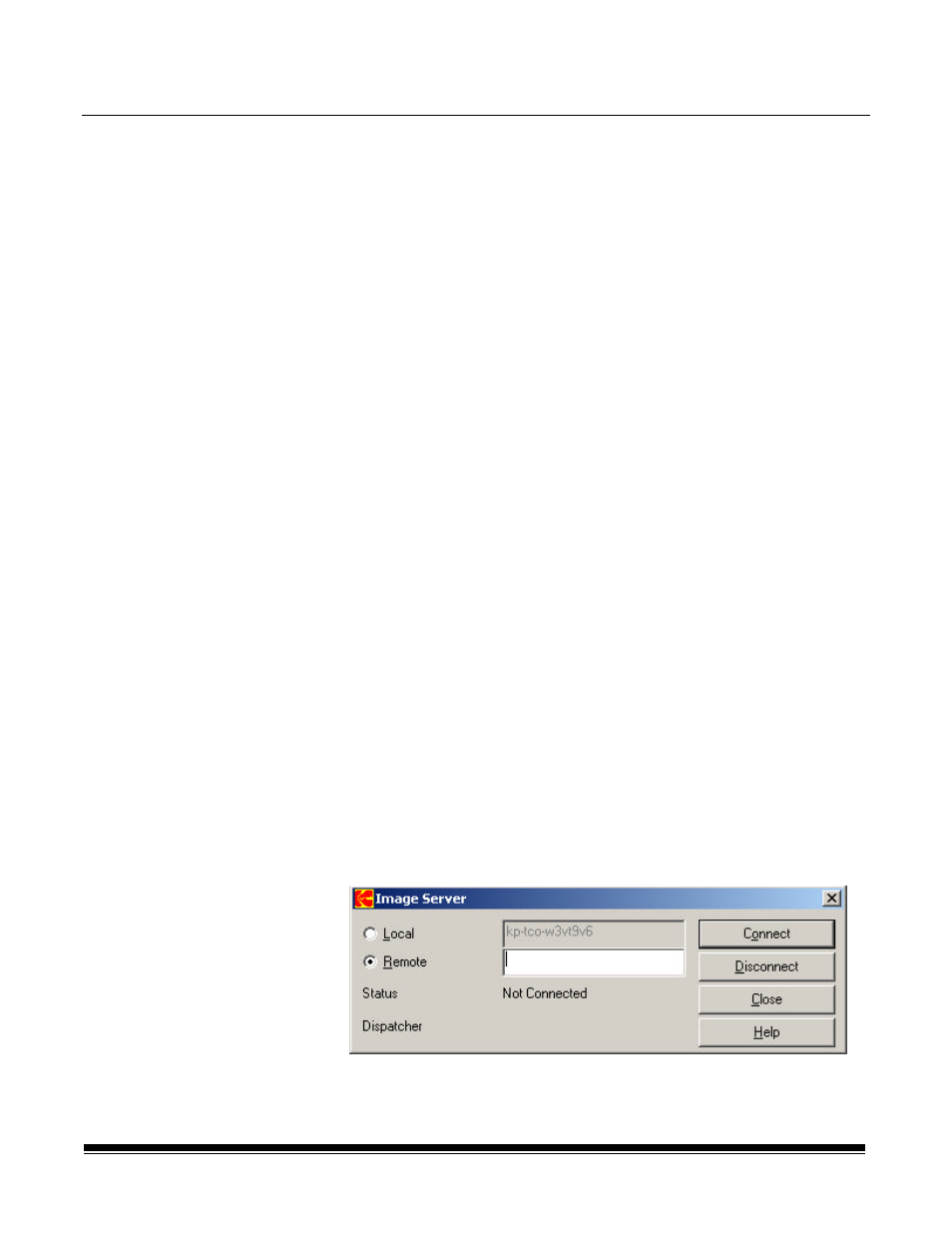
A-61133 March 2003
7-1
7 Network Operations
One or more scanners can be networked with Kodak Image Server
Software.
Image Server Software is a background process software application,
which runs on a separate PC. It provides an integral component of a
larger system of Kodak and integrator-supplied micrographics devices
and applications that are connected together by a local area network.
Networking enables the scanner to send scanned images to Image
Server Software. Images can be sent manually from the scanner to the
Image Server Software or sent via a CAR application. Images can then
be printed, faxed or emailed individually or in a folder via the Image
Server Software.
The purpose of this chapter is to provide procedures for sending images
directly to the Image Server Software (or Kodak Imagelink IMS+ Node
Module). Other micrographics devices, such as the Kodak Imagelink
Digital Workstation can also be networked with the Image Server
Software. For detailed instructions on how to use the Imagelink Digital
Workstation, the scanner with CAR and the Image Server Software,
refer to the following manuals.
•
Operator’s Manual for the Kodak Imagelink Digital Workstation/
Digital Workstation 2000, A-62037B.
•
Chapter 5, Setting Up CAR Applications (found in this manual).
•
Kodak Image Server Software User’s Guide, A-61148.
Setting up a CAR
network connection
Setting up a CAR network connection is only applicable if you have
Kodak Image Server Software. For detailed instructions on how to use
the Kodak Image Server Software, see publication A-61148, User’s
Guide for Kodak Image Server Software.
You must connect to a dispatcher using the Network option in CAR
Setup before sending images to the Image Server Software.
To connect to a dispatcher:
1. Select Navigate>Image Server>Setup… from the main screen.
The Image Server dialog box will be displayed.
