The setup menu – Kodak I7300 User Manual
Page 26
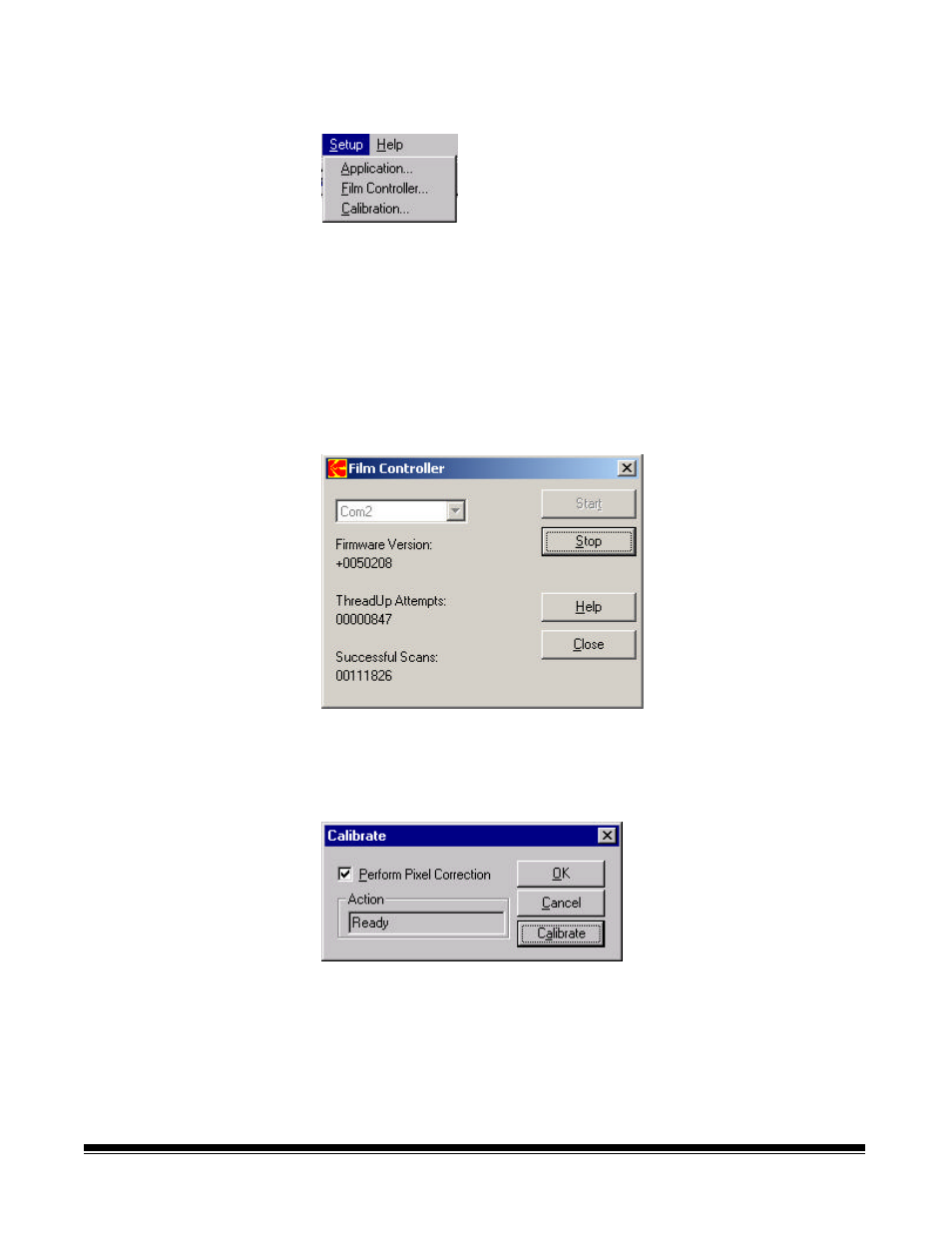
A-61133 March 2003
2-21
The Setup menu
The Setup menu provides the following options:
Application… — displays the Select Application dialog box, which
provides access to create a new application(s) and modify or delete an
existing application(s). See Chapter 4, Application Setup for more
information.
Film Controller…
this option is for Kodak Field Engineer use
only and should not be changed. Film Controller allows the selection
of the COM port the scanner and the PC running the Scanner
Application Software are attached to. The Film Controller dialog box also
displays the scanner firmware version, thread-up attempts and
successful scans.
Calibration… — displays the Calibrate dialog box, which allows you to
calibrate the scanner. Calibration typically takes less than 15 seconds to
complete and should be done each time the scanner is turned on.
NOTE: Do not attempt to thread film during Calibration.
For more information regarding calibration, see Chapter 3, Using the
Software.
