4 application setup, Accessing application setup – Kodak I7300 User Manual
Page 72
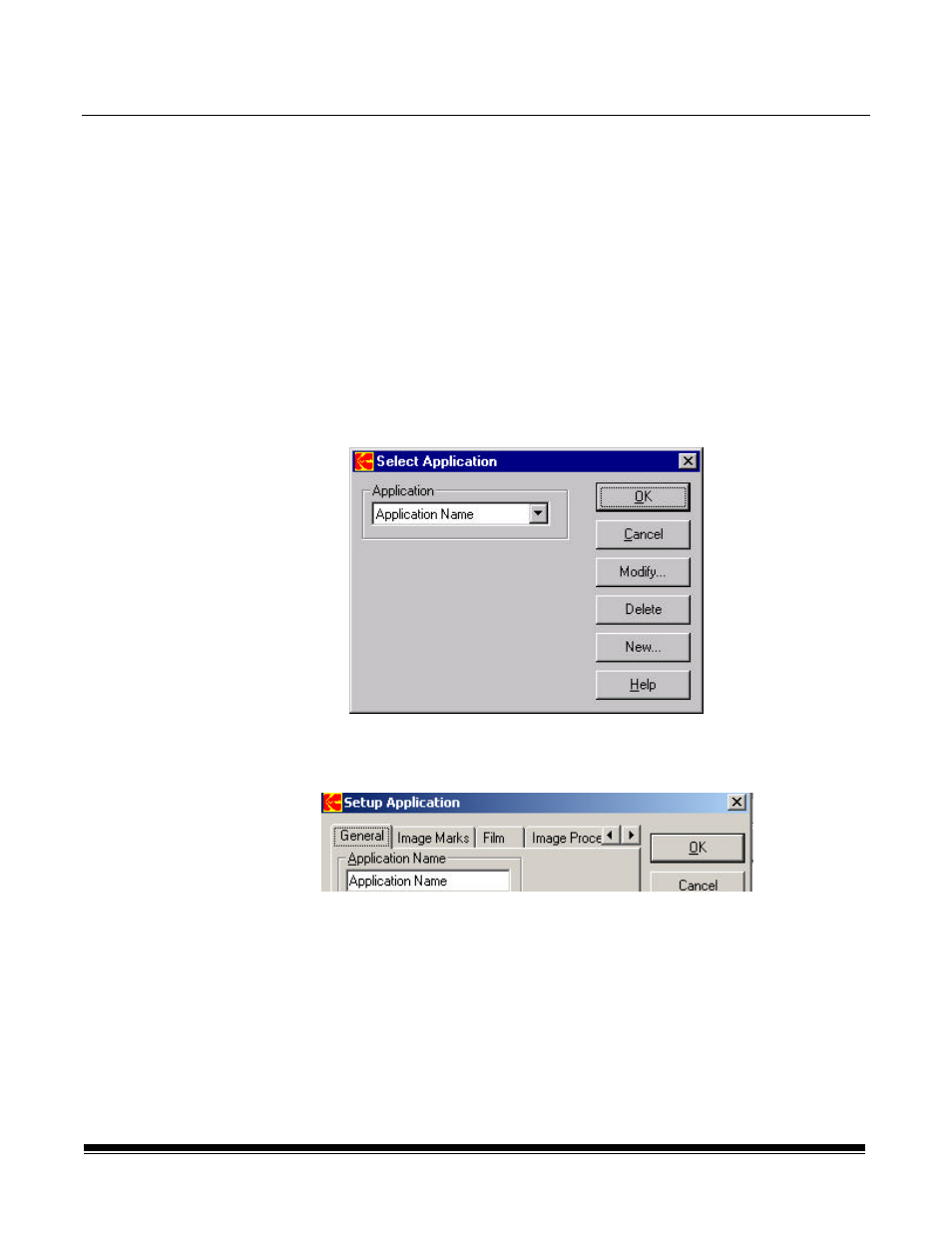
A-61133 March 2003
4-1
4 Application Setup
This chapter provides the following:
•
How to access the Application Setup option.
•
Procedures for setting up a new application.
•
Procedures for modifying and deleting existing applications.
Kodak provides predefined applications, for more information see
Appendix D, Productivity Tools.
Accessing
Application Setup
Retrieval applications can be created, modified and deleted using the
Application Setup option accessed via the Setup menu.
•
Select Setup>Application. The Select Application dialog box will be
displayed:
When the Setup Application dialog box is displayed, you may need to
use the arrow keys located at the top of the dialog box to access all of
the tabs.
See also other documents in the category Kodak Scanners:
- SCAN STATION A-61583 (4 pages)
- i1120 (2 pages)
- 3000DSV-E (73 pages)
- 9125DC (98 pages)
- i600 (4 pages)
- 2500 (74 pages)
- i600 Series (4 pages)
- I3400 (50 pages)
- 2.5.5 (18 pages)
- i260 (68 pages)
- 3590C (2 pages)
- i55 (93 pages)
- i55 (2 pages)
- 5500 (120 pages)
- 5500 (100 pages)
- 5500 (32 pages)
- SERIES I100 (2 pages)
- A-61003 (52 pages)
- SCAN STATION 100 (129 pages)
- I100 (2 pages)
- 900 (10 pages)
- i800 Series (123 pages)
- A-61195 (42 pages)
- Digital Ice Technology (1 page)
- I30 (1 page)
- 1500 (60 pages)
- i60 (39 pages)
- A-61580 (104 pages)
- i30 / i40 (84 pages)
- A-61171_XX (4 pages)
- A-41069 (114 pages)
- 9000 (2 pages)
- A-61599 (8 pages)
- SCANMATE I1120 (1 page)
- I1860 (25 pages)
- i1200 (45 pages)
- INNOVATION A-61506 (26 pages)
- 6J7611A (80 pages)
- i6000 (2 pages)
- i1800 Series (101 pages)
- RFS 3570 (220 pages)
- i280 (2 pages)
- A-61403 (3 pages)
- I1320 (2 pages)
