Changing the car communication settings – Kodak I7300 User Manual
Page 107
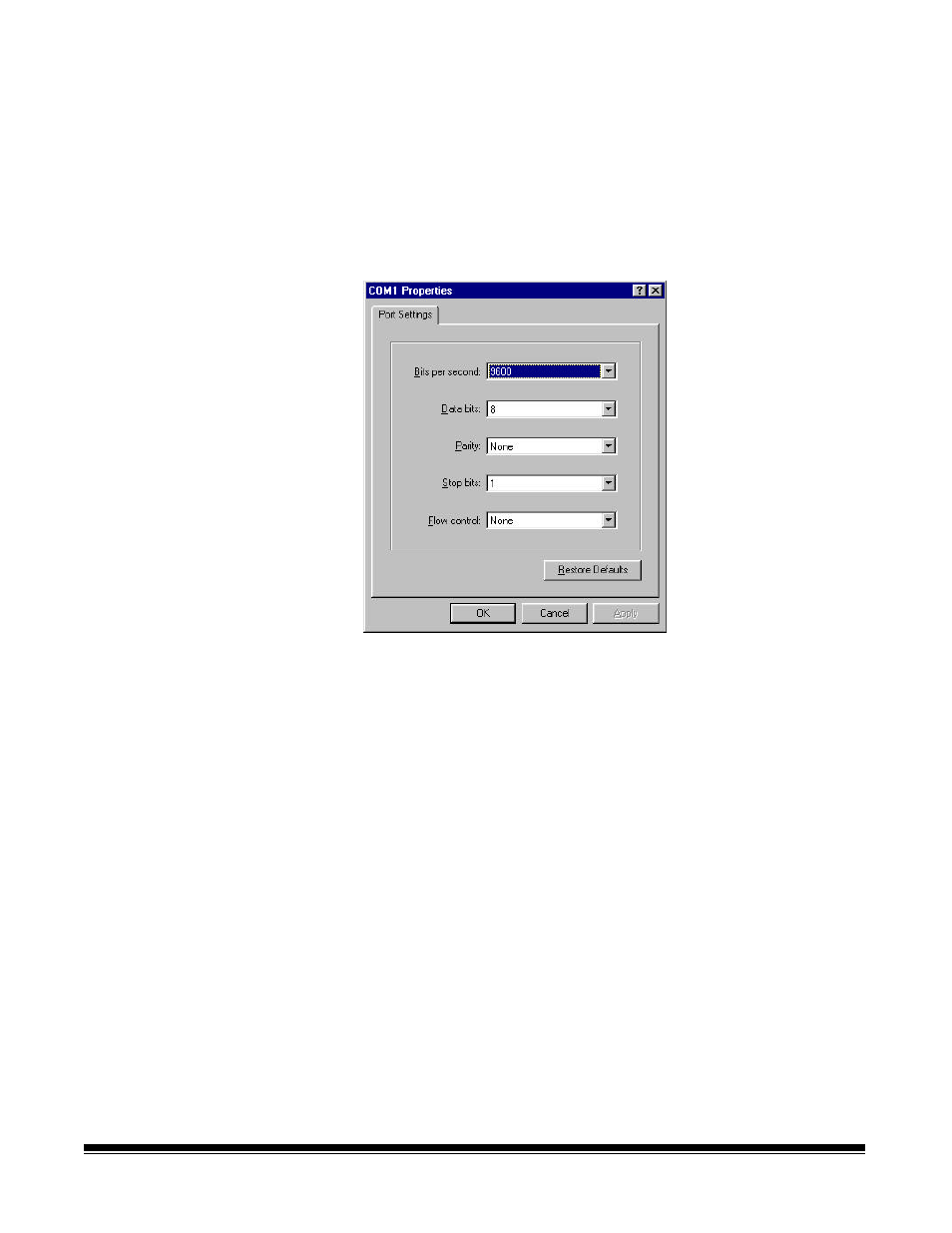
A-61133 March 2003
5-3
Changing the CAR
communication settings
If you need to change any of the settings listed on the Setup CAR
Communication dialog box. If you change these settings, the Bits per
second, Data bits, Parity and Stop bits must match the same settings
defined on the CAR system.
To change the CAR communication settings:
1. Select the Port where you want to change the settings.
2. Click Setup…The COM Properties dialog box will be displayed.
3. If you need to make any changes in the Port settings, select the
option and change as desired.
NOTE: To restore the default values on the Port Settings tab, click
Restore Defaults.
4. Click Apply, then click OK.
See also other documents in the category Kodak Scanners:
- SCAN STATION A-61583 (4 pages)
- i1120 (2 pages)
- 3000DSV-E (73 pages)
- 9125DC (98 pages)
- i600 (4 pages)
- 2500 (74 pages)
- i600 Series (4 pages)
- I3400 (50 pages)
- 2.5.5 (18 pages)
- i260 (68 pages)
- 3590C (2 pages)
- i55 (93 pages)
- i55 (2 pages)
- 5500 (100 pages)
- 5500 (32 pages)
- 5500 (120 pages)
- SERIES I100 (2 pages)
- A-61003 (52 pages)
- SCAN STATION 100 (129 pages)
- I100 (2 pages)
- 900 (10 pages)
- i800 Series (123 pages)
- A-61195 (42 pages)
- Digital Ice Technology (1 page)
- I30 (1 page)
- 1500 (60 pages)
- i60 (39 pages)
- A-61580 (104 pages)
- i30 / i40 (84 pages)
- A-61171_XX (4 pages)
- A-41069 (114 pages)
- 9000 (2 pages)
- A-61599 (8 pages)
- SCANMATE I1120 (1 page)
- I1860 (25 pages)
- i1200 (45 pages)
- INNOVATION A-61506 (26 pages)
- 6J7611A (80 pages)
- i6000 (2 pages)
- i1800 Series (101 pages)
- RFS 3570 (220 pages)
- i280 (2 pages)
- A-61403 (3 pages)
- I1320 (2 pages)
