Samsung GALAXY S SGH-T989D User Manual
Page 96
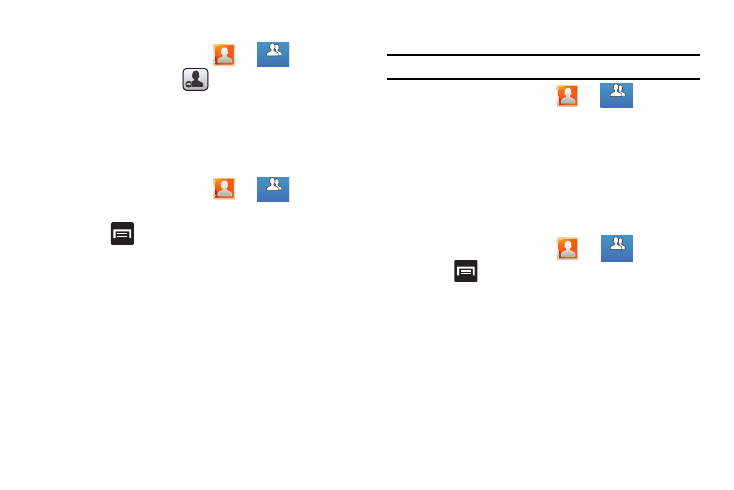
88
Adding an Existing Entry to a Current Caller Group
1.
From the Home screen, tap
.
2.
Tap a group name
(Add member).
3.
In the contacts list, tap the contact(s) you want to add. A
check mark displays next to contact entry.
4.
Tap Add. The selected contacts are added to the group.
Removing an Entry From a Caller Group
1.
From the Home screen, tap
.
2.
Tap a group name.
3.
Press
and then tap Remove member.
4.
Tap all of the contacts you want to remove from this group.
A checkmark displays next to contact entry.
5.
Tap Remove.The contacts are removed from the group.
Editing a Caller Group
Note: To edit a Group, it must have at least one member.
1.
From the Home screen, tap
.
2.
Touch and hold a group name then select Edit group.
3.
Make modifications to the Group name or Ringtone field as
required. For more information, refer to “Creating a New
Caller Group” on page 87.
4.
Tap Save.
Deleting a Caller Group
1.
From the Home screen, tap
.
2.
Press
and then tap Delete.
3.
Select either Select all or tap the desired group.
4.
Tap Delete.
5.
Select either Group only (to remove the group) or Group and
group members (to delete the group and the contact
information of all group members).
Groups
Groups
Groups
Groups
Groups
Groups
