Message search, Messaging settings, Message search messaging settings – Samsung GALAXY S SGH-T989D User Manual
Page 102
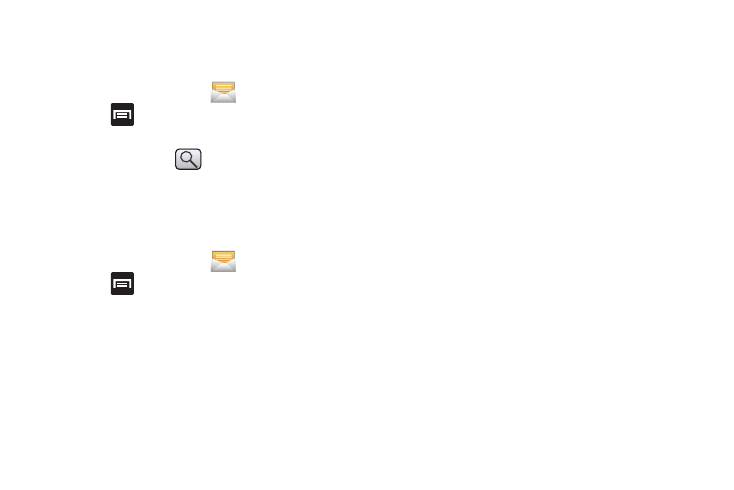
94
Message Search
You can search through your messages by using the Message
Search feature.
1.
From the Home screen, tap
.
2.
Press
and then tap Search.
3.
Use the on-screen keypad to enter a word or phrase to
search for, then tap
.
4.
All messages that contain the entered search string display.
Messaging Settings
To configure the settings for text messages, multimedia
messages, Voicemail, and Push messages.
1.
From the Home screen, tap
.
2.
Press
and then tap Settings.
The following Messaging settings are available:
Settings
• Message font size: enables the phone to change the size of the
on-screen front. Choose from: Normal, Small, or Tiny.
• Split view: enables the phone to display a split view window when
the phone is in landscape view.
Storage settings
• Delete old messages: deletes old messages when the storage
limit is reached, rather than causing an error message.
• Text message limit: allows you to set a limit on how many text
messages are allowed in one conversation.
• Multimedia message limit: allows you to set a limit on how many
multimedia messages are allowed in one conversation.
Text message (SMS) settings
• Delivery reports: when this option is activated, the network
informs you when your message is delivered.
• Manage SIM card messages: allows you to manage the
messages stored on the SIM card.
• Message Centre: displays the number of your message center
where your messages are stored before delivery.
• Input mode: allows you to set the input mode for your text
messages. Choose from: GSM Alphabet, Unicode, or Automatic.
Multimedia message (MMS) settings
• Delivery reports: when this option is activated, the network
informs you when your message is delivered.
• Read reports: when this option is activated, the network informs
you when your message is read.
• Auto-retrieve: allows the message system to automatically
retrieve messages.
• Roaming auto-retrieve: allows the message system to
automatically retrieve while roaming.
