Power saving mode, For more – Samsung GALAXY S SGH-T989D User Manual
Page 185
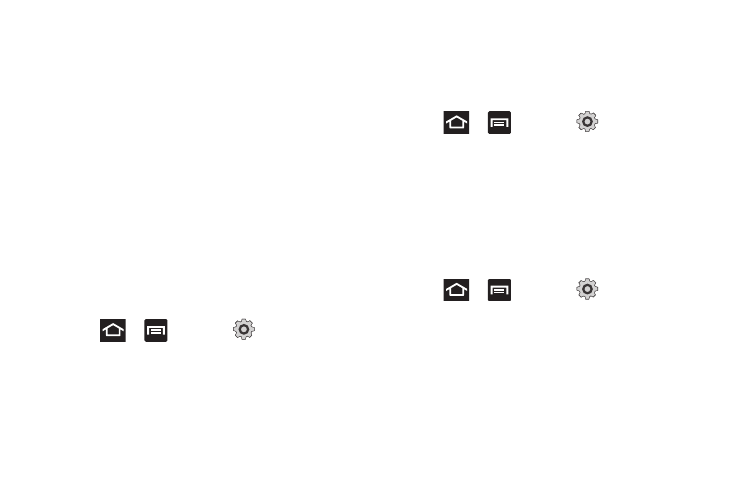
Changing Your Settings 177
• Animation: determines whether any window elements animate.
Selections are: No animations, Some animations, or All
animations.
• Screen timeout: adjusts the delay time before the screen
automatically turns off when inactive. Selections are: 15 seconds,
30 seconds, 1 minute, 2 minutes and 10 minutes.
• Touch key light duration: to adjust the light duration of the touch
keys.
• Auto adjust screen power: automatically adjusts the phone’s
LCD brightness level to conserve battery power.
• Horizontal calibration: uses the accelerometer to calibrate the
phone when held in a horizontal position (see “Horizontal
• Gyroscope calibration: uses the built-in gyroscope to calibrate
motion when the phone is in motion (see “Gyro Sensor
Adjusting Screen Brightness
This feature configures the LCD Brightness levels.
1.
Press
and then tap
(Settings)
Display
Brightness.
2.
Tap Automatic brightness to allow the phone to self-adjust
and tap OK.
– or –
Touch and slide the on-screen slider to adjust the level and
tap OK.
Horizontal Calibration
Calibrate your phone using the built-in accelerometer.
1.
Press
and then tap
(Settings)
Display
Horizontal calibration.
2.
Place the phone on a level surface and tap Calibrate. The
phone adjusts the level of the accelerometer. During the
calibration process a green circle appears on-screen and
the center circle adjusts to the center position.
Gyro Sensor Calibration
Calibrate your phone by using the built-in gyroscope.
1.
Press
and then tap
(Settings)
Display
Gyroscope calibration.
2.
Place the phone on a level surface and tap Calibrate. The
phone adjusts the level of the accelerometer. During the
calibration process a green circle appears on-screen and
the center circle adjusts to the center position.
Power Saving Mode
