Accessibility, Dock settings, Date and time – Samsung GALAXY S SGH-T989D User Manual
Page 200: Accessibility dock settings date and time
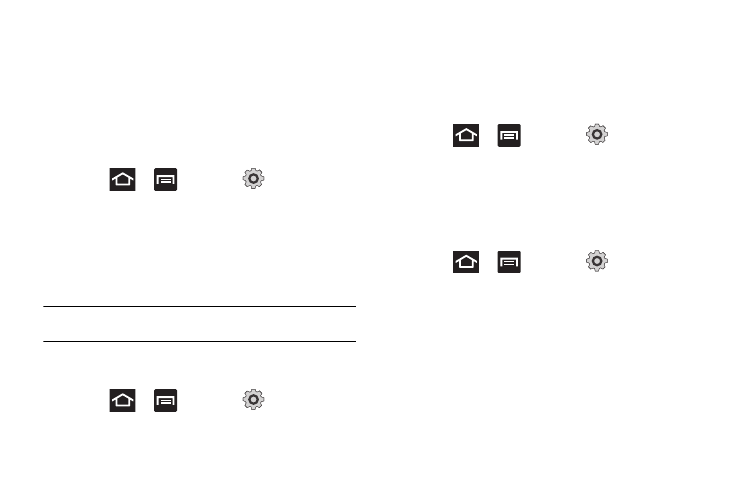
192
Accessibility
Lets you enable and disable downloaded accessibility applications
that aid in navigating your Android device, such as TalkBack (uses
synthesized speech to describe the results of actions), KickBack
(provides haptic feedback for actions), and SoundBack (plays
sounds for various actions). Also lets you enable use of the power
key to end calls.
Enabling Accessibility Applications
1.
Press
and then tap
(Settings)
Accessibility.
2.
Tap Accessibility to enable the use of accessibility
applications (indicated by a green check mark).
3.
Tap each accessibility service that you want to use.
Activation is indicated by a green check mark.
Note: The Talkback application is provided with the phone. Other accessibility
applications can be downloaded from Android Market.
Power Key
To allow the use of the power key to end calls:
1.
Press
and then tap
(Settings)
Accessibility.
2.
Tap The power key ends calls to activate this feature
(indicated by a green check mark).
Dock Settings
This menu allows you to assign external speakers when the device
is docked.
1.
Press
and then tap
(Settings)
Dock settings.
2.
Tap Audio output mode. This enables the phone to output
audio when docked to a compatible device.
Date and Time
This menu allows you to change the time and date displayed.
1.
Press
and then tap
(Settings)
Date and time.
2.
Tap Automatic to allow automatic setting of the date and
time (indicated by green check mark) or disable automatic
setting.
If automatic date and time setting has been deactivated, manually
adjust the settings as required:
3.
Tap Set date and use the plus and minus icons to set the
Month, Day, and Year then touch Set.
