Videos, Voice command, Voice recorder – Samsung GALAXY S SGH-T989D User Manual
Page 152: Voice search, Voice talk, Videos voice command, Voice recorder voice search voice talk
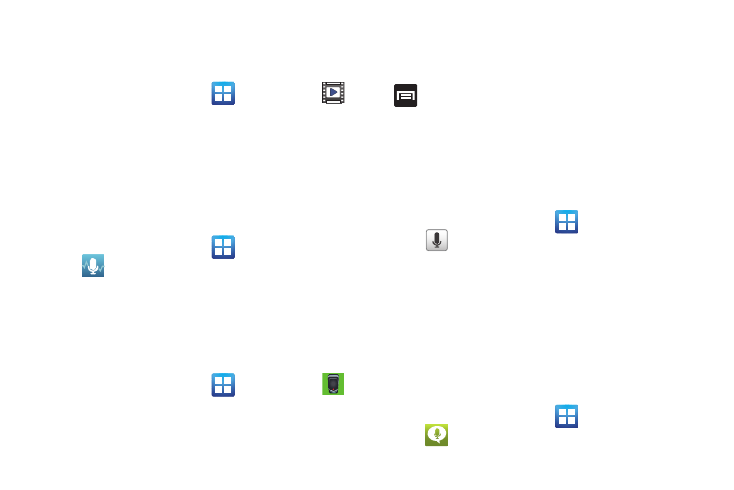
144
Videos
The Video Player application plays video files stored on your
microSD card.
ᮣ
From the Home screen, tap
(Applications)
(Videos).
For more information, refer to “Using the Video Player” on
page 119.
Voice Command
This application can use your voice to perform operations that you
would normally have to do by hand, such as dialing a phone
number, sending a text message, or playing music.
ᮣ
From the Home screen, tap
(Applications)
(Voice Command).
For more information, refer to “Using Voice Command” on
page 49.
Voice Recorder
The Voice Recorder allows you to record an audio file up to one
minute long and send it as a message.
1.
From the Home screen, tap
(Applications)
(Voice Recorder).
2.
Tap Record to record an audio file.
3.
Tap Stop to stop recording. The file automatically saves to
the Voice list.
To share a recorded file, from the Recorded files page, press
, tap Share and select a sharing method. Selections are:
Bluetooth, Email, Gmail, Messaging, Wi-Fi.
Voice Search
The Voice Search feature is a voice-activated application that
allows you to speak search terms that the phone uses to perform a
Google search. For more information, refer to “Using Additional
Voice Search Functions” on page 24.
1.
From the Home screen, tap
(Applications)
(Voice Search).
2.
Tap Speak now and speak your search terms slowly and
clearly. Google searches for the information and displays
related information in the browser.
Voice Talk
Launches your phone’s built-in voice recognition system that
allows you to initiate some common tasks without having to touch
the phone. Features include: Call, Text, Navigate, Play music,
Memo, Driving mode, Go to websites, Schedule, Search.
ᮣ
From the Home screen, tap
(Applications)
(Voice Talk).
