Administration, Regional options – Siemens 108 User Manual
Page 66
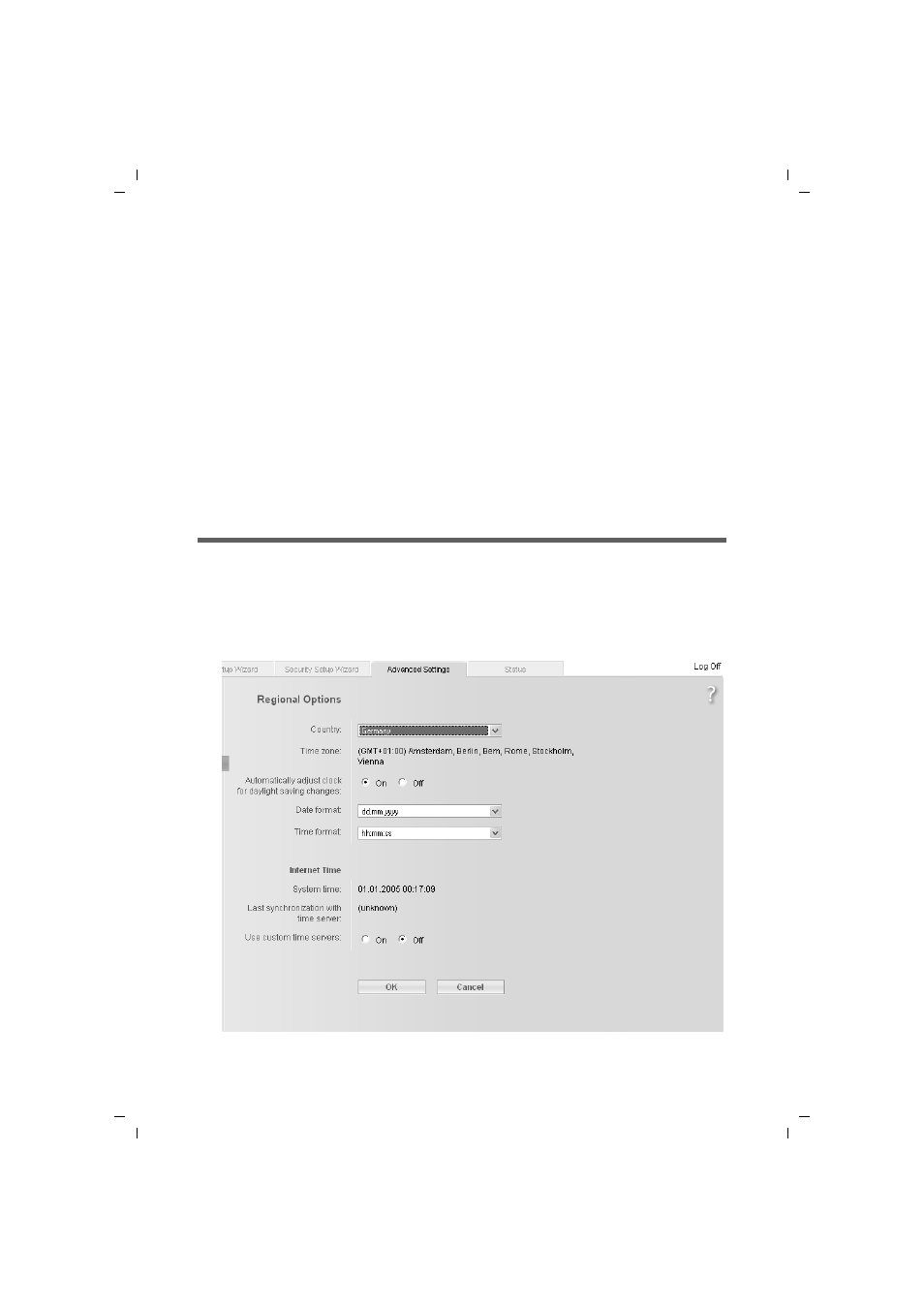
64
Administration
Gigaset WLAN Repeater 108 / englisch / A31008-M1030-B101-2-7619 / admin.fm / 23.12.2005
Te
m
plat
e 20
05_0
5_02
Administration
The Gigaset WLAN Repeater 108 user interface includes several helpful functions for
administration. You can
u
make regional settings (see page 64),
u
change the system password (see page 66),
u
save, and if necessary restore, configuration data (see page 67),
u
reset the Gigaset WLAN Repeater 108 to the factory settings (see page 68),
u
restart the device (see page 68),
u
update the firmware (see page 69),
u
make the settings for the system log (see page 71),
u
view information about the configuration and status of the Gigaset WLAN Repeater
108 (see page 72).
Regional Options
To operate your Gigaset WLAN Repeater 108, you can select the location, time zone and
format for entering the date and time, and you can also configure a time server for the
Internet time.
ì
In the Advanced Settings – Administration menu, select the entry
Regional Options.
