Siemens 108 User Manual
Page 27
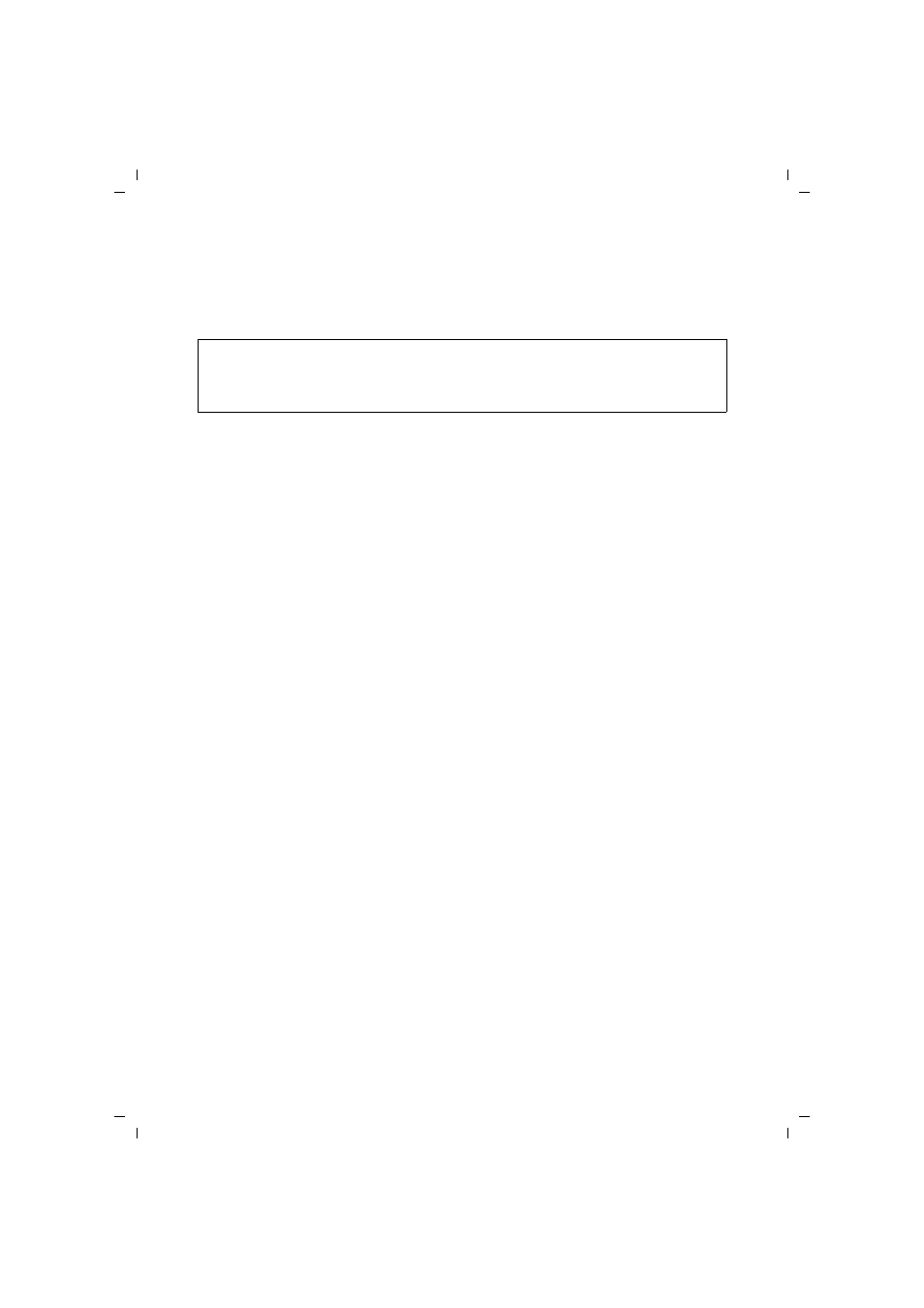
25
Basic Setup Wizard
Gigaset WLAN Repeater 108 / englisch / A31008-M1030-B101-2-7619 / basic_config.fm / 23.12.2005
Te
m
plat
e 20
05_0
5_02
Channel
ì
In Repeater Operating Mode you must set the channel of the access point for which
you wish to increase the range with the repeater.
ì
In Access point Operating Mode select the Automatic option.
SSID
The SSID (Service Set Identifier) defines your wireless network.
Please remember that using the same SSID for several access points and repeaters
means that you cannot influence which access point your PC will use to set up a connec-
tion. This may cause problems if you wish to connect to a particular device for configu-
ration, and it has not been properly integrated into the rest of the network. You may not
be able to reach it as your PC automatically sets up a connection with the strongest
access point. In this case, move to the immediate vicinity of the device you want to con-
nect to, or connect your PC directly to the device in question by means of an Ethernet
cable.
ì
If you want to use roaming, enter the same SSID as the one used by the access point
you select.
In Access point operating mode, enter the SSID that you wish to use for your wireless
network.
Make a note of this SSID, you also need to enter it into the network adaptors of the
PCs of your wireless network.
Repeater (WDS) (is only displayed in repeater Operating Mode)
You can enter access points for which you wish to extend the range of the wireless net-
work. If a connection to the access point exists, the Signal strength, the SSID and the
Channel are displayed. If you wish to use the repeater, the WDS function must be acti-
vated on the access point. To do this, please refer to your access point's user guide.
ì
Enter the MAC address of the access point or select an access point from the list of
available access points by clicking on Add.
The MAC address of an access point in the Gigaset product range is shown on the
nameplate on the underside of the unit.
ì
Enter a name for the access point in the Description field. This name will assist you
to identify the various devices more easily. The SSID is the default setting.
ì
Click on Refresh to update the display.
ì
Click on Next >.
Note:
If the basic settings for the channel are not displayed on this screen, Super G is preset
as the transmission mode for the device (see chapter "Settings for the wireless net-
work" on page 24). In this case, the channel is set automatically.
