Siemens 108 User Manual
Page 31
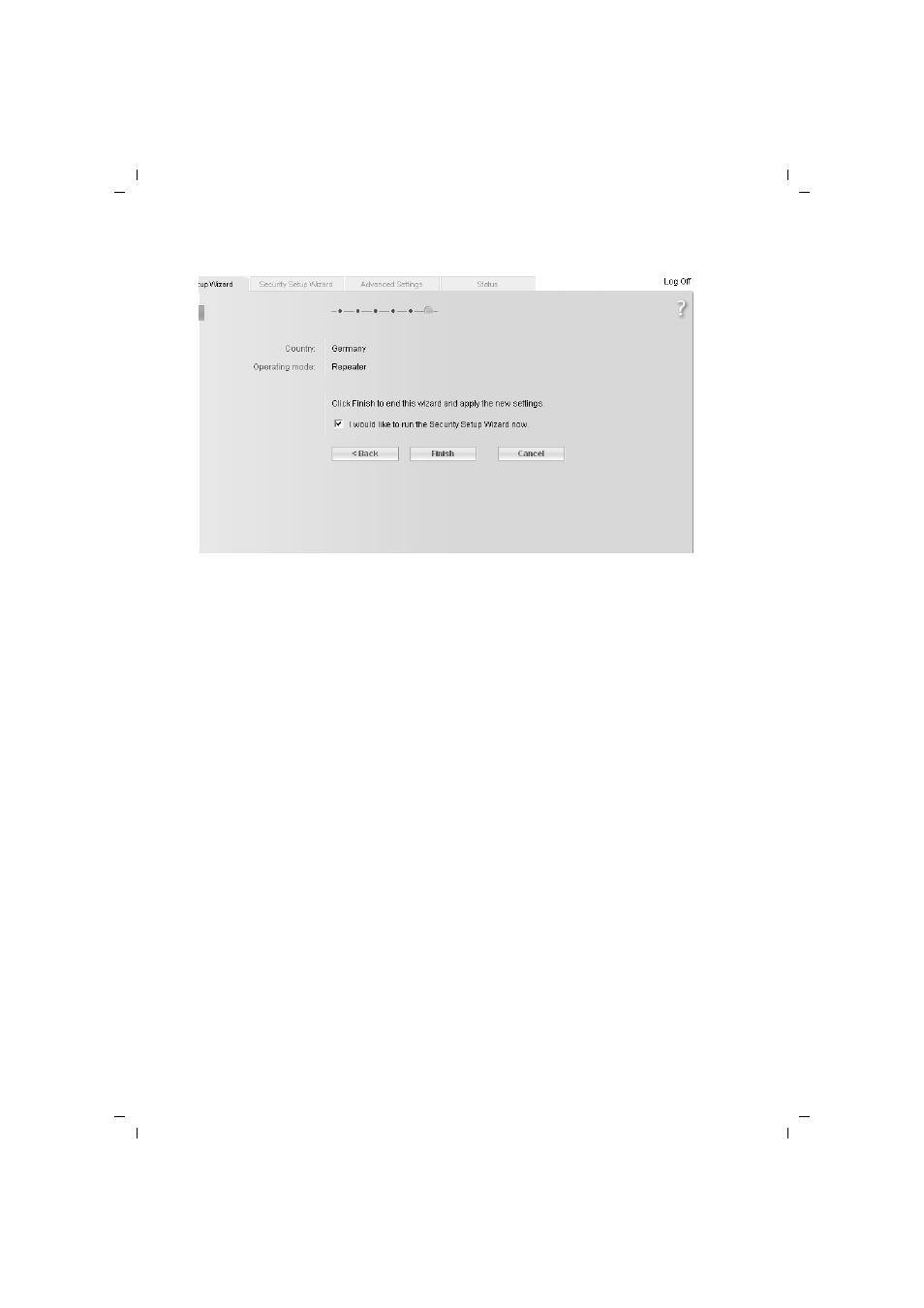
29
Basic Setup Wizard
Gigaset WLAN Repeater 108 / englisch / A31008-M1030-B101-2-7619 / basic_config.fm / 23.12.2005
Te
m
plat
e 20
05_0
5_02
This opens the screen for completing the basic settings.
You should now make the settings for network security.
ì
Click on Finish. The basic settings you have made are saved.
ì
You are taken to the Security Setup Wizard, which is described from page 35
onwards.
ì
If you want to make the security settings later, you can deactivate the relevant
option and then click on Finish.
If you have changed the default settings, the device is restarted.
See also other documents in the category Siemens Hardware:
- C2-010 (51 pages)
- Simatic M7-400 (638 pages)
- S323 (381 pages)
- CL-010-I (104 pages)
- SIMODRIVE 611-D (1154 pages)
- CL-110 (111 pages)
- SPC3 (68 pages)
- ADSL 50 (73 pages)
- S5-135U/155U (560 pages)
- eWON4002 (38 pages)
- SpeedStream 5450 (83 pages)
- 4200 Series (85 pages)
- SL4 (104 pages)
- Simens Gigaset WLAN dsl/cable SE551 (148 pages)
- ADVANCE NETWORK COMMUNICATIONS BOARD/DATANET 2000592-001 (72 pages)
- CL-110-I (129 pages)
- 5890 (102 pages)
- SIMATIC TIWAY 1 (208 pages)
- SS1024 (48 pages)
- SE505 (135 pages)
- GIGASET 54 (56 pages)
- SLI-5310-I IAD (128 pages)
- ProLINE-RoadRunner (58 pages)
- CP 1515 (299 pages)
- Gigaset 3070 (83 pages)
- Terminal TC35 (39 pages)
- SIMATIC PC Adapter TS Adapter (28 pages)
- SX763 (156 pages)
- 500 NIM (138 pages)
- Commissioning PC Stations C79000-G8976-C156-07 (300 pages)
- E-110 (90 pages)
- TC65 (90 pages)
- MC35 (228 pages)
- TC35 (39 pages)
- Gigaset SX541 WLAN dsl (187 pages)
- 2614 (44 pages)
- 2602 (32 pages)
- BUSINESS CLASS 5930 (94 pages)
- DTU3005-B (54 pages)
- SpeedStream 2624 (2 pages)
- IEEE802.11 (84 pages)
- SANTIS-ab (28 pages)
- gigaset SE551 (175 pages)
- 300 (56 pages)
