Trouble shooting – Siemens 108 User Manual
Page 113
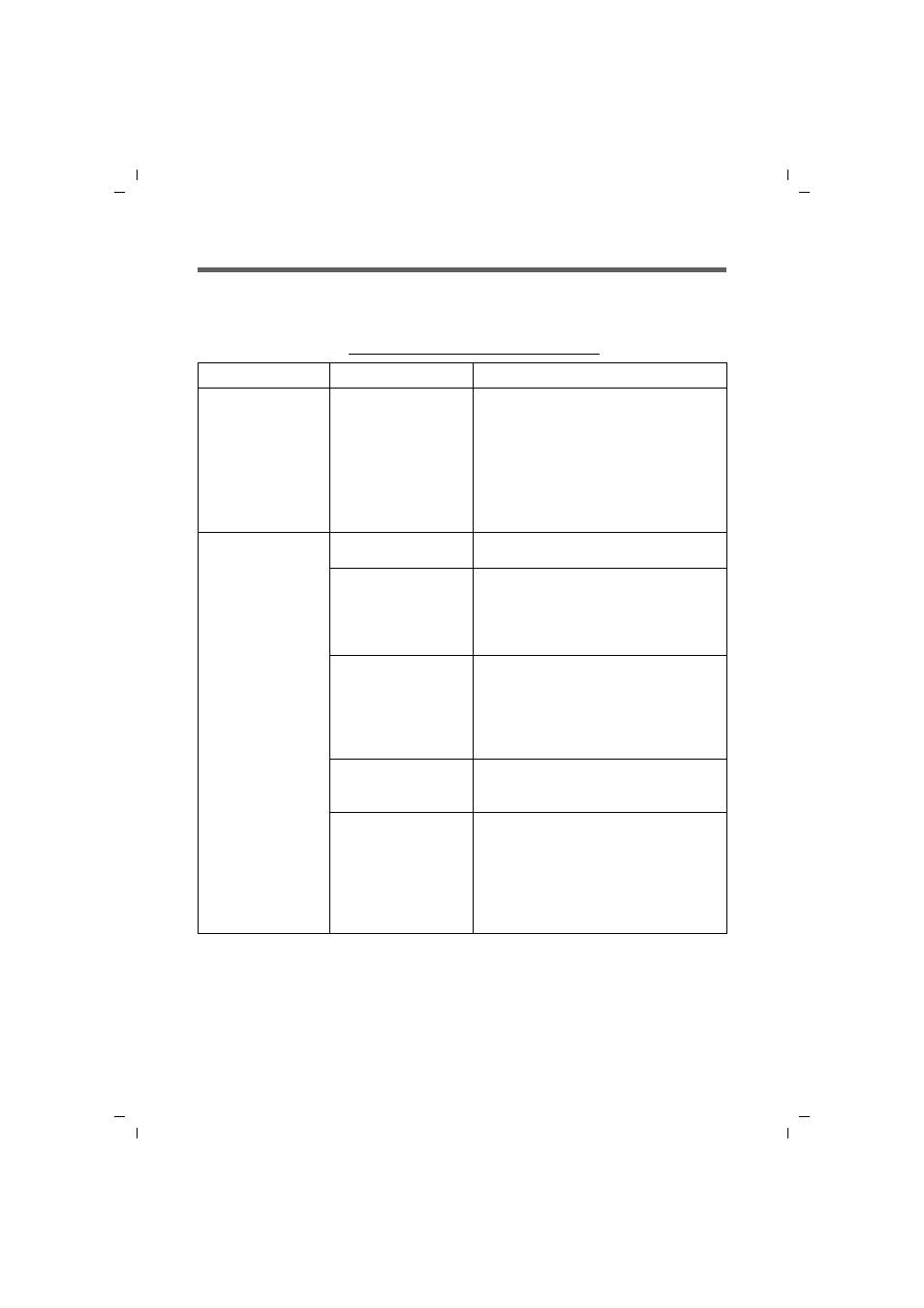
111
Appendix
Gigaset WLAN Repeater 108 / englisch / A31008-M1030-B101-2-7619 / appendix.fm / 23.12.2005
Te
m
plat
e 20
05_0
5_02
Trouble shooting
If your device does not function as it should, use the following table to try to remedy the
problem.
Additional solutions to problems are already available on our Customer Care page.
Visit our Service page at
Problem Possible
cause
Remedy
No LED lights up on
the front panel.
The device is not
correctly connected
to the mains power
supply.
ì
Check whether the mains adapter
plug is properly inserted in the
device.
ì
Check whether the socket in which
the mains adapter is plugged is live.
This can be done using a device that
you know works properly, e.g. a
desk lamp.
The LED for the
Gigaset WLAN
Repeater 108 LAN
socket does not
light up.
You do not have any
devices connected.
ì
Connect a device using the LAN
cable supplied.
The device has not
been properly
connected.
ì
Make sure that the LAN cable
connectors sit firmly in the correct
connection sockets on both the
Gigaset WLAN Repeater 108 and the
connected terminal.
Your Gigaset WLAN
Repeater 108 is not
connected to the
mains power supply
or is not ready for
use.
ì
Check whether the Power LED on
your Gigaset WLAN Repeater 108 is
continuously lit and, if appropriate,
restart your Gigaset WLAN Repeater
108 by briefly disconnecting it from
the mains power supply.
The connected device
is not switched on or
not ready for use.
ì
Check the status of the connected
device and, if appropriate, restart it.
You are not using the
correct cable or the
cable is damaged.
ì
Connect the device with the sup-
plied cable or an Ethernet or Crosso-
ver cable, category 5 or higher. Try
replacing the cable with one of the
same type. ISDN cables or other
cables with RJ45 connectors are not
suitable for the connection.
