Siemens 108 User Manual
Page 50
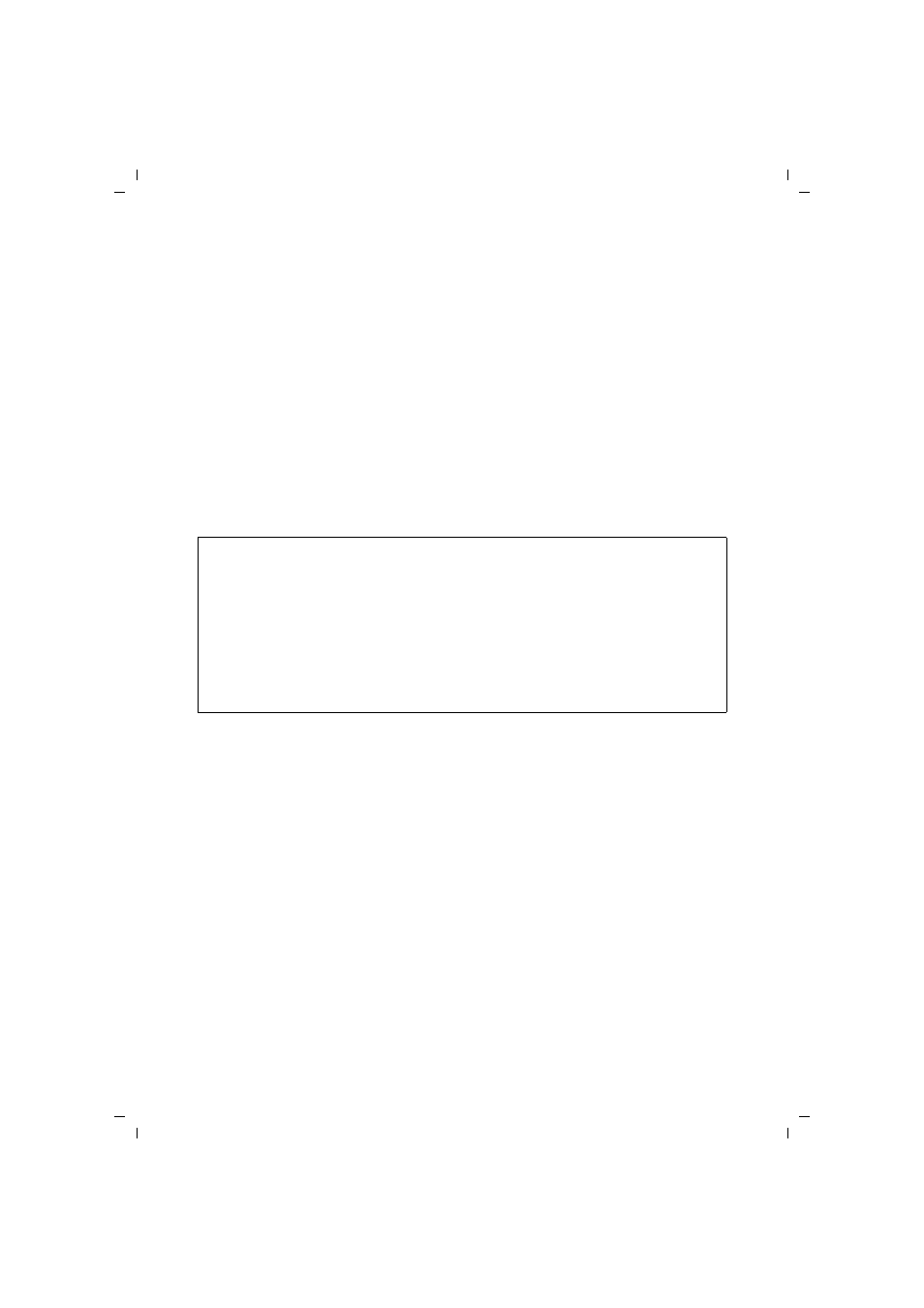
48
Configuring the Advanced Settings
Gigaset WLAN Repeater 108 / englisch / A31008-M1030-B101-2-7619 / advanced_config.fm / 23.12.2005
Te
m
plat
e 20
05_0
5_02
ì
In IP address type, specify whether the Gigaset WLAN Repeater 108 should obtain
its IP address automatically from an external DHCP server in the network or not.
– If you want to use a static IP address for your Gigaset WLAN Repeater 108 (factory
setting for the IP address is 192.168.2.254), select the Static option and enter the
IP address and subnet mask in the fields underneath. Make sure that the IP
address you assign complies with the conventions for private IP addresses
described on page 100.
If you want to use several Gigaset WLAN Repeater 108 in the same network, make
sure you assign different IP addresses to each of them. Use an address block that
is within the selected subnet but not in the address block of the addresses auto-
matically assigned by the DHCP server in your network. See also "Example of LAN
settings with two repeaters" on page 28.
– Normally you do not have to change the option for the IP address type. However,
if your Gigaset WLAN Repeater 108 should obtain its IP address automatically
from a DHCP server in your network, please select the Obtained automatically
option.
If you have assigned a static IP address for your Gigaset WLAN Repeater 108, you can
decide whether to use the Gigaset WLAN Repeater 108's integrated DHCP server.
Depending on the configuration of your network, it may be better to deactivate the
Gigaset WLAN Repeater 108's integrated DHCP server.
ì
To do this, select Off for the DHCP Server.
However, this is only necessary, if
– another DHCP server is already being used in your network,
– you are using more than one Gigaset WLAN Repeater 108 in the same network.
In this case, please switch off the DHCP server on all other repeaters.
Make sure
you change the IP addresses of the other Gigaset WLAN Repeater 108 (follow the
example on page 28),
– the IP addresses in your network are static, i.e. you have manually assigned a
static IP address to every network component.
Please note:
You may be able to obtain information about the currently assigned IP address from
the logbook of the DHCP server from which your Gigaset WLAN Repeater 108 obtains
its IP address. To do this, you may need the MAC address of your Gigaset WLAN
Repeater 108, which you can find on the label on the underside of the device. Then
enter the IP address shown in the logbook in the browser's address line to launch the
configuration program. If you still cannot open the configuration program using this
method, you will have to reset your Gigaset WLAN Repeater 108 to the factory settings
by using the reset button (see page 11). Your device will now have the old IP address
192.168.2.254 again and the DHCP server is activated.
