Tablec1 example of cpu placement, C.4 memory modules, C.5 power supplies – Sun Microsystems 6.0005E+11 User Manual
Page 246: D.4 memory modules, D.5 power supplies, Table d-1, Example of cpu placement
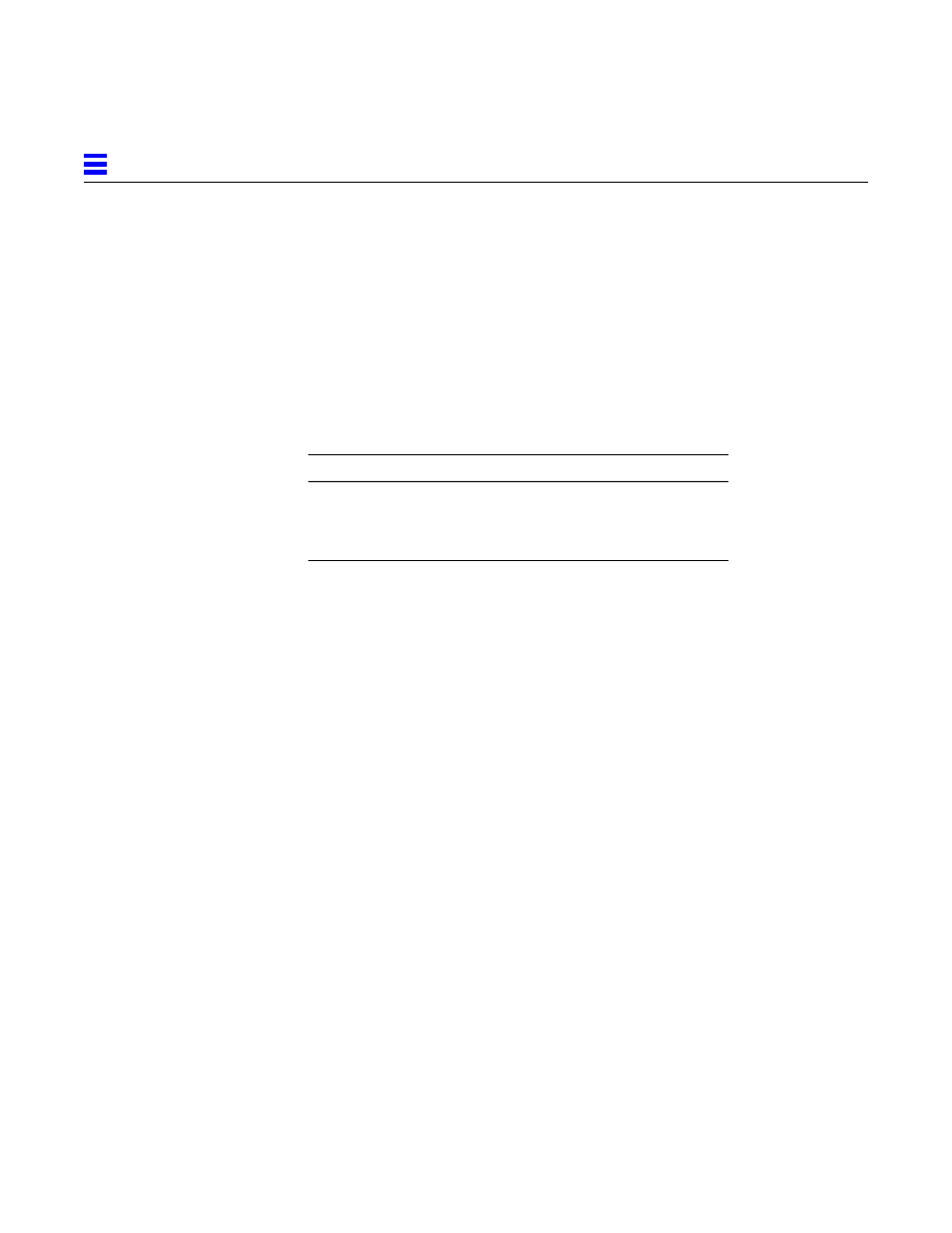
C-4
Ultra Enterprise 6000/5000/4000 Systems Manual—November 1996
C
4. The order of filling CPU slots is not critical. However, to optimize heat
dissipation in the system:
•
Fill all “PROC 0” locations on all CPU/Memory boards before filling any
“PROC 1” locations. To receive the maximum quantity of diagnostic
information, fill “PROC 0” on board 0.
•
After all “PROC 0” locations are filled, you can begin filling the “PROC 1”
locations, again starting from the lowest slot number to the highest.
Table C-1 shows slot locations for an example of five CPUs on three
CPU/Memory boards.
C.4 Memory Modules
1. The SIMMs are 168-pin, JEDEC-standard devices. Do not use other types of
memory modules.
2. All SIMMs in a bank (eight SIMMs) must have the same capacity. Do not
mix 8, 32, or 128 Mbyte SIMMs in the same bank. (Requirement)
3. All SIMMs in a bank should have the same speed rating. If SIMMs of
different speeds are mixed in a bank, the bank will function, but at the
lowest speed.
C.5 Power Supplies
Only the peripheral power supply provides precharge current to the system.
The peripheral power supply must be fully functional if you replace a hot-
pluggable board or PCM. If the peripheral power supply cannot supply
precharge current, the hot-pluggable unit will be damaged. (Requirement)
Table C-1 Example of CPU Placement
Slot Number
“PROC 0”
“PROC 1”
0
in
in
2
in
in
4
in
—
