C.1.5 filler panels and load boards, C.2 sbus modules, C.3 cpu modules – Sun Microsystems 6.0005E+11 User Manual
Page 245: D.1.5 filler panels and load boards, D.2 sbus modules, D.3 cpu modules
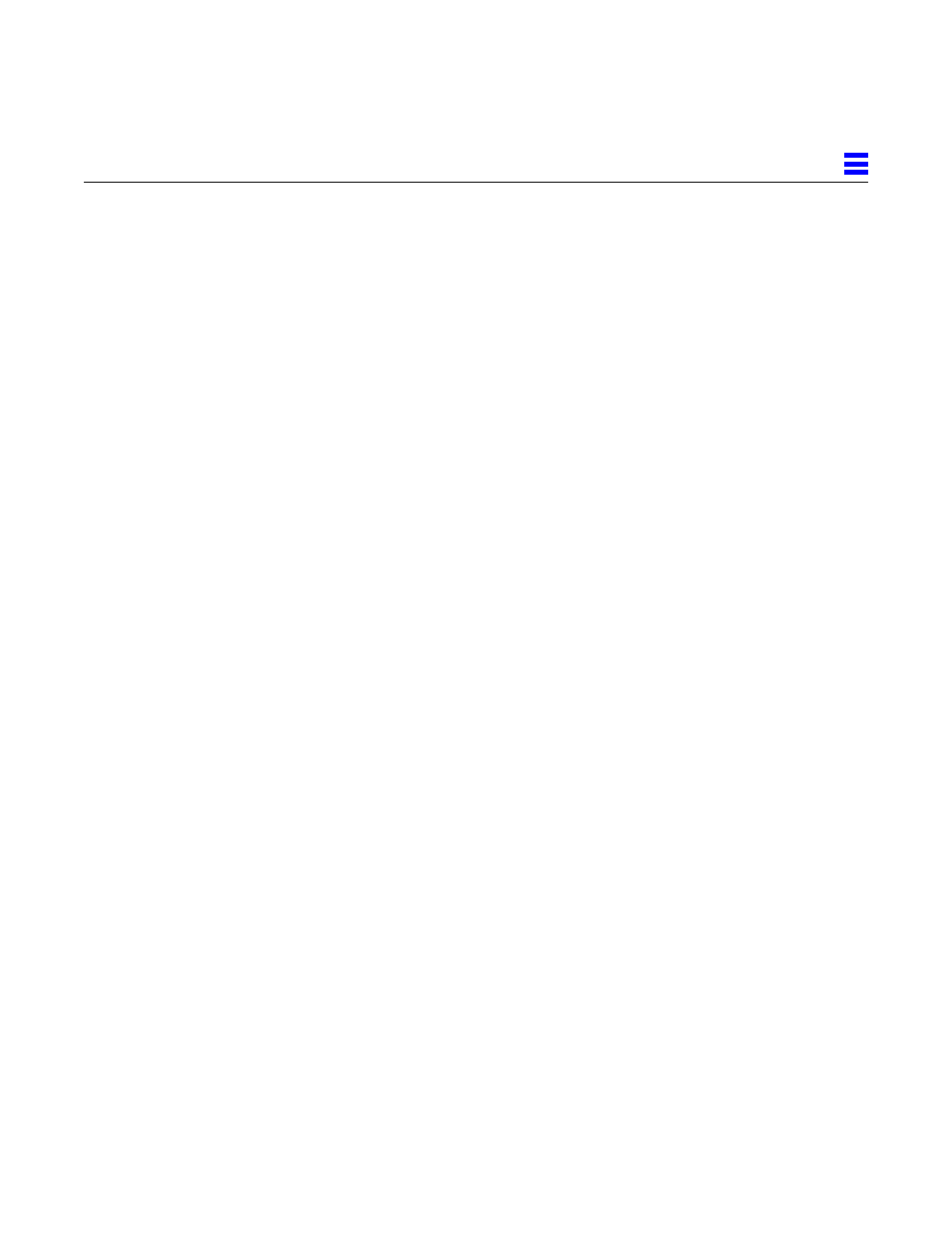
Rules for System Configuration
C-3
C
3. Under some circumstances, you may remove a power/cooling module from
an active system for a short time. However, if the boards in the adjacent
slots create large quantities of heat, it is safer to halt and power off the
system first.
C.1.5 Filler Panels and Load Boards
1. All empty board slots must be filled with filler panels or load boards. For
Enterprise 6000 systems, use load boards. (Requirement) A load board (part
number 501-3142) is identified by the presence of connector sockets and
passive circuitry, which reduces electrical noise at the center plane. Do not
substitute filler panels, which do not have load circuits.
2. For Enterprise 5000 and 4000 systems, use filler panels (part number 540-
2592). (Requirement)
3. Filler panels are required for all unused PCM bays. (Requirement)
C.2 SBus Modules
1. Install double-wide SBus cards only on the SBus I/O board, at SBus slots 1
and 2. The location of SBus slot 0 prevents its use with double-wide cards.
2. Double-wide SBus cards cannot be used with the Graphics I/O board. The
middle card connector does not fit SBus cards.
C.3 CPU Modules
1. Each CPU/Memory board has two sets of CPU connectors, marked “PROC
0” and “PROC 1”.
2. Do not mix CPU speeds—all CPUs run at the lowest common frequency.
3. To run 250 MHz CPU modules, the following are requirements:
a. The system must have clock board part number 501-4286.
b. The system must not have 250 MHz CPU modules with CPU modules
of a different speed.
