Rules for system configuration, C.1 card cage, C.1.1 cpu/memory boards – Sun Microsystems 6.0005E+11 User Manual
Page 243: C.1.2 i/o boards, D.1 card cage, D.1.1 cpu/memory boards, D.1.2 i/o boards
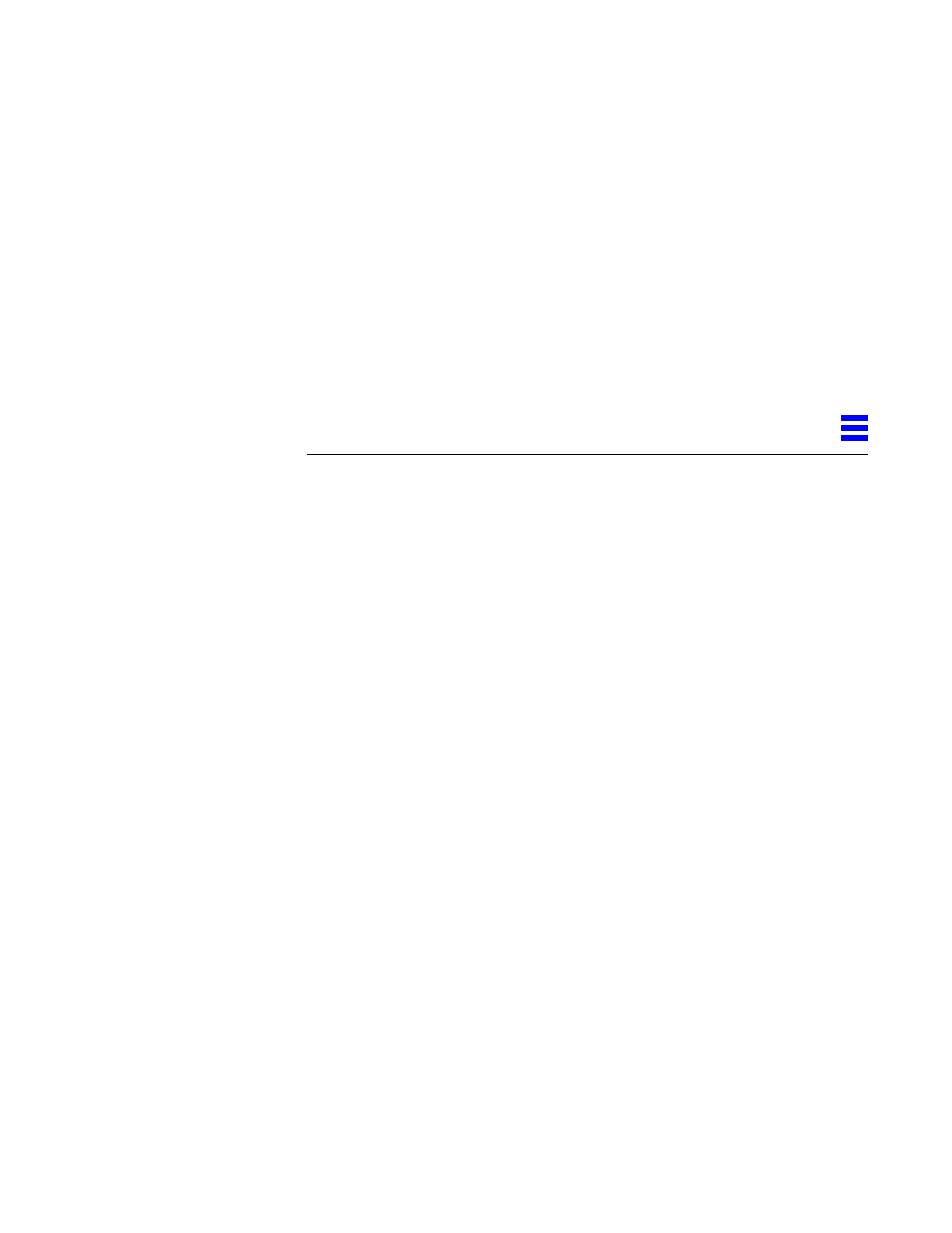
C-1
Rules for System Configuration
C
Some of the following rules are suggestions for optimizing your system. Other
rules are strictly required and are marked with the notation: (Requirement) or
(Maximum).
C.1 Card Cage
As a general rule, all board slots in the card cage are interchangeable.
However, the requirements and limitations in the following sections apply
when you install boards.
C.1.1 CPU/Memory Boards
1. Install CPU/Memory boards at the front of the system, starting with the top
slot (slot 0). If you reserve the rear slots for I/O boards, I/O cable
attachments will be made easier.
2. After the front slots are filled, you may add CPU/Memory boards at the
rear of the system, below the I/O boards.
C.1.2 I/O Boards
1. An I/O board must always be in slot 1. This is the only slot that allows
access internally to the internal SCSI devices (tape and CD-ROM drives.)
(Requirement)
