8 defective clock board, Figure108 diagnosing a defective clock board, 8 defective clock board -9 – Sun Microsystems 6.0005E+11 User Manual
Page 183: Figure 10-8, Diagnosing a defective clock board, Defective clock board
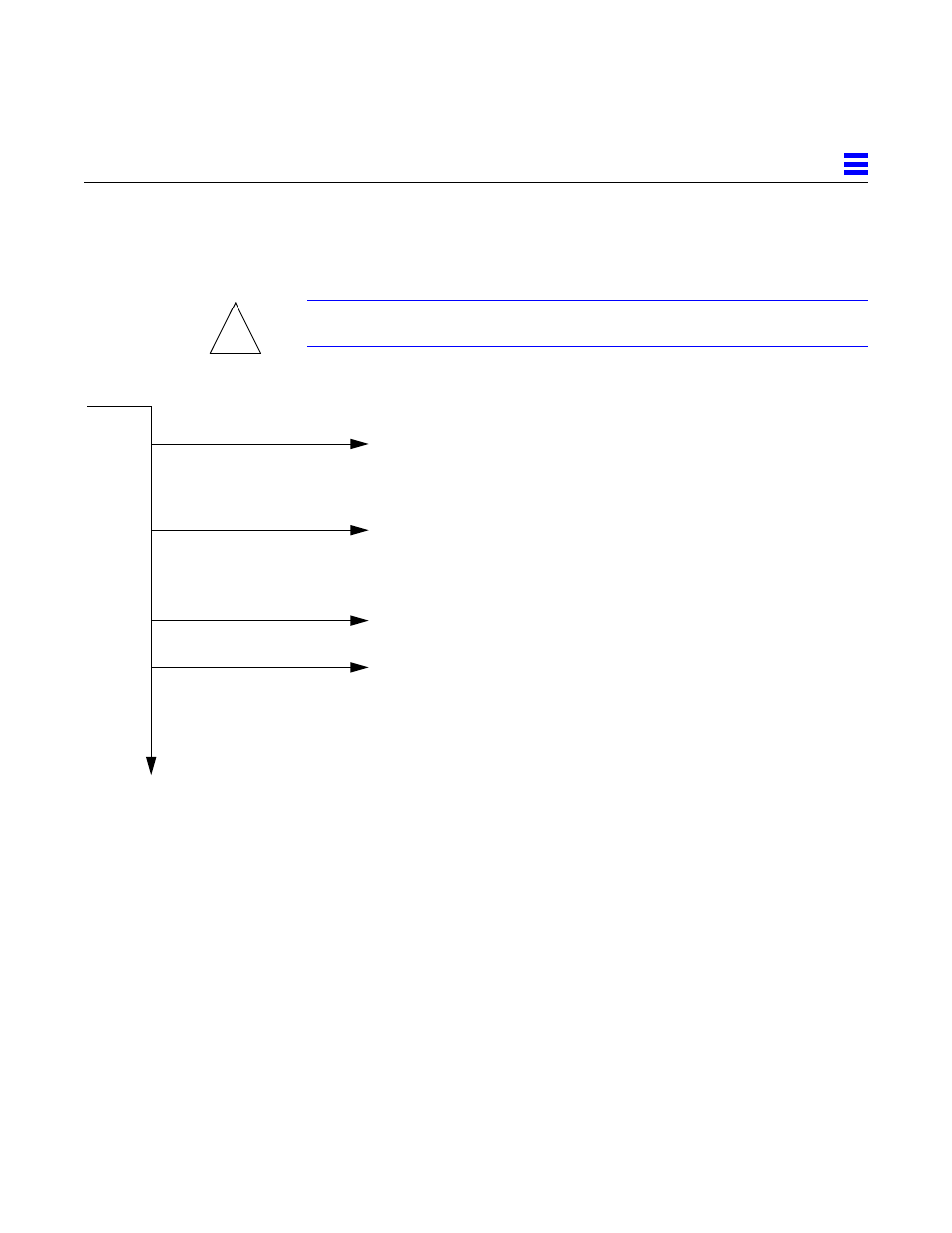
Flow Diagrams for Troubleshooting
10-9
10
10.8 Defective Clock Board
There is one clock board in the system.
Caution – The clock board is not hot-pluggable. You must halt the operating
system and turn off AC power before replacing the clock board.
Figure 10-8 Diagnosing a Defective Clock Board
!
INDICATION
System will not boot.
Clock board yellow “service”
LED does not light during
POST or remains lighted
after POST.
System and board LEDs do not
flash, or fail POST
repeatedly with random
LED patterns.
TTY port A does not respond.
Begin
End
TEST/PROCEDURE
Examine LED displays.
Check clock board.
Check clock board and power
supplies.
Check settings for the port.
Replace peripheral power supply.
REFERENCE
See also other documents in the category Sun Microsystems Hardware:
- SOLARIS 10 (121 pages)
- Sun Adapter TCP (150 pages)
- Sun Fire X4150 (150 pages)
- Sun StorageTek 5800 (136 pages)
- Virtual Tape Library (292 pages)
- eWay JDBC/ODBC Adapter (133 pages)
- LSI22320-SR (48 pages)
- Ethernet MMF/UTP Adapter (122 pages)
- SunSwift 600MP series (28 pages)
- 2.0 (60 pages)
- FASTETHERNET 6U (106 pages)
- Netra CP2500 (74 pages)
- 1.0 (182 pages)
- GigaSwift Ethernet Adapter (126 pages)
- SUN BLADE 150 (20 pages)
- X1150A (106 pages)
- Sun Quad (62 pages)
- VIRTUALBOX VERSION 3.1.0_BETA2 (283 pages)
- Ethernet PCI-X Adapter (78 pages)
- Sun StorageTek SG-XPCIE2FCGBE-E-Z (54 pages)
- SG-XPCIE2FC-EM8-Z (56 pages)
- STOREDGE A5000 (2 pages)
- THE SUN 805-7945-10 (24 pages)
- Sun FastEthernet PCI Adapter 805-1759-10 (38 pages)
- Sun Fire X4150 Server (80 pages)
- 805-1797-10 (65 pages)
- Sun StorEdge 5210 NAS (100 pages)
- Sun StorEdge A5000 (2 pages)
- StorEdge 3900 Series (162 pages)
- Sun PCI High Speed Quad Port Serial Interface Adapter 819-1207-11 (64 pages)
- Sun Fire X4200 M2 (50 pages)
- StreamLine SL8500 (200 pages)
- Sun StorEdge T3 (88 pages)
- TIMBERWOLF 9740 (100 pages)
- eWay SAP BAPI (123 pages)
- Ethernet PCI Adapter (10 pages)
- StorageTek L40 (92 pages)
- Smart Cards (14 pages)
- SUN STORAGETEK VSM GUI (68 pages)
- Gigabit Ethernet MMF/UTP Adapter (122 pages)
- Sun Fire X4100 M2 (50 pages)
- PCI (50 pages)
- StorageTek HP LTO4 (38 pages)
- Netra CP32x0 (66 pages)
