B.7 network interfaces, B.8 disk board, B.9 power supplies – Sun Microsystems 6.0005E+11 User Manual
Page 236: B.9.1 power/cooling modules (pcms)
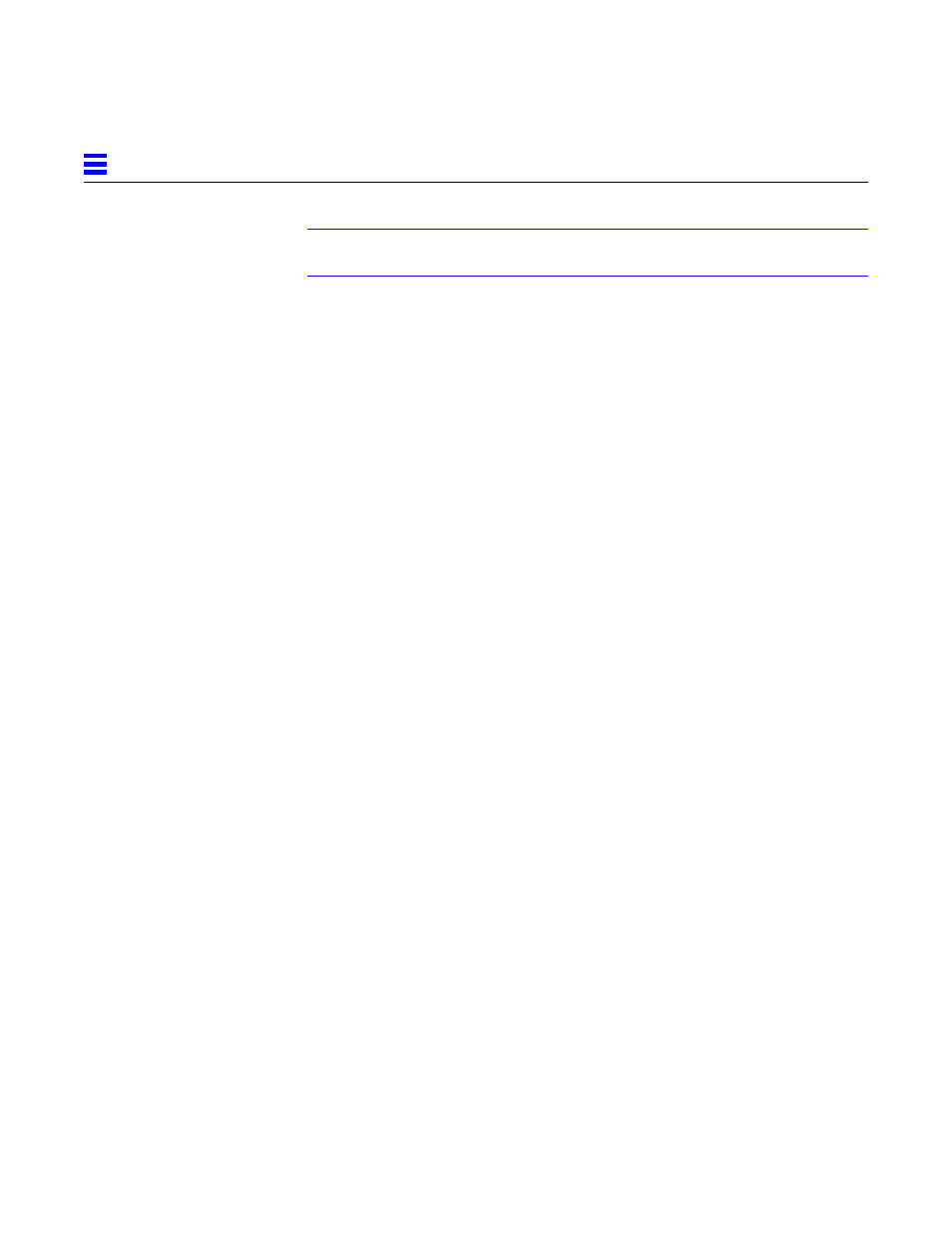
B-12
Ultra Enterprise 6000/5000/4000 Systems Manual—November 1996
B
Note – All empty card cage slots must contain a load board (Enterprise 6000
server) or filler panel (Enterprise 5000 or 4000 servers).
B.7 Network Interfaces
Each SBus I/O board and Graphics I/O board has onboard connectors for
10BASE-T or 100BASE-T Ethernet. The two sockets (RJ-45 and 40-pin MII)
connect to the same interface circuit, so that only one socket is active at any
time.
Additional network interfaces can be added in the form of SBus cards. The
SBus I/O board will support up to three SBus interface cards. The Graphics
I/O board will support up to two SBus interface cards.
B.8 Disk Board
The Disk board (with two SCSI disks) is an available option for the Enterprise
systems. The Enterprise 6000 system supports two Disk boards (only in slots 14
and 15); the Enterprise 5000 and 4000 systems support four Disk boards.
The ID settings of the two disks on the Disk board vary according to the card
cage slot location. See Appendix C, “SCSI Devices.”
B.9 Power Supplies
There are two types of power supplies in the Enterprise 6000, 5000, and 4000
systems. The power/cooling modules (PCMs) provide DC current and cooling
air to boards in the card cage.
The peripheral power supply provides current for peripheral devices (such as a
tape or CD-ROM drive) in the SCSI tray.
B.9.1 Power/Cooling Modules (PCMs)
The DC power to the centerplane is supplied by one or more PCMs. Each PCM
also provides cooling air for two board slots. If a slot contains a board, the
adjacent PCM slot must contain a PCM to supply cooling air.
Current from individual PCMs is shared on the centerplane.
