Mounting to a rack – JVC VR-N1600E User Manual
Page 25
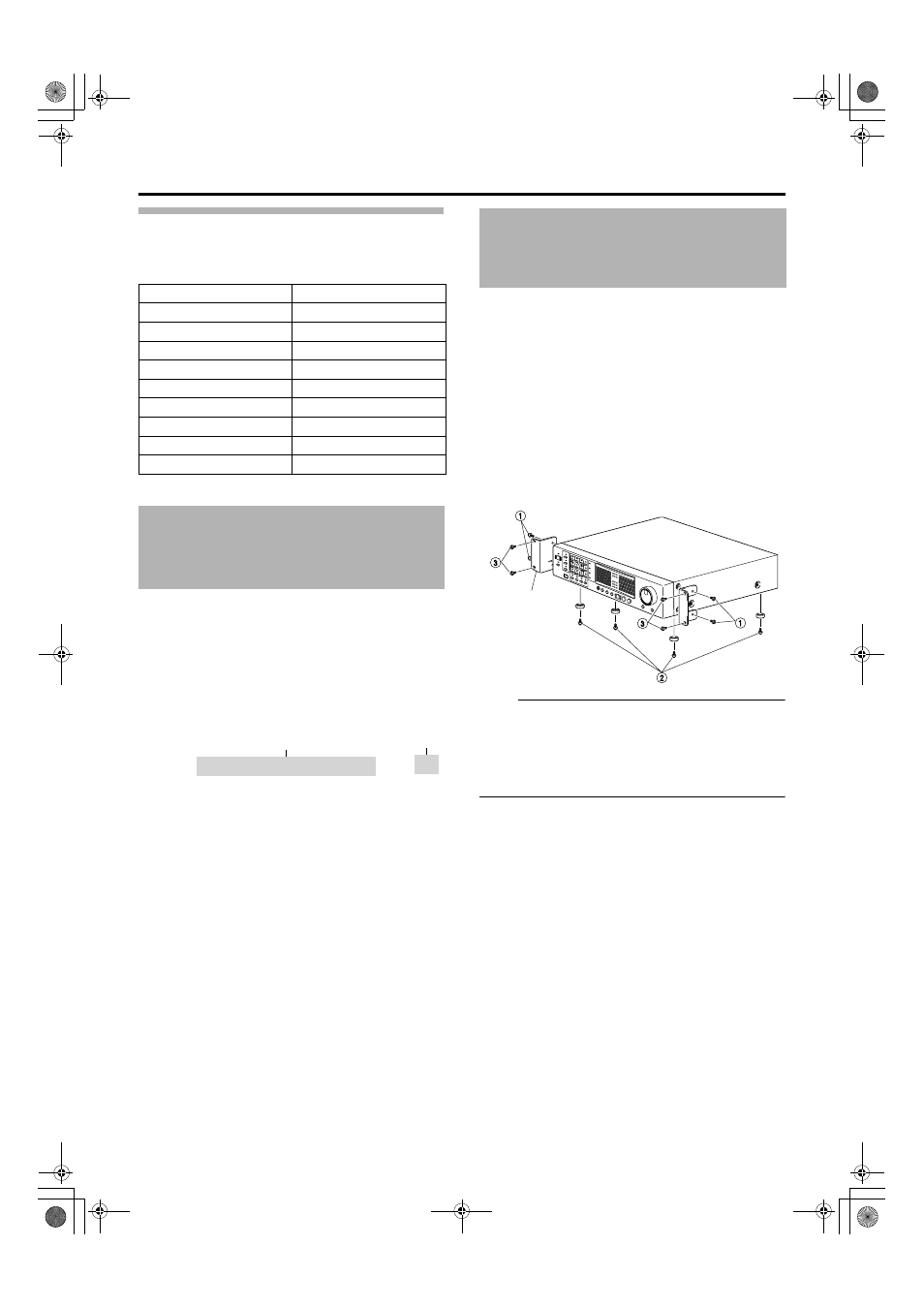
17
Camera Control Terminal (VR-N900)
Use connection cables according to the table below. Also make
sure that you read through the instruction manual of the
equipment to be connected.
(D-sub 9 pin, male)
The name of control buttons and operating methods may vary
between VR-N1600 and VR-N900. Such circumstances will be
indicated using the rules below.
Ⅵ When the control button name is different
A
Indicated as [button name of VR-N1600U/E] (button
name of VR-N900U)
B
`
mark is inserted at the end of the sentence
Ⅵ When operating method is different
The operation for the respective model is stated, and the model
name is indicated at the end of the sentence.
Use the supplied rack mount bracket to mount this unit to the
EIA rack.
1
Mount the rack mount bracket using screw (1)
● Use the 4 screws (M4 x 10 mm) supplied to fasten this
unit at the two sides.
2
Remove the foot screws B (4 pcs) at the bottom
of the unit
● Remove the foot.
3
Mount to the rack using screws C
● Use the 4 screws (M5 x 11 mm) supplied to fasten this
unit to the rack.
Note :
● Do not place any object on this unit when it is mounted to
the rack. Doing so may cause it to lose balance and drop
or fall, hence resulting in injuries or damages.
● When mounting more than one of this unit to the rack,
make sure to mount each at a distance that is at least
equivalent to one unit.
Signal
Pin No.
RX+
1
RX-
2
TX-
3
TX+
4
GND
5
NC
6
NC
7
NC
8
NC
9
Differences when
operating VR-N1600U/E
and VR-N900U
A
B
Press the [16/ENTER](ZOOM IN/ENTER)button.
Mounting to a Rack
Rack Mount
Bracket
(4 Screws)
VR-N1600_J.book Page 17 Tuesday, June 3, 2008 2:26 PM
