Resetting usb modems, Verifying the usb modem configuration – Juniper Networks J-Series User Manual
Page 64
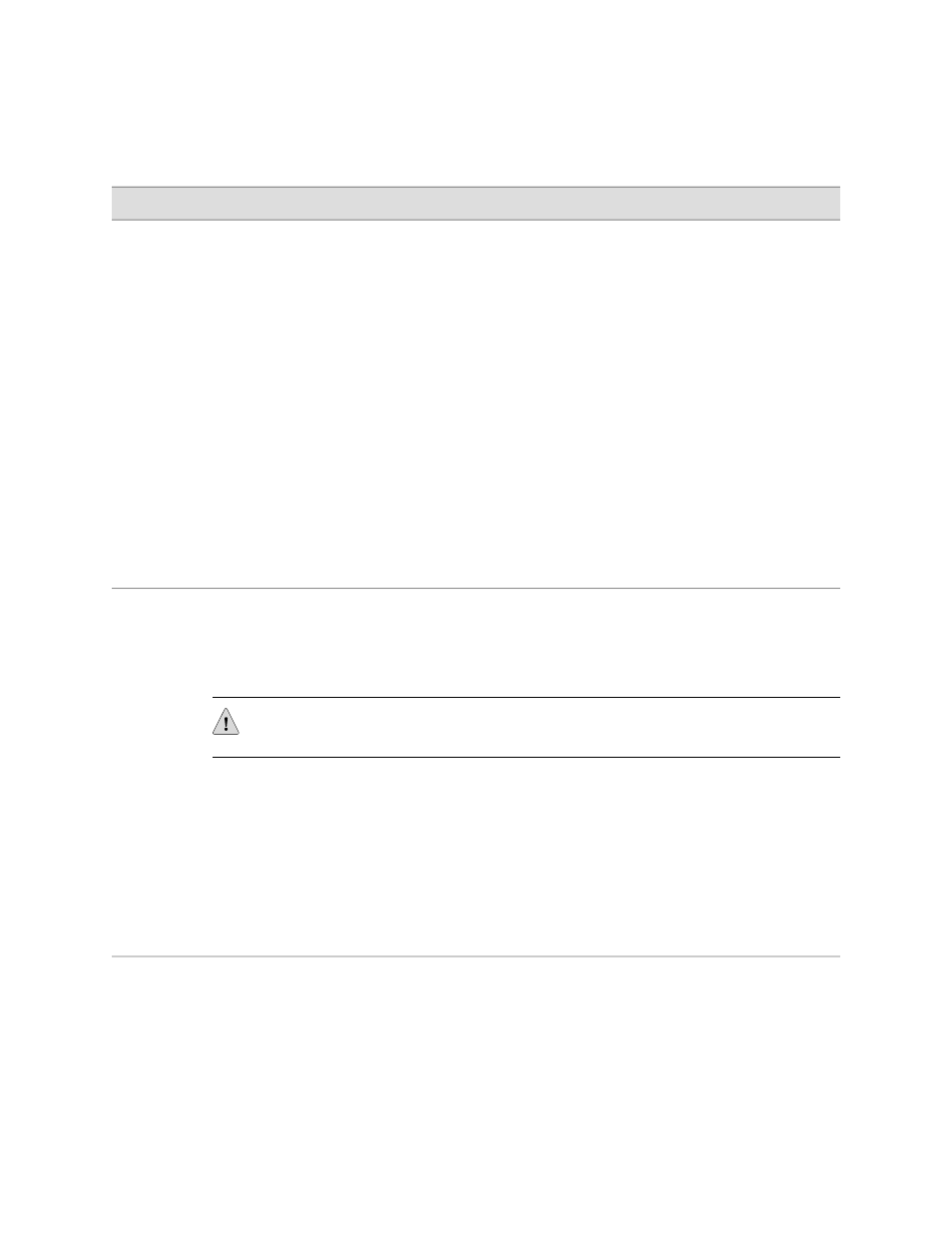
Table 29: Modifying USB Modem Initialization Commands (continued)
CLI Configuration Editor
J-Web Configuration Editor
Task
From the
[edit interfaces umd0]
hierarchy,
enter
set modem-options init-command-string
"AT S0=2 L2 \n"
1.
Next to Modem options, click
Configure.
2.
In the Init command string box,
type
AT S0=2 L2
.
3.
Click OK.
Configure the modem AT commands to
initialize the USB modem. For example:
■
The command
S0=2
configures the
modem to automatically answer
calls on the second ring.
■
The command
L2
configures
medium speaker volume on the
modem.
You can insert spaces between
commands.
When you configure modem commands
in the CLI configuration editor, you must
follow these conventions:
■
Use the newline character
\n
to
indicate the end of a command
sequence.
■
Enclose the command string in
double quotation marks.
Resetting USB Modems
If the USB modem does not respond, you can reset the modem.
CAUTION: If you reset the modem when a call is in progress, the call is terminated.
To reset the USB modem:
1.
Enter operational mode in the CLI.
2.
To reset the USB modem, enter the following command:
user@host> request interface modem reset umd0
Verifying the USB Modem Configuration
To verify a USB modem configuration, perform the following tasks:
■
Verifying a USB Modem Interface on page 43
■
Verifying Dialer Interface Configuration on page 44
42
■
Verifying the USB Modem Configuration
J-series™ Services Router Administration Guide
