Regular expressions – Juniper Networks J-Series User Manual
Page 180
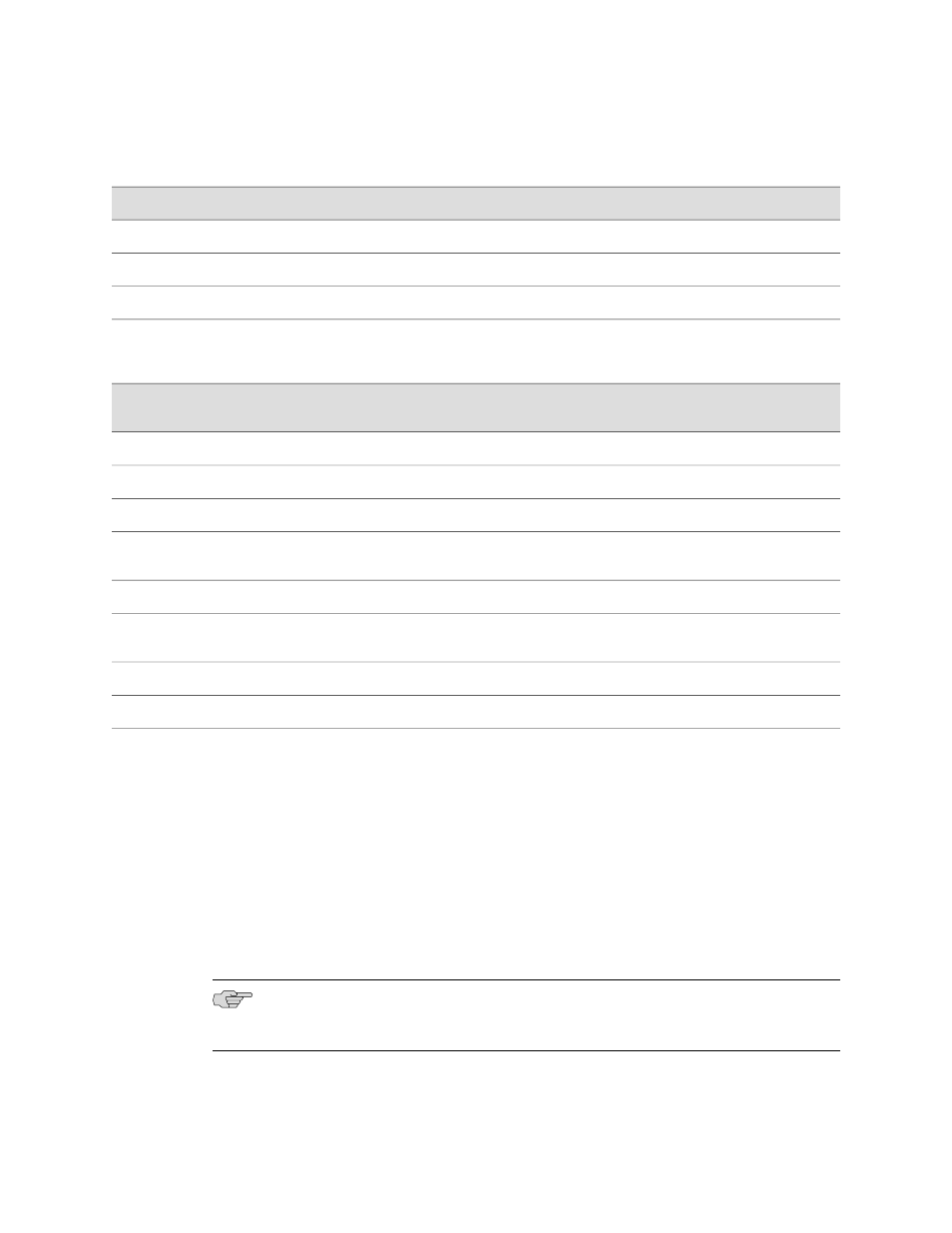
Table 81: System Logging Facilities (continued)
Description
Facility
Commands executed in the CLI
interactive-commands
Messages generated by the JUNOS kernel
kernel
Messages from random user processes
user
Table 82: System Logging Severity Levels
Description
Severity Level (from Highest to
Lowest Severity)
System panic or other conditions that cause the routing platform to stop functioning.
emergency
Conditions that must be corrected immediately, such as a corrupted system database.
alert
Critical conditions, such as hard drive errors.
critical
Standard error conditions that generally have less serious consequences than errors in
the emergency, alert, and critical levels.
error
Conditions that warrant monitoring.
warning
Conditions that are not error conditions but are of interest or might warrant special
handling.
notice
Informational messages. This is the default.
info
Software debugging messages.
debug
Regular Expressions
On the J-Web View Events page, you can use regular expressions to filter and display
a set of messages for viewing. JUNOS supports POSIX Standard 1003.2 for extended
(modern) UNIX regular expressions.
Table 83 on page 159 specifies some of the commonly used regular expression
operators and the terms matched by them. A term can match either a single
alphanumeric character or a set of characters enclosed in square brackets,
parentheses, or braces. For information about how to use regular expression to filter
sytem log messages, see “Filtering System Log Messages” on page 162.
NOTE: On the J-Web View Events page, the regular expression matching is
case-sensitive.
158
■
System Log Messages Overview
J-series™ Services Router Administration Guide
