Directing rpm probes to select bgp routers, Verifying an rpm configuration – Juniper Networks J-Series User Manual
Page 307
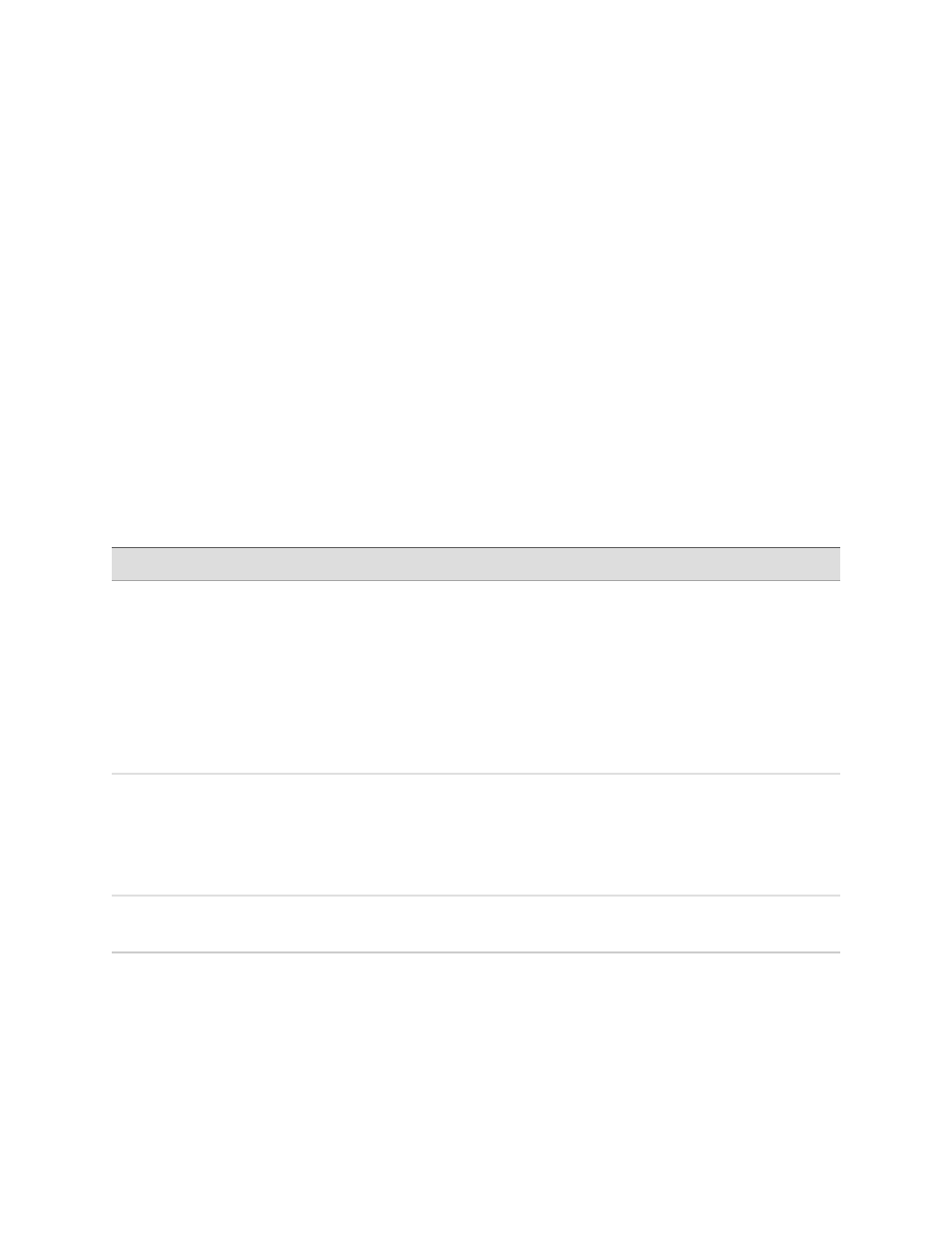
Directing RPM Probes to Select BGP Routers
If a Services Router has a large number of BGP neighbors configured, you can direct
(filter) the RPM probes to a selected group of BGP neighbors rather than to all the
neighbors. To identify the BGP routers to receive RPM probes, you can configure
routing instances.
The sample RPM configuration in Table 145 on page 285 sends RPM probes to the
BGP neighbors in routing instance R1.
To direct RPM probes to select BGP neighbors:
1.
Navigate to the top of the configuration hierarchy in either the J-Web or CLI
configuration editor.
2.
Perform the configuration tasks described in Table 145 on page 285.
3.
If you are finished configuring the router, commit the configuration.
4.
To verify the configuration, see “Verifying an RPM Configuration” on page 285.
Table 145: Directing RPM Probes to Select BGP Routers
CLI Configuration Editor
J-Web Configuration Editor
Task
From the
[edit]
hierarchy level, enter
edit services rpm bgp
1.
In the J-Web interface, select
Configuration>View and
Edit>Edit Configuration.
2.
Next to Services, click Configure
or Edit.
3.
Next to Rpm, select the Yes check
box and click Configure or Edit.
4.
Next to Bgp, click Configure or
Edit.
Navigate to the Services>RPM>BGP
level in the configuration hierarchy.
Enter
set routing-instances RI1
1.
Next to Routing instances, click
Add new entry.
2.
In the Routing instance name box,
type
RI1
.
3.
Click OK.
Configure routing instance
RI1
to send
RPM probes to BGP neighbors within the
routing instance.
Verifying an RPM Configuration
To verify an RPM configuration, perform these tasks:
■
Verifying RPM Services on page 286
■
Verifying RPM Statistics on page 286
■
Verifying RPM Probe Servers on page 288
Verifying an RPM Configuration
■
285
Chapter 14: Configuring RPM Probes
