Mpls connection checking – Juniper Networks J-Series User Manual
Page 235
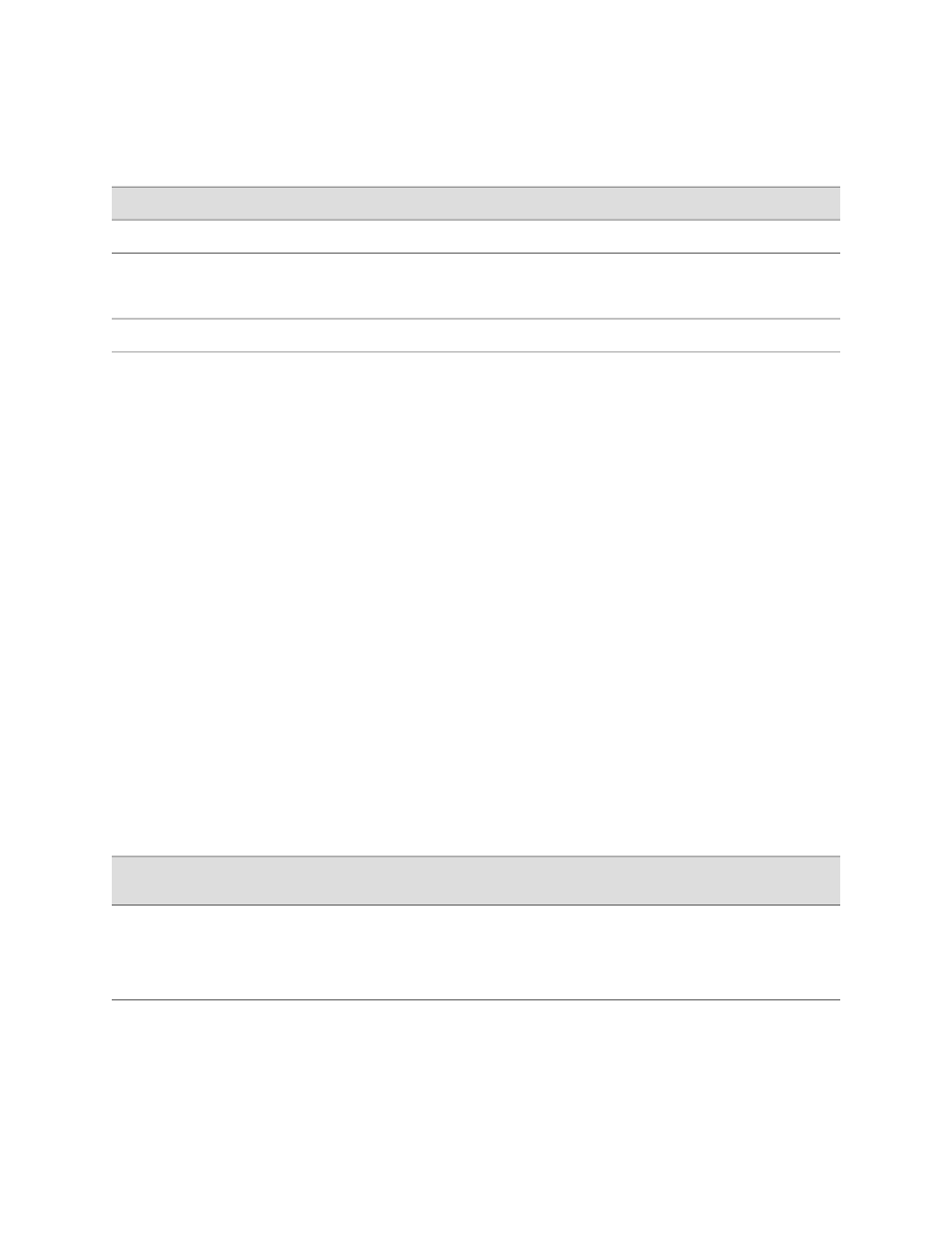
Table 106: CLI Diagnostic Command Summary (continued)
Function
Command
Exits the CLI and starts a UNIX shell.
start
Enters configuration mode.
For details, see the Getting Started Guide for your router.
configuration
Exits the CLI and returns to the UNIX shell.
quit
MPLS Connection Checking
Use either the J-Web ping MPLS diagnostic tool or the CLI
ping mpls
command to
diagnose the state of label-switched paths (LSPs), Layer 2 and Layer 3 virtual private
networks (VPNs), and Layer 2 circuits.
When you use the ping MPLS feature from a Services Router operating as the inbound
(ingress) node at the entry point of an LSP or VPN, the router sends probe packets
into the LSP or VPN. Based on how the LSP or VPN outbound (egress) node at the
remote endpoint of the connection replies to the probes, you can determine the
connectivity of the LSP or VPN.
Each probe is an echo request sent to the LSP or VPN exit point as an MPLS packet
with a UDP payload. If the outbound node receives the echo request, it checks the
contents of the probe and returns a value in the UDP payload of the response packet.
If the Services Router receives the response packet, it reports a successful ping
response.
Responses that take longer than 2 seconds are identified as failed probes.
Table 107 on page 213 summarizes the options for using either the J-Web ping MPLS
diagnostic tool or the CLI
ping mpls
command to display information about MPLS
connections in VPNs and LSPs.
Table 107: Options for Checking MPLS Connections
Additional Information
Purpose
ping mpls Command
J-Web Ping MPLS
Tool
When an RSVP-signaled LSP has
several paths, the Services Router
sends the ping requests on the path
that is currently active.
Checks the operability of an LSP that
has been set up by the Resource
Reservation Protocol (RSVP). The
Services Router pings a particular LSP
using the configured LSP name.
ping mpls rsvp
Ping RSVP-signaled LSP
Diagnostic Tools Overview
■
213
Chapter 12: Using Services Router Diagnostic Tools
