Before you begin, Enabling packet capture (required) – Juniper Networks J-Series User Manual
Page 279
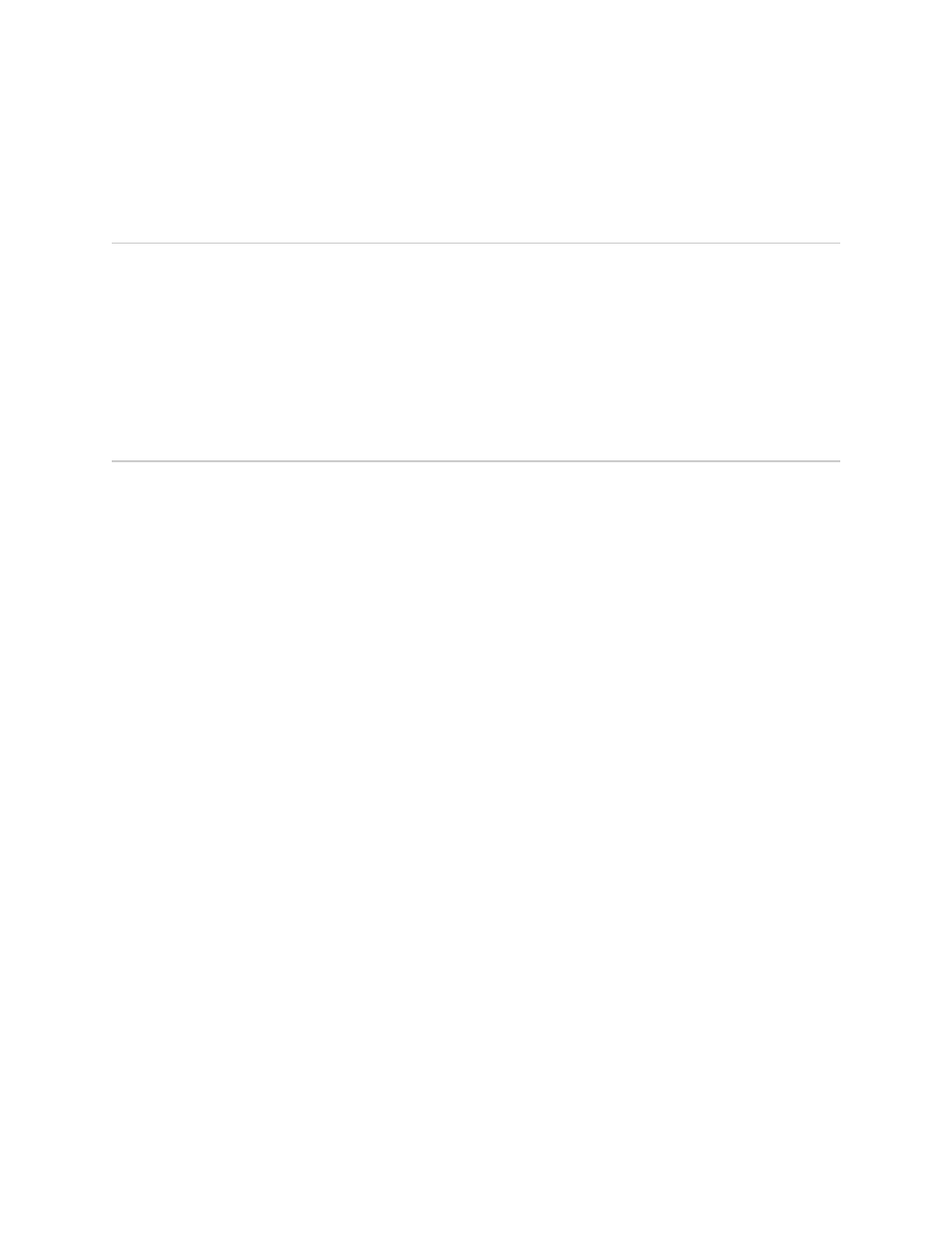
For more details about analyzing packet capture files, see Verifying Captured
Packets on page 264.
Before You Begin
Before you begin configuring packet capture, complete the following tasks:
■
Establish basic connectivity. See the Getting Started Guide for your router.
■
Configure network interfaces. See the J-series Services Router Basic LAN and WAN
Access Configuration Guide.
■
If you do not already have an understanding of the packet capture feature, see
“Packet Capture Overview” on page 254.
Configuring Packet Capture with a Configuration Editor
To configure packet capture on a Services Router, you must perform the following
tasks marked (Required):
■
Enabling Packet Capture (Required) on page 257
■
Configuring Packet Capture on an Interface (Required) on page 259
■
Configuring a Firewall Filter for Packet Capture (Optional) on page 259
■
Disabling Packet Capture on page 261
■
Deleting Packet Capture Files on page 261
Enabling Packet Capture (Required)
To enable packet capture on the router:
1.
Navigate to the top of the configuration hierarchy in either the J-Web or CLI
configuration editor.
2.
Perform the configuration tasks described in Table 134 on page 258.
3.
Go on to “Configuring Packet Capture on an Interface (Required)” on page 259.
Before You Begin
■
257
Chapter 13: Configuring Packet Capture
