Juniper Networks J-Series User Manual
Page 195
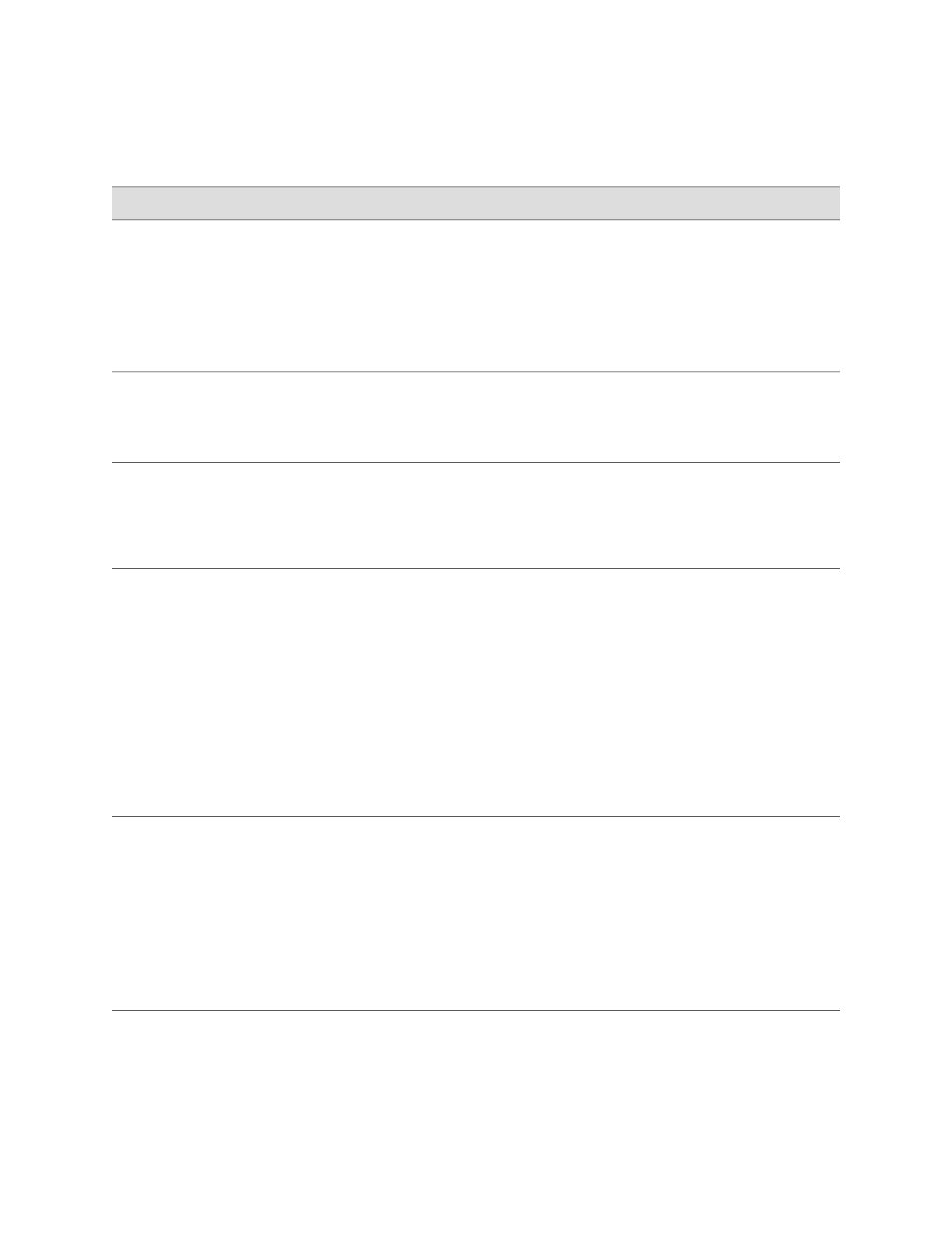
Table 92: Configuring Interface Alarms
CLI Configuration Editor
J-Web Configuration Editor
Task
From the
[edit]
hierarchy level, enter
edit chassis alarm
1.
In the J-Web interface, select
Configuration>View and
Edit>Edit Configuration.
2.
Next to Chassis, click Configure or
Edit.
3.
Next to Alarm, click Configure or
Edit.
Navigate to the Alarm level in the
configuration hierarchy.
Enter
set ds1 ylw red
1.
In the Ds1 field, click Configure.
2.
From the the Ylw list, select red.
3.
Click OK.
Configure the system to generate a red
interface alarm when a Yellow alarm is
detected on a T1 (DS1) link.
Enter
set ethernet link–down red
1.
In the Ethernet field, click
Configure.
2.
From the Link down list, select red.
3.
Click OK.
Configure the system to generate a red
interface alarm when a link down failure
is detected on an Ethernet link.
1.
Enter
set serial cts–absent yellow
2.
Enter
set serial dcd–absent yellow
3.
Enter
set serial loss–of–rx–clock red
4.
Enter
set serial loss–of–tx–clock red
1.
In the Serial field, click Configure.
2.
From the Cts absent list, select
yellow.
3.
From the Dcd absent list, select
yellow.
4.
From the Loss of rx clock list, select
red.
5.
From the Loss of tx clock list, select
red.
6.
Click OK.
Configure the system to generate the
following interface alarms on a serial
link:
■
Yellow alarm when no CTS signal
is detected
■
Yellow alarm when no DCD signal
is detected
■
Red alarm when the receiver clock
is not detected
■
Red alarm when the transmission
clock is not detected
1.
Enter
set t3 ylw red
2.
Enter
set t3 exz yellow
3.
Enter
set t3 los red
1.
In the T3 field, click Configure.
2.
From the Ylw list, select red.
3.
From the Exz list, select yellow.
4.
From the Los list, select red.
5.
Click OK.
Configure the system to generate the
following interface alarms on a T3 link:
■
Red alarm when the remote
endpoint is experiencing a Red
failure
■
Yellow alarm when the upstream
bit stream has more consecutive
zeros than are permitted
■
Red alarm when there is a loss of
signal on the interface
Configuring Alarms with a Configuration Editor
■
173
Chapter 9: Configuring and Monitoring Alarms
