Juniper Networks J-Series User Manual
Page 190
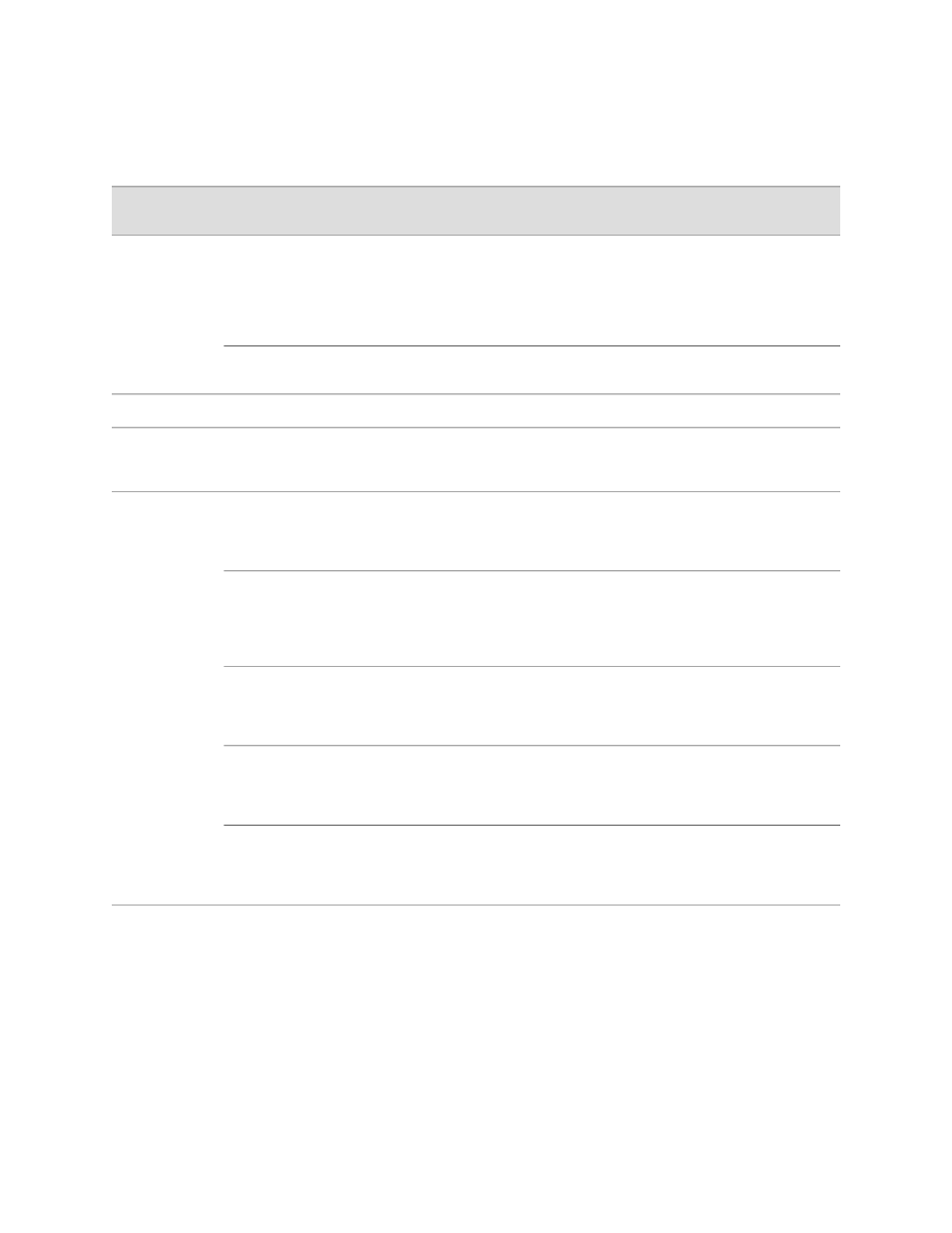
Table 89: Interface Alarm Conditions
Configuration
Option
Description
Alarm Condition
Interface
ais
The normal T1 traffic signal contained a defect
condition and has been replaced by the AIS. A
transmission interruption occurred at the remote
endpoint or upstream of the remote endpoint. This
all-ones signal is transmitted to prevent
consequential downstream failures or alarms.
Alarm indication signal
DS1 (T1)
ylw
The remote endpoint is in red alarm failure. This
condition is also known as a far end alarm failure.
Yellow alarm
link-down
The physical link is unavailable.
Link is down
Ethernet
failure
On the adaptive services module, either the
hardware associated with the module, or the
software that drives the module, has failed.
Hardware or software failure
Integrated
services
cts-absent
The remote endpoint of the serial link is not
transmitting a CTS signal. The CTS signal must be
present before data can be transmitted across a
serial link.
Clear-to-Send signal absent
Serial
dcd-absent
The remote endpoint of the serial link is not
transmitting a DCD signal. Because the DCD signal
transmits the state of the router, no signal probably
indicates that the remote endpoint of the serial link
is unavailable.
Data Carrier Detect signal
absent
dsr-absent
The remote endpoint of the serial link is not
transmitting a DSR signal. The DSR signal indicates
that the remote endpoint is ready to receive and
transmit data across the serial link.
Data Set Ready signal absent
loss-of-rx-clock
The clock signal from the remote endpoint is not
present. Serial connections require clock signals to
be transmitted from one endpoint and received by
the other endpoint of the link.
Loss of receive clock
loss-of-tx-clock
The local clock signal is not present. Serial
connections require clock signals to be transmitted
from one endpoint and received by the other
endpoint of the link.
Loss of transmit clock
168
■
Alarm Overview
J-series™ Services Router Administration Guide
