Impulse PCW-5181 User Manual
Page 66
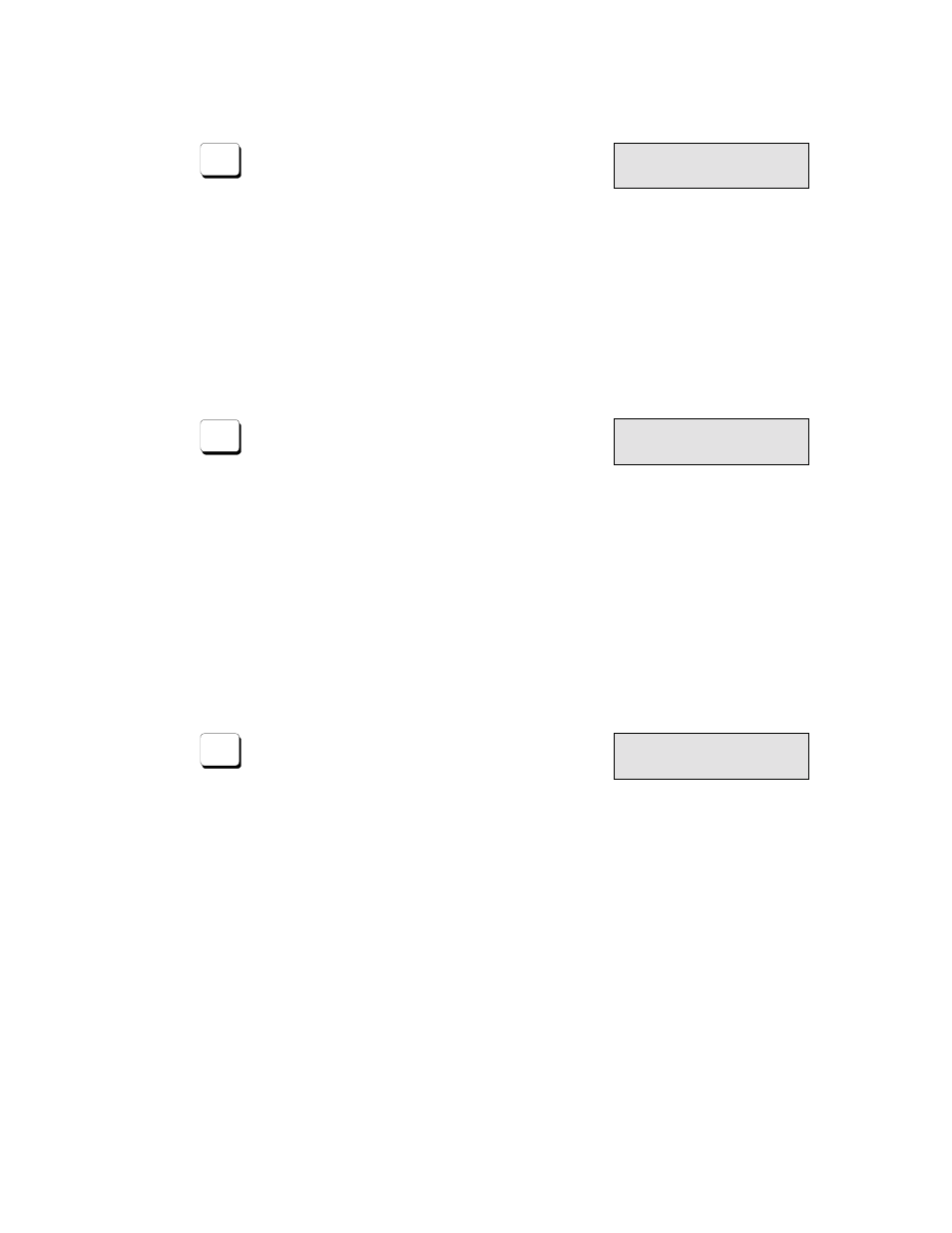
Chapter 5 - Configuring Impulse with an IDC Keypad
5-14
Configuring Drive Resolution
1.
Using the numeric keys, enter the operating step resolution. The valid range for drive resolution
is 200 to 100,000 in increments of 200 (divisible integer of 4X the tooth count of the motor).
2.
Press ESC.
Configuring Stop Rate
This option allows you to define the deceleration rate to be used when a STOP or EOT input is
activated or the ESC key is pressed. The units are user-defined in units
2
and the valid range is 0.1 to
1000.00.
1.
Using the numeric and decimal keys, enter the desired stop rate. Note: this value will be in units
selected in EDIT > SETUP > MECH > UNITS > User Units
2.
Press ESC.
Configuring Jog Parameters
This option allows you to modify the jog parameters which are used by the Jog inputs (JOG+, JOG-
, JOG SPEED), and in the RUN > JOG menu of the keypad. The parameters to be configured are:
ACCEL = Jog Accel/Decel (default = 20 User-Units
2
)
LOW_V = Jog Low Speed (default = 0.50 User-Units)
HIGH_V = Jog High Speed (default = 2.00 User-Units)
To enter a value for ACCEL (F1), LOW_V (F2), or HIGH_V (F3):
1.
Press the F-key of the jog parameter being modified.
2.
Using the numeric and decimal keys, enter the desired value. Note: this value will be in units
selected in EDIT > SETUP > MECH > UNITS > User Units.
3.
Press ESC.
> SETUP > COMAND > D-RES
EDIT
- Drive Resolution -
25000
> SETUP > COMAND > STPRTE
EDIT
----- Stop Rate ----
100.0 RPS
2
> SETUP > COMAND > JOG
EDIT
JOG PARAMETERS
ACCEL LOW_V HIGH _V
