Renaming an open project file, File > rename – Impulse PCW-5181 User Manual
Page 60
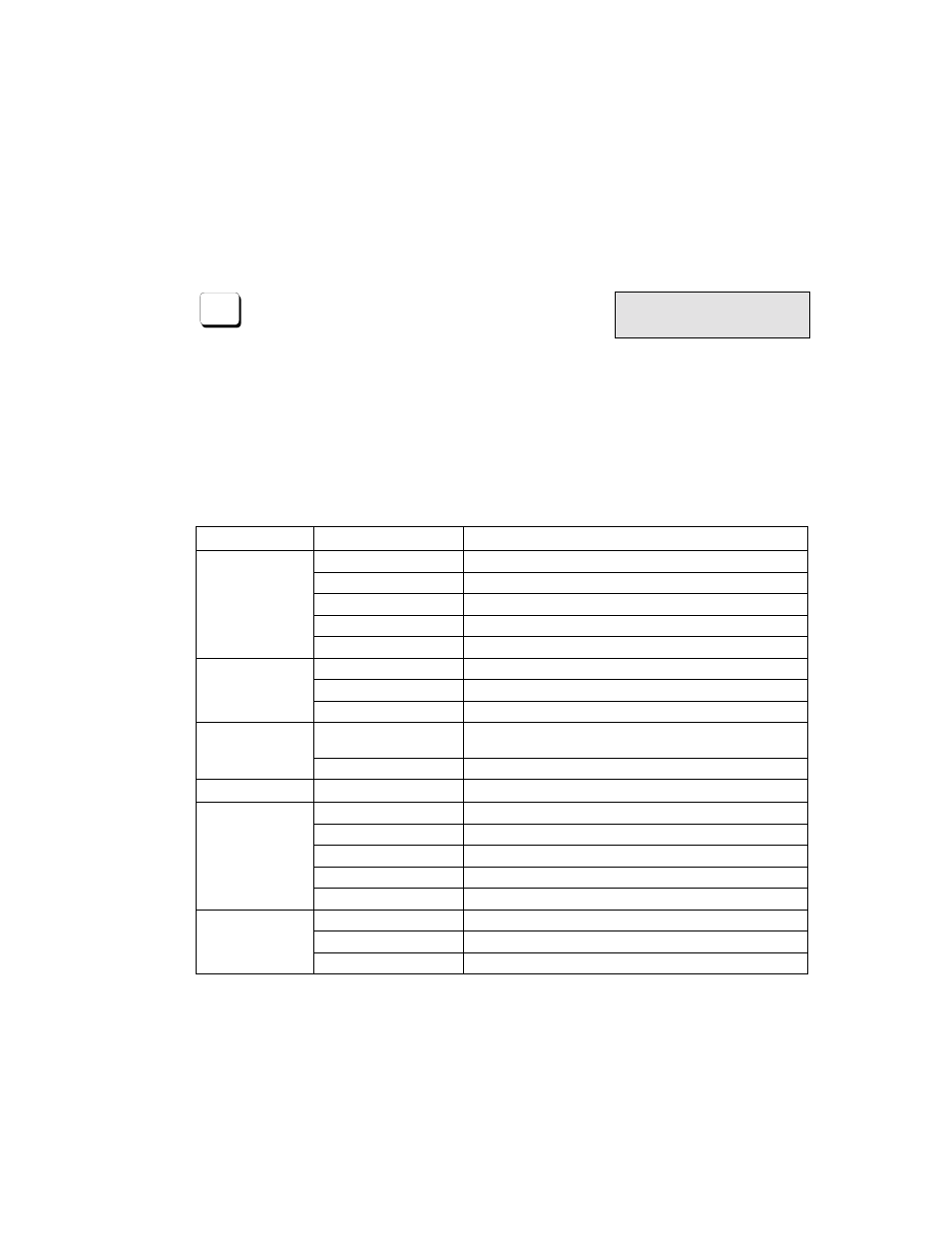
Chapter 5 - Configuring Impulse with an IDC Keypad
5-8
Renaming an Open Project File
This option allows you to rename (or name) the currently-open project file. Project file names are
entered using a combination of the ALPHA and numeric keys. Project file names consist of numeric
digits and alphabet letters and are limited to 10 characters. Alphabet characters are accessed by
pressing the ALPHA key and repeatedly pressing the numeric key until the desired letter is displayed
on the screen. Use the right and left arrow keys to move the cursor.
If RENAME is selected and a project file is not open, an error message will be displayed.
Using the SETUP Sub-Menus for Configuring Your System
The following table shows the structure within the EDIT > SETUP sub-menu. For more detailed
descriptions of setup parameters, see Chapter 5 - Configuring Impulse with the FP100 or FP220
Keypad.
Sub-Menu
Setup Parameter
Description of Setup Parameter
COMMAND
Direction
Positive or negative motor direction
Shutdown
Active Low or Active High polarity
Drive Resolution
Operating step resolution
Stop Rate
Deceleration rate
Jog
Acceleration/Deceleration, and High/Low Jog speeds
MOTOR
Probe the Motor
Probes for motor characteristics and sends 1 kHz tone
Motor Type
IDC motor type
Motor Current
Operating current
MECHANICS
User Units
Choose inches or millimeters, or toggle between revolutions
and steps
Units Gear Ratio
Units scaling ratio for distance, velocity, and acceleration
TUNING
X-SM1, X-SM2, X-SM3
Empirical fine tuning of the X-Smoothness
ADVANCED
Anti-Resonance
Anti-resonance gain settings
Profiling
Enabling Multi-Stepping and Dynamic Smoothing
Stop Reduction Timeout
Set the stop mode current reduction timeout period
Idle Mode Reduction
Set the idle mode current reduction timeout period
Stall Detection
Enables Open Loop Stall Detect
I/O
Input
Configure 4 inputs
Output
Configure 1 output
Polarity
Select Active High or Active Low polarity
> FILE > RENAME
EDIT
Requires Open File
OK
