Address book, Address book -14, Registering a new destination – Muratec MFX-2030 User Manual
Page 88
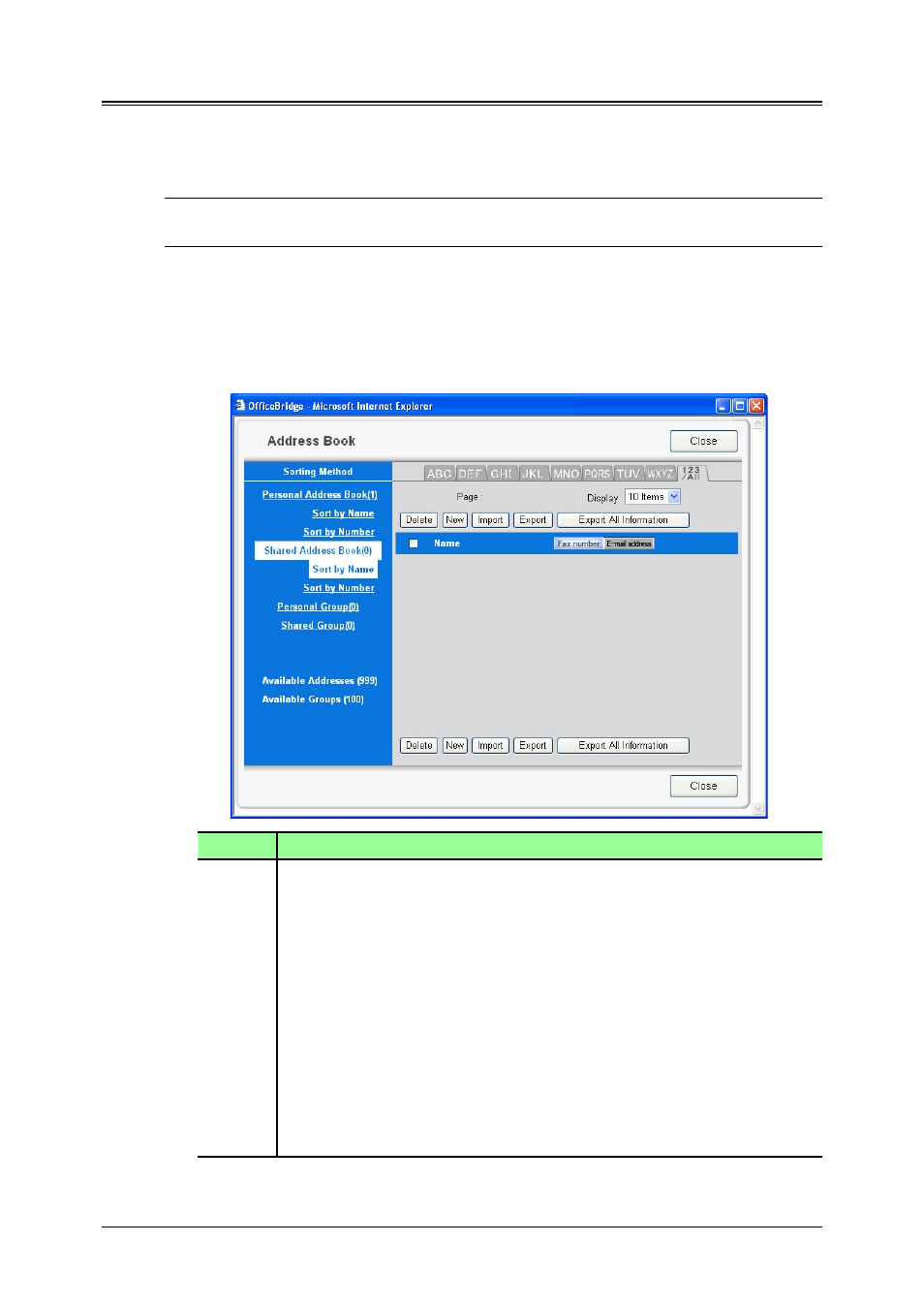
3-14
Using the Admin Tools
Address Book
Registering a new destination
Registering to the Shared Address Book
NOTE: If the administrator is registered, you may log-in as an administrator to access
this setting.
1
Log-in to “OfficeBridge”.
2
Click “Admin Tools” tab.
3
Click [Address Book].
The “Address Book” screen will appear.
Item
Description
Sorting
Method
Click the category of the address book to make it display in the list.
• “Personal Address Book(0)” — Displays the registered information in “Per-
sonal Address Book”.
• “Shared Address Book(0)” — Displays the registered information in “Shared
Address Book”.
NOTE: The number in the parentheses indicates how many destinations
have been registered.
• “Sort by Name”
The registered destinations are displayed in alphabetical order. In this mode,
index tab will appear for easy searching a destination by alphabet.
• “Sort by Number”
The registered destinations are displayed in the address book number order.
• “Personal Group (0)”
Displays the registered private groups.
The number in parentheses indicates how many groups have been registered.
