Scan settings, Scan settings -36 – Muratec MFX-2030 User Manual
Page 110
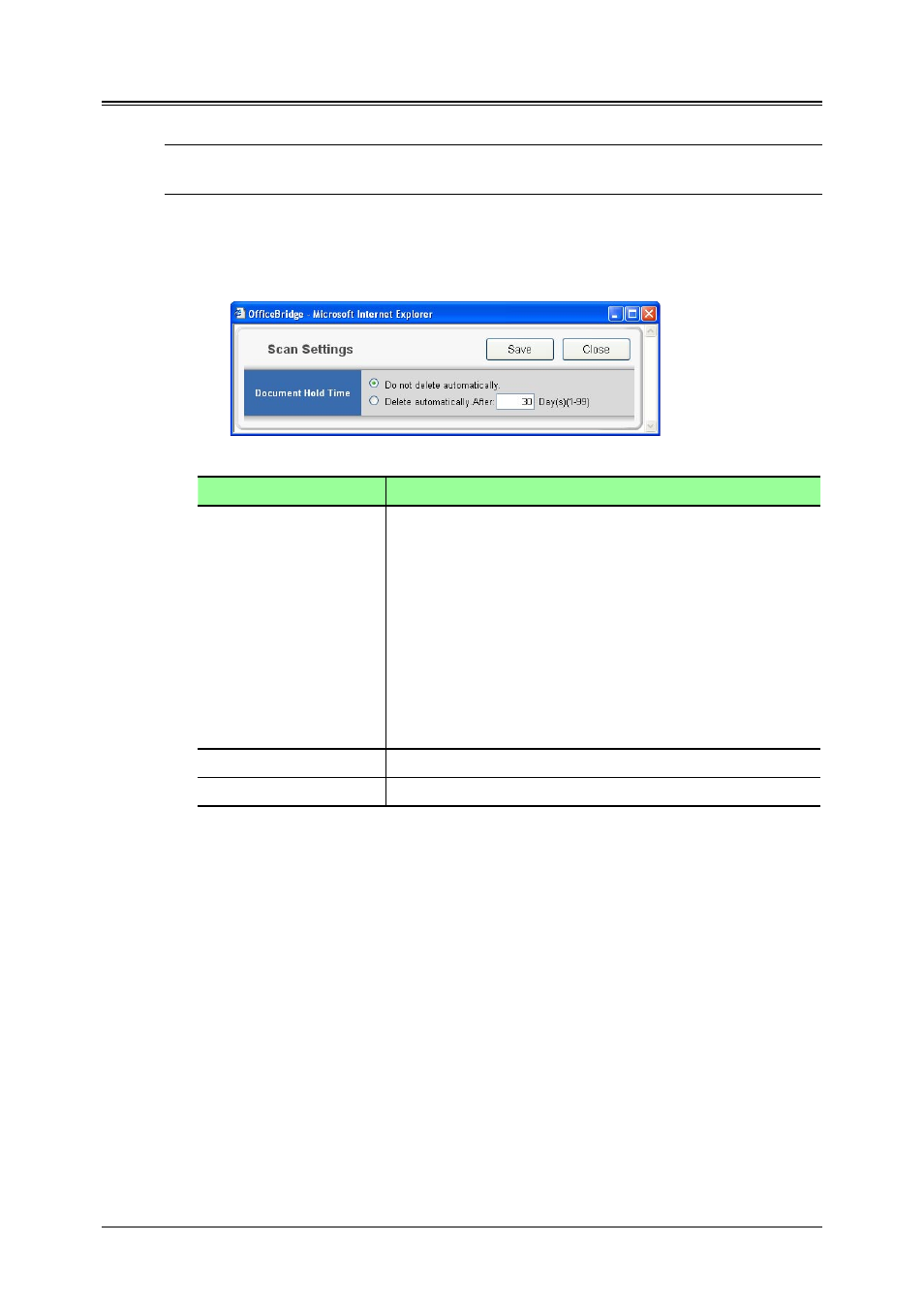
3-36
Using the Admin Tools
Scan Settings
You can set the retention period for scanned documents.
NOTE: If the administrator is registered, you should log-in as an administrator to
access this setting.
1
Log-in to “OfficeBridge”.
2
Click [Scan Settings] on the “Admin Tools” tab.
The “Scan Settings” screen will appear.
Item
Description
“Document Hold Time” Specifies the retention period of scanned documents in
the “Scan” tab.
To hold indefinitely, check “Do not delete automatically”.
To delete a document after the retention period, check
“Delete automatically” and specify the retention period
from 1-99 days.
NOTE: The retention period does not include the pres-
ent day. So if you select one day, the document
would be deleted at 12:01 a.m. the day after
tomorrow.
The factory setting is “Do not delete automatically”.
[Save]
Select this to register the settings.
[Close]
Select this to close the dialog box.
3
Adjust the settings and select [Save] to register them.
