Muratec MFX-2030 User Manual
Page 141
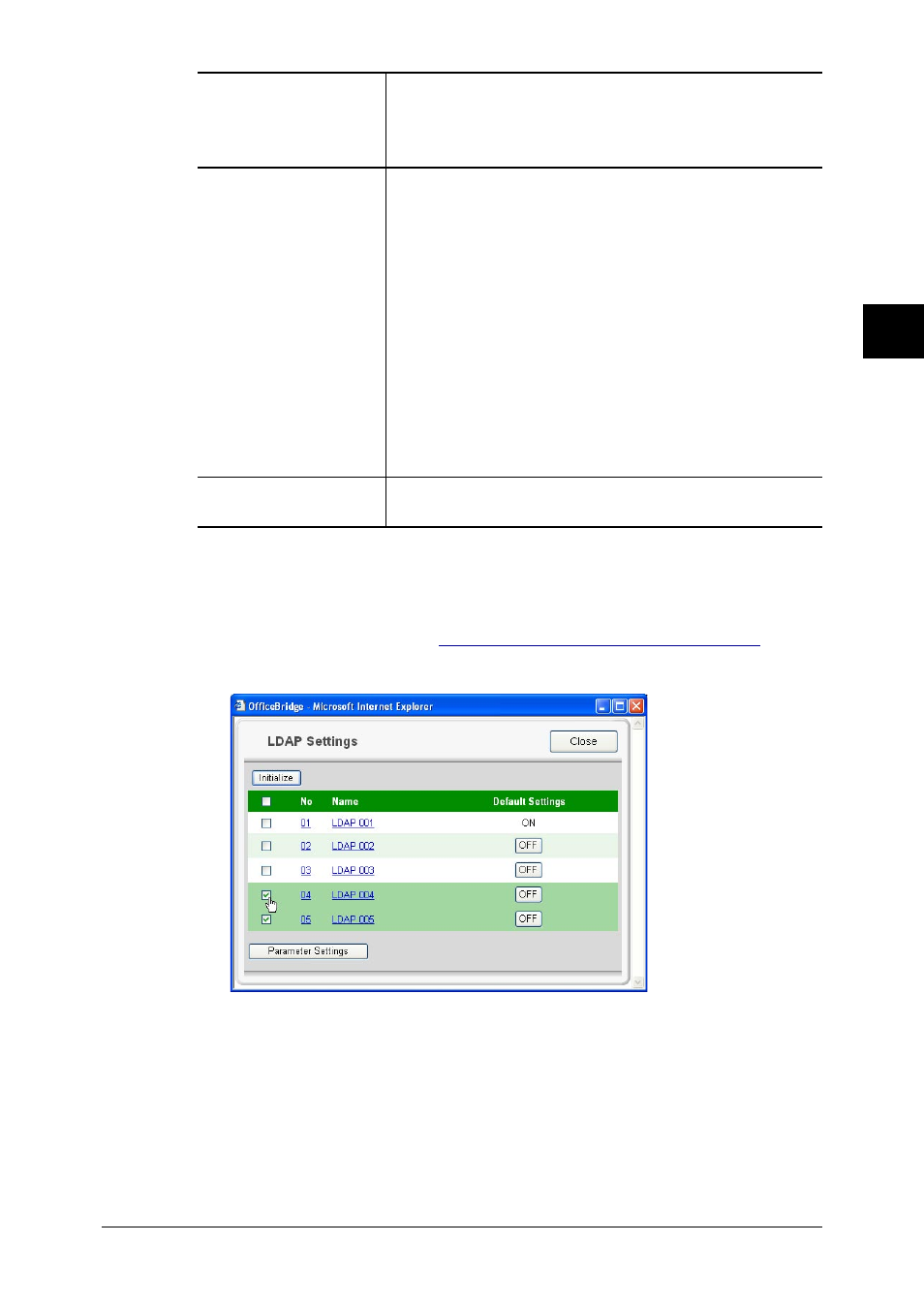
3-67
Using the Admin Tools
1
2
3
4
5
6
7
8
9
10
11
12
13
AI
Using the
Admin
T
ools
“Time Limit”
Enter the maximum search time.
• The time can be entered within the range of 0–9999
seconds.
• The default setting is “0” (unlimited setting).
“Optional Settings”
Attribute
Enter an attribute for LDAP searching.
Value
Enter a value you want to search.
Searching method
Any: Displays the search results that contain the value
you entered.
Initial: Displays the search results that begin from the
value you entered.
Final: Displays the search results that end with the
value you entered.
Equal: Displays the search results that match up with
the value you entered.
Not Use: Ignores the value you entered.
“Default Server
Setting”
Select whether to make this server the default server.
Deleting an LDAP server
1
Repeat steps 1 through 2 in
Registering or editing LDAP server setting.
2
Select the LDAP server you want to delete.
3
Click [Initialize].
4
When prompted, click [OK].
