Muratec MFX-2030 User Manual
Page 149
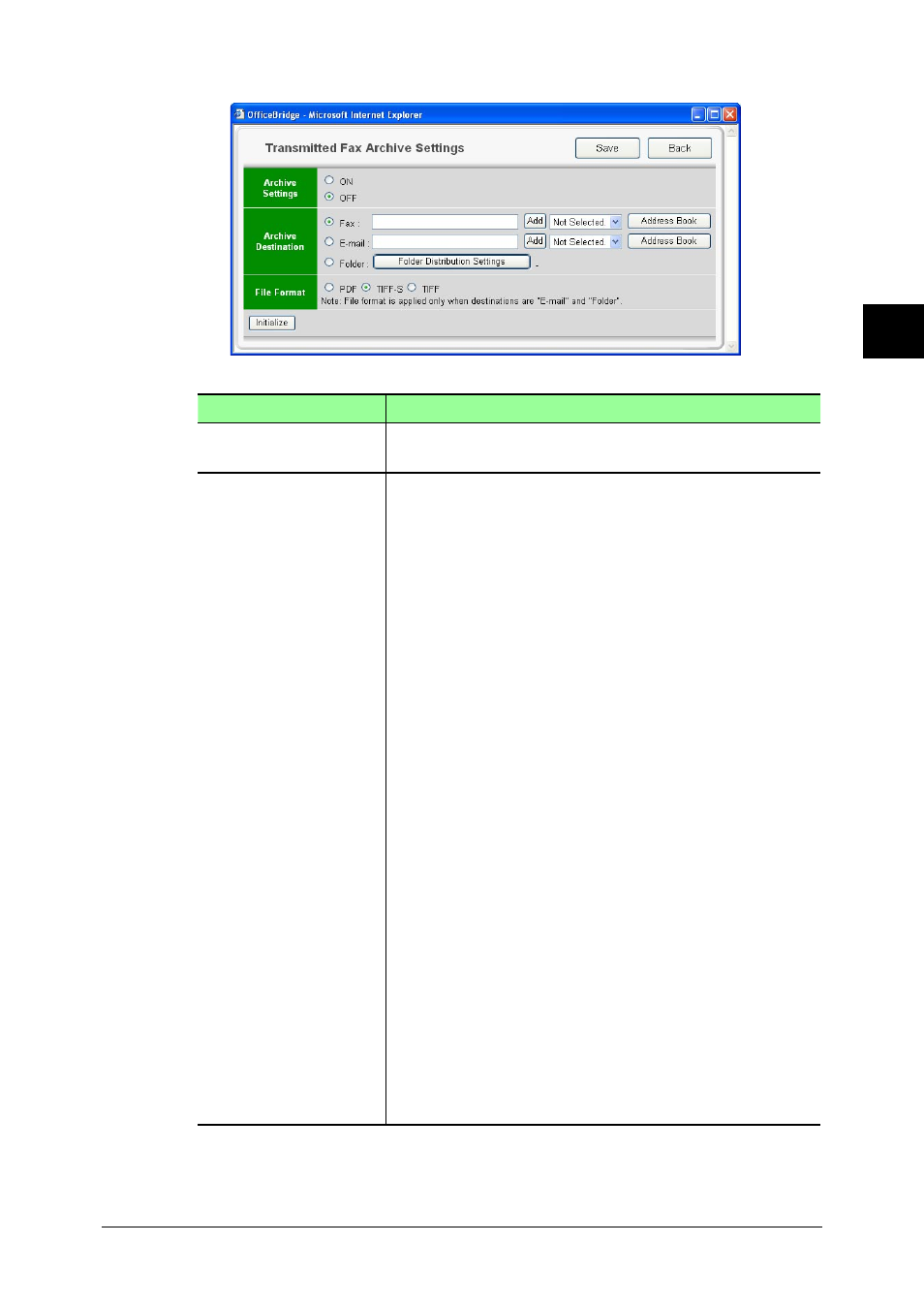
3-75
Using the Admin Tools
1
2
3
4
5
6
7
8
9
10
11
12
13
AI
Using the
Admin
T
ools
3
Select the archive process you want to activate or edit.
Item
Description
Archive
Setting
Specifies whether to enable this archive setting.
Archive Destinations
Specifies the archive destination.
• To archive the document to a specified fax number:
(This setting does not appear on the “Transmitted e-
mail Archive Settings” dialog.)
(1) Click the “Fax” radio button.
(2) Enter the fax number and click [Add].
– or –
Click [Address Book]. Select the destination and
click [Add]. Then click [Save].
To delete a fax number from the archive destination
list:
(1) Click [Address Book].
(2) Select the destination.
(3) Click [Delete].
(4) Click [Save].
• To archive the document to a specified e-mail address:
(1) Click the “E-mail” radio button.
(2) Enter the e-mail address and click [Add].
– or –
Click [Address Book]. Select the destination and
click [Add].
Then click [Save].
To delete an e-mail address from the archive destina-
tion list:
(1) Click [Address Book].
(2) Select destination.
(3) Click [Delete].
(4) Click [Save].
