Muratec MFX-2030 User Manual
Page 120
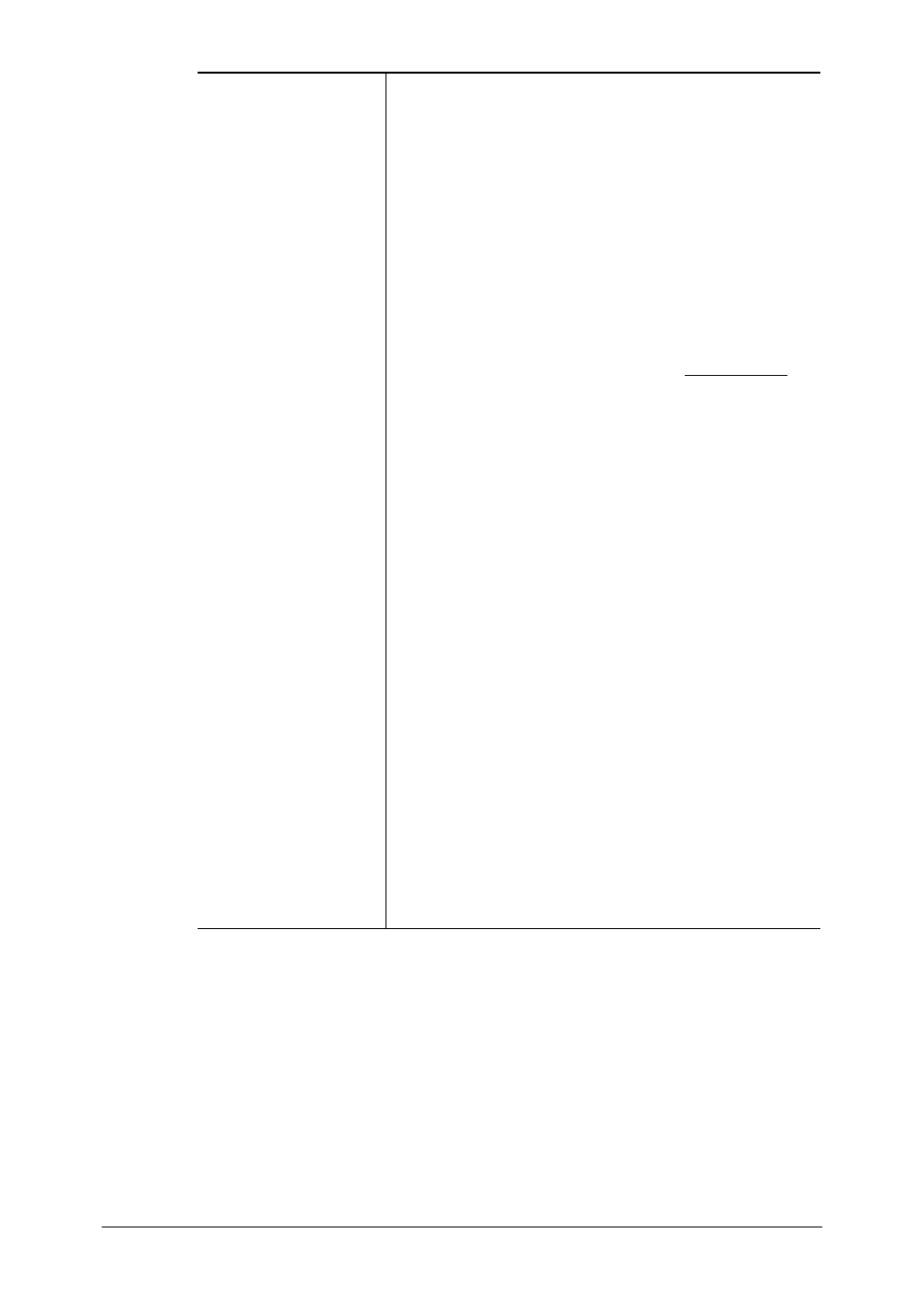
3-46
Using the Admin Tools
“Destinations”
Specifies the distribution destination.
The received fax or e-mail will be distributed to all
destination specified here.
• To specify the “OfficeBridge” users
(1) Click [Select].
(2) Select the user or user group from the “Destina-
tion” dialog box.
• To specify the fax number
(1) Enter the fax number directly.
(2) Click [Add].
Up to 3 fax destinations can be entered directly.
– or –
If the destination is registered in the
Address Book
,
(1) Click [Address Book].
The “Destination Settings” dialog will appear.
(2) Select the destination.
(3) Click [Add].
(4) Click [Save].
NOTE: To change or delete fax destination:
(1) Click the [Address Book]
(2) Modify the contents of the “Destination Set-
tings” dialog, then click [Save].
• To specify an e-mail address
(1) Select the “To”, “Cc”, or “Bcc”.
(2) Enter the e-mail address directly.
(3) Click [Add].
Up to 3 e-mail addresses can be entered directly.
– or –
(1) Click [Address Book].
The “Destination Settings” dialog will appear.
(2) Select the destination.
(3) Select “To”, “Cc”, or “Bcc”.
(4) Click [Add].
(5) Click [Save].
NOTE: To change or delete e-mail destination:
(1) Click the [Address Book]
(2) Modify the contents of the “Destination
Settings” dialog, then click [Save].
