Muratec MFX-2030 User Manual
Page 164
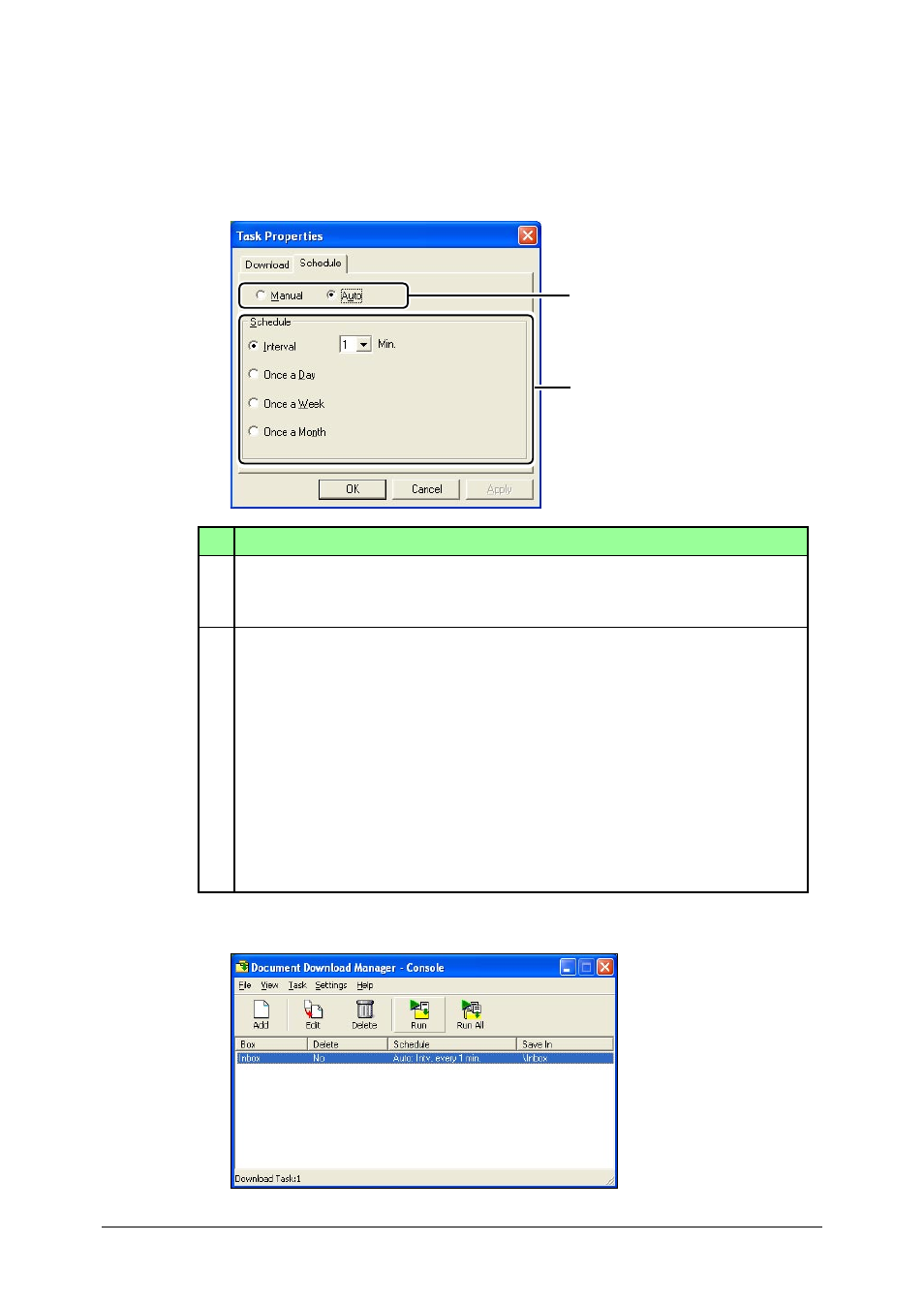
5-8
Using the Document Download Manager
4
Click [Apply].
5
Repeat steps 3 and 4 to register all your downloading tasks.
6
Click the “Schedule” tab.
7
Adjust any settings as necessary.
Item
D Select whether to download the files manually or automatically.
To download manually, check “Manual”; to download automatically, check
“Auto”.
E When you have selected “Auto”, set up when to run the download task.
Check one of the following, then click the list button and set the day of the
week or date and time:
• Interval
Downloads the files in a set interval (minutes). You can set the interval
from 1, 5 or 10 to 120 minutes in 10 minutes interval.
• Once a Day
Downloads the file once each day at a specified time.
• Once a Week
Downloads the file once each time on a specified day of the week.
• Once a Month
Downloads the file once each month at a specified day and time.
8
Click [OK].
• Click [Cancel] not to save this setting and close the screen.
D
E
- F-525 (2 pages)
- DIGITAL LASER F-114P (162 pages)
- MFX-1700 (1 page)
- MFX-3090 (179 pages)
- High Speed Document Terminal MFX-5555 (6 pages)
- MFX-2850 (6 pages)
- MFX-1300 (2 pages)
- MFX-1330 (2 pages)
- MFX-1200 (156 pages)
- MFX-1300/1700 (154 pages)
- MFX-2830 (471 pages)
- MFX-2830 (2 pages)
- MFX-2000 (2 pages)
- QUADACCESS MFX-2590 (165 pages)
- MFX-1350 (197 pages)
- F-112 (2 pages)
- OFFICEBRIDGE MFX-2830 (2 pages)
- F-520D (2 pages)
- PLAIN-PAPER DIGITAL FAX/COPIER/PRINTER/SCANNER F-300 (189 pages)
- F-300 (191 pages)
- MFX-C2700 (166 pages)
- F-116 (81 pages)
- F-116P (150 pages)
- MK3119 (2 pages)
- F-565 (2 pages)
- MFX-2570 (279 pages)
- MFX-1600 (2 pages)
- MFX-2550 (129 pages)
- QUADACCESS MFX-2550 (193 pages)
- MFX-1450D (2 pages)
- MFX-C3400 (2 pages)
- MFX-3050 (2 pages)
- MFX-3050 (142 pages)
- Multi Functional Printer MFX-C2500 (160 pages)
- F-112P (2 pages)
- MFX-C2500 Professional Edition MK3190 (6 pages)
- Printer/Copier/Scanner MFX-C3035 (392 pages)
- MFX-1350D (2 pages)
- F-315 (198 pages)
- BUSINESS-CLASS DOCUMENT SOLUTIONS MFX-2590 (6 pages)
- OfficeBridge I-Fax (2 pages)
- MFX-2050 (2 pages)
- F-114 (2 pages)
