Gateway 9415 User Manual
Page 89
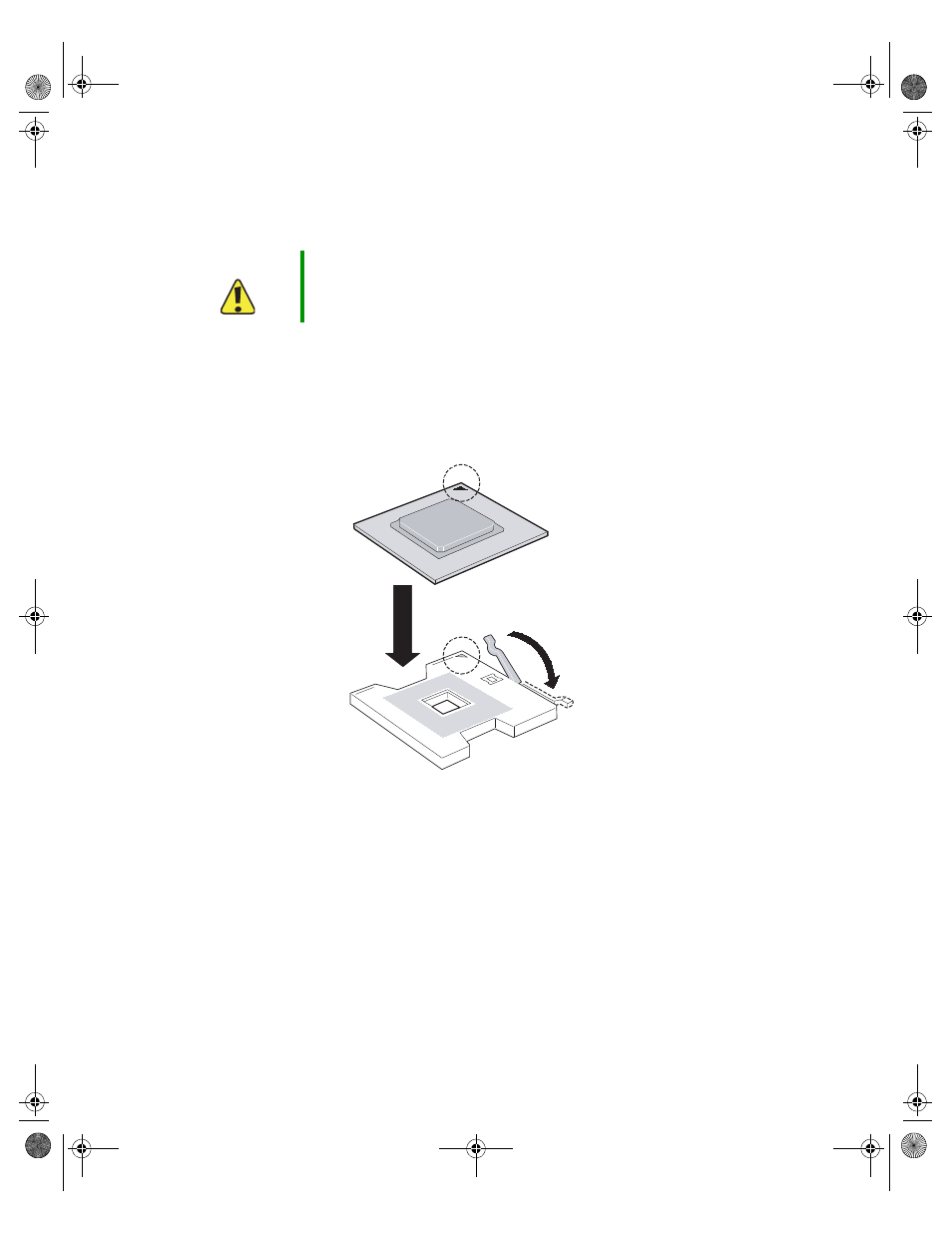
84
www.gateway.com
8
If you are installing a second processor in your server, follow the instructions in
“Removing the processor air dam” on page 46
to remove the processor air dam in
the processor air duct.
9
Before inserting the processor into the socket, make sure that:
■
The processor release lever is open all the way (135° from the closed position)
■
The triangular arrow on the corner of the processor aligns with the triangular icon
on the corner of the processor socket
10
Install the new processor into the processor socket, then press the processor locking
lever down until it lays flat against the processor socket.
Caution
If you add a second processor to your server, you must remove the
processor air dam or the processor may overheat, causing possible
data loss and damage to the processor.
8510522.book Page 84 Wednesday, March 16, 2005 11:19 AM
- E-2300 (134 pages)
- E-4100 (144 pages)
- ALR 7300 (138 pages)
- E-4650 (134 pages)
- E-6300 (136 pages)
- E-9232T (96 pages)
- 610 (108 pages)
- ProfileTM 5 (292 pages)
- Profile 6 (130 pages)
- E SERIES E-6000 (190 pages)
- SZSL95IN0XXXXXXXX (132 pages)
- 8400 (34 pages)
- DX4800 (94 pages)
- GR380 F1 (17 pages)
- MAN FX510 (150 pages)
- GM5688E (140 pages)
- GR585 F1 (14 pages)
- 6400 (148 pages)
- GM5478 (2 pages)
- 7400 (156 pages)
- E-5250 (46 pages)
- FX6710 (1 page)
- E-9425R (118 pages)
- ALR 7200 (134 pages)
- FX542X (154 pages)
- 7250R (135 pages)
- 7250R (26 pages)
- DX430X (96 pages)
- 8450R (4 pages)
- 8450R (172 pages)
- 7450R (124 pages)
- E-5400 (130 pages)
- E-5200 (46 pages)
- PC (110 pages)
- GR160 F1 (14 pages)
- ALR 8300 (128 pages)
- eMachine 3 (96 pages)
- 980 (131 pages)
- 9210 (106 pages)
- E1400 (136 pages)
- FX542XT (94 pages)
- E3400 (126 pages)
- Media Center (28 pages)
- MT-6733 (3 pages)
